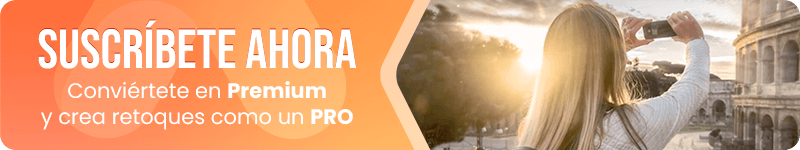En la sección Embellecer de tu AirBrush app, encontrarás una magnífica herramienta, se llama Remodelar, y hoy queremos enseñarte unos sencillos tips que harán que se convierta en una de tus favoritas! Y lo mejor de todo… ¡es gratis!
1. Estiliza tu figura
Siempre hay posiciones que favorecen más nuestra figura a la hora de tomarnos fotos, sin embargo, si tú como yo no eres una máster a la hora de posar, ¡no te preocupes! con estos tips serás una máster de la edición.
Lo primero será usar Remodelar en los brazos, las malas posturas siempre afectan más a estos y terminamos viéndonos mucho más voluminosas.



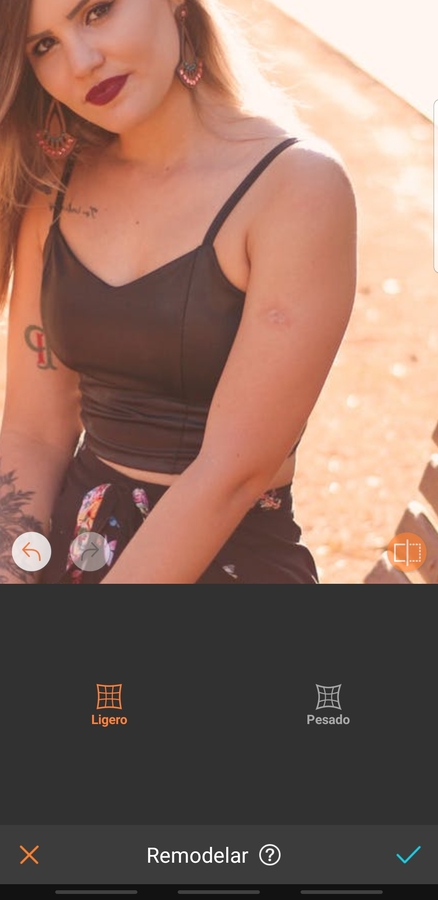
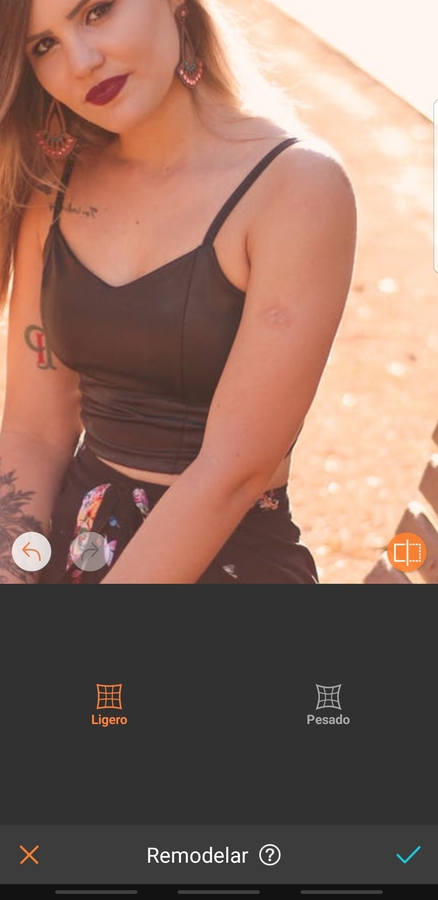
Otra forma de usar Remodelar para estilizar tu figura, es acentuando un poco más tus curvas. Recuerda que entre menos “remodeles” más natural se verá tu foto. ¡No queremos vernos exageradas o irreconocibles!


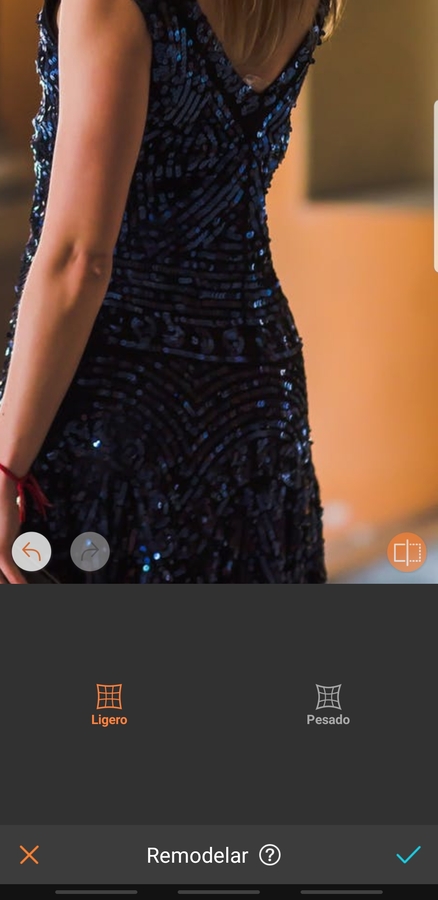
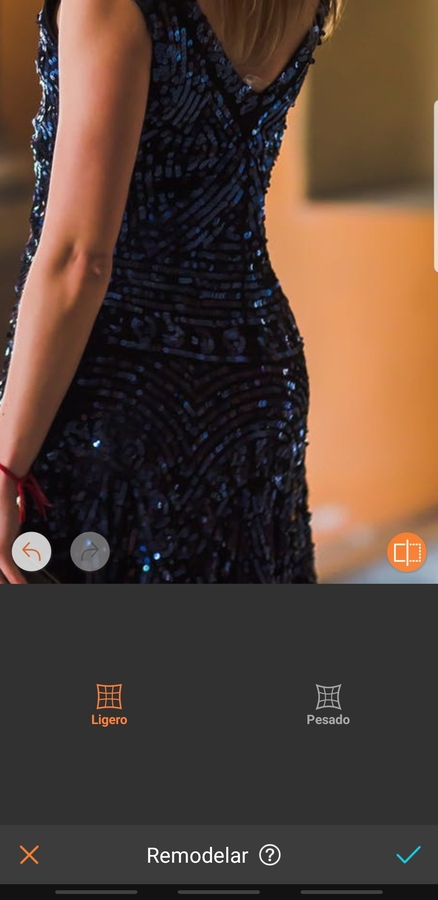
2. Dale forma y volumen a tu cabello
Todas hemos tenido un #MessyHairDay (o tal vez no sólo un día, sino una vida! ??), las buenas noticias es que con esta herramienta, puedes darle volumen y forma a tu cabello. ¡No más messy hair days!


Tip: después de usar Remodelar, usa Firme para suavizar líneas y mejorar tu edición.
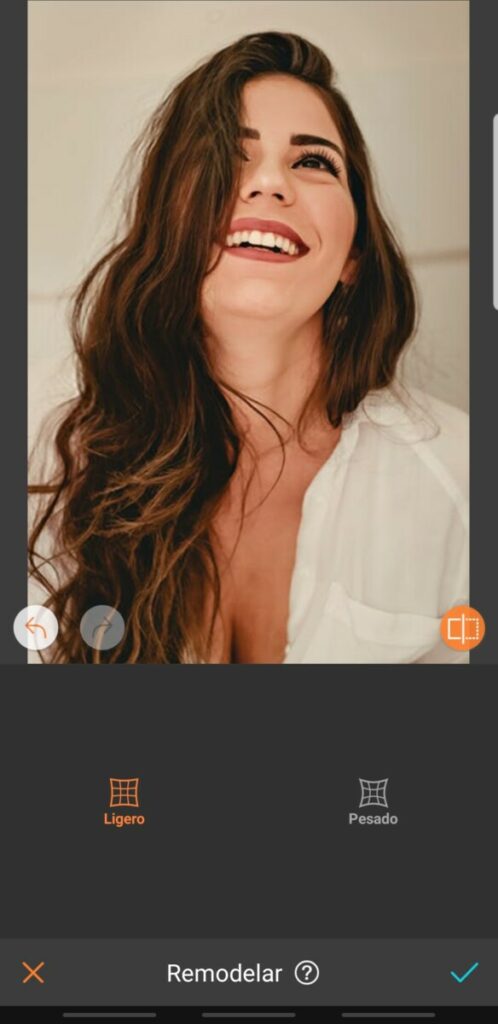
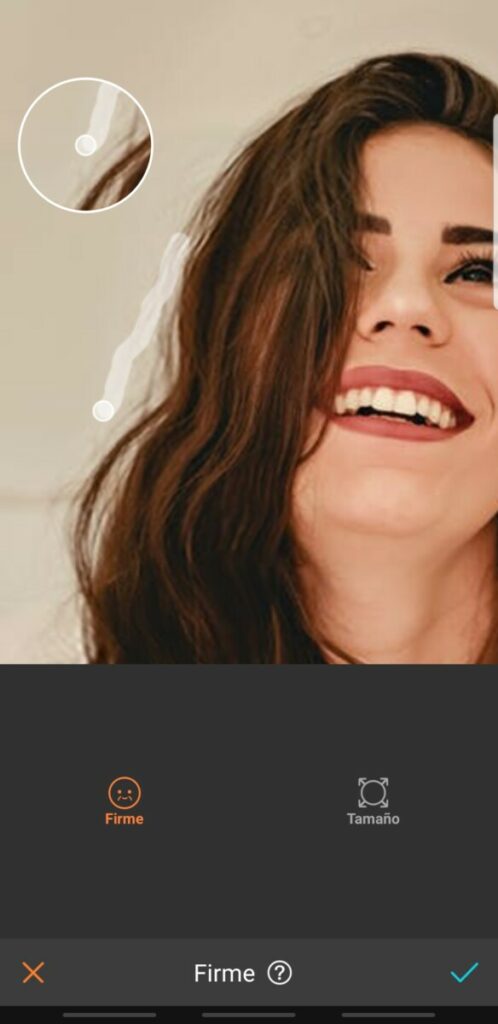
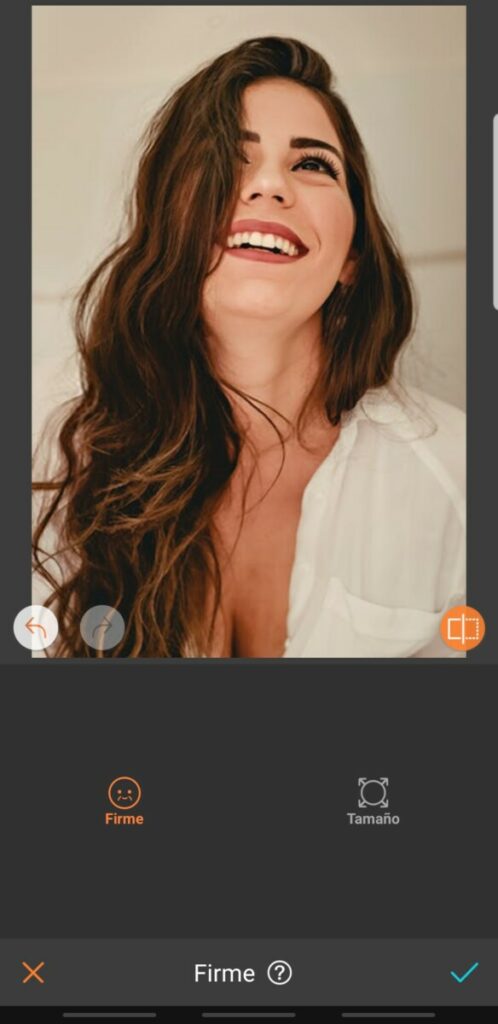
3. Corrige tu posición
¿Sabes esa foto que te encanta pero nunca subiste porque sales con una posición extraña? No te preocupes, usando Remodelar puedes corregir una mala postura, un mal parado o sentado… y lo mejor, ¡es súper fácil!


Sólo pasa tu dedo por las parte que quieras “enderezar”, pero recuerda hacerlo poco a poco para no desfigurar tu foto; también ten en cuenta que si hay elementos en el fondo, se verán afectados, así que te recomendamos usar la opción “Ligero”, y hacer zoom en la zona que vas a editar, para que tengas mayor control del efecto.
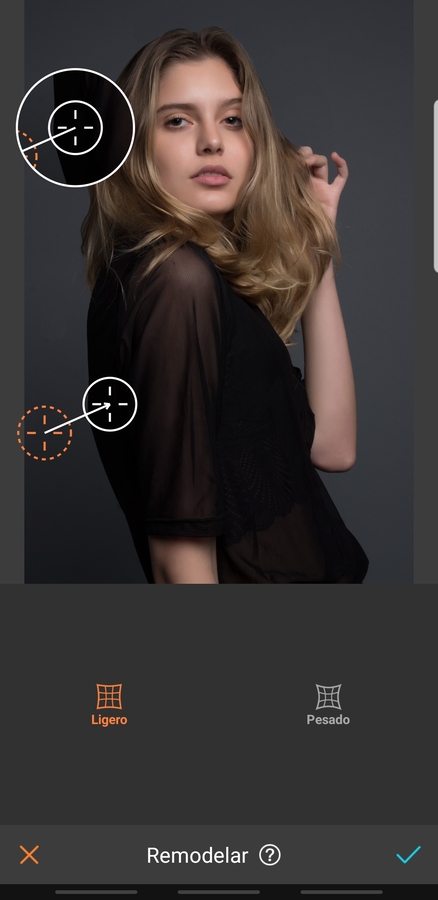
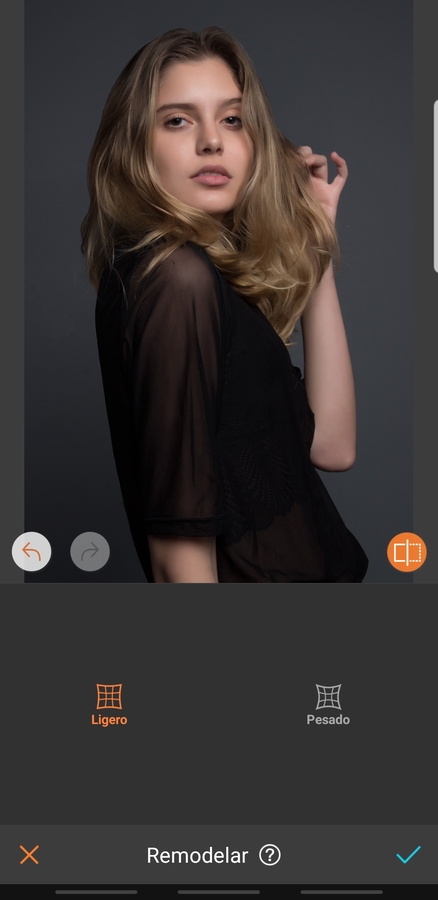
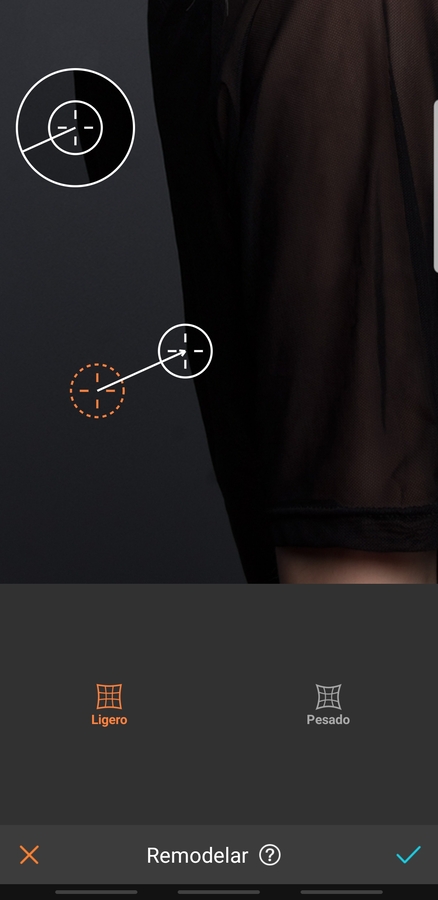
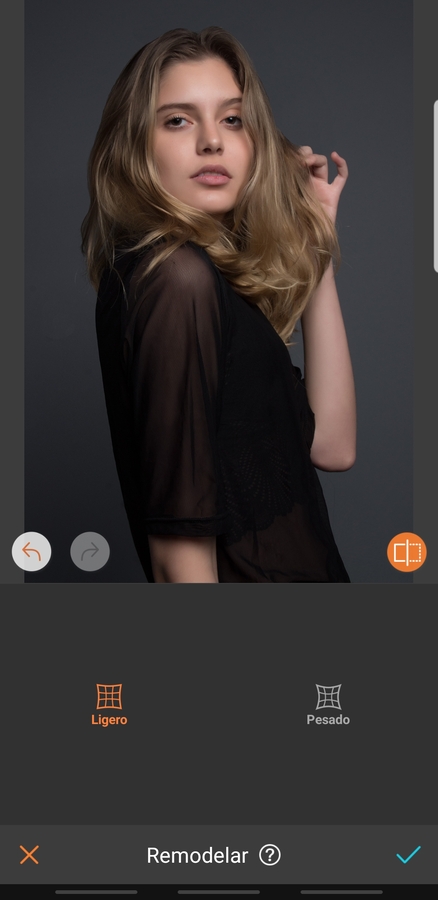
4. Crea sonrisas
Si a ti también te encanta salir con una expresión seria en tus fotos, ¡¿por qué no intentas usar Remodelar para agregarle una ligera sonrisa?! Acuérdate que entre más sutil, mejor. No queremos vernos exagerados.
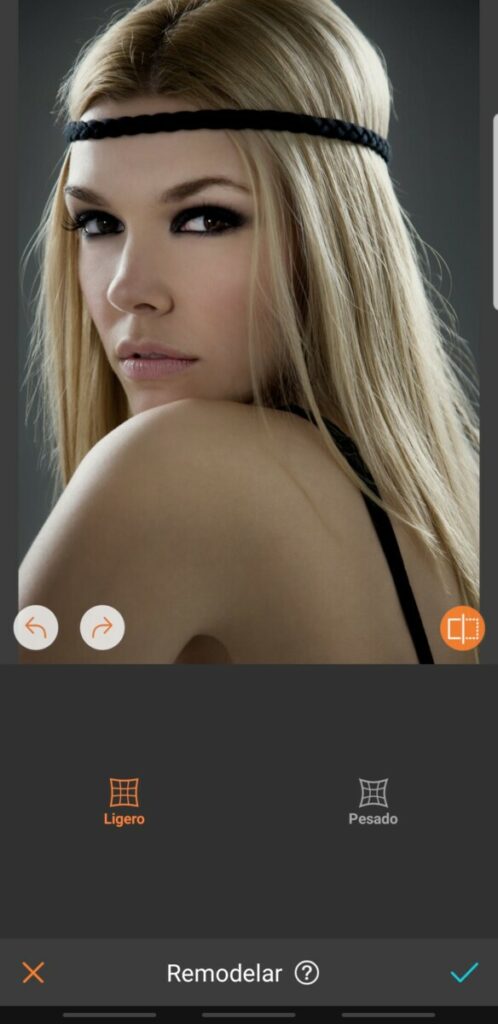
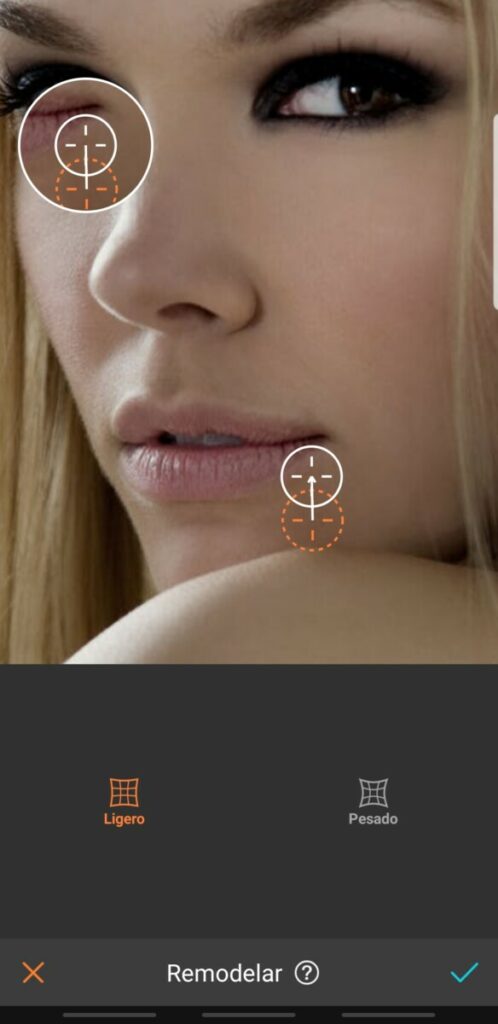
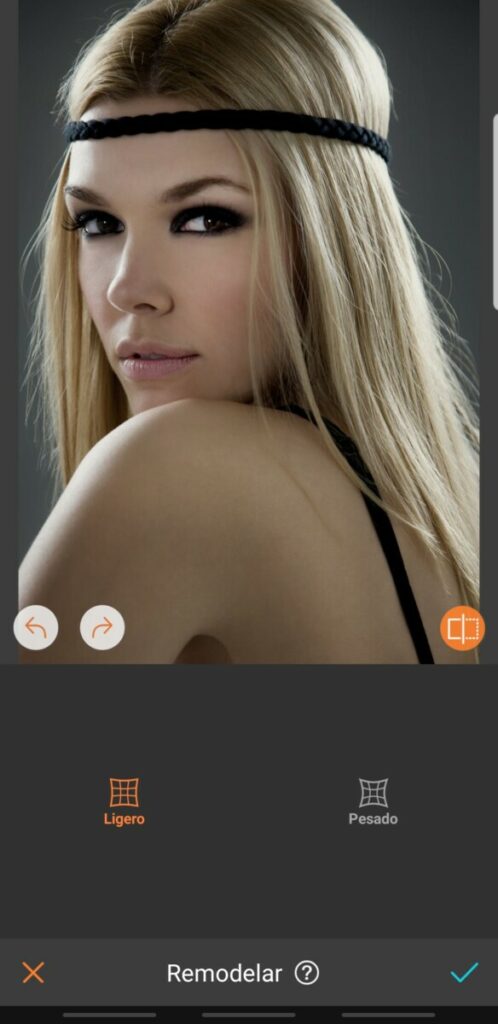
Y bien, ¿qué te han parecido estos consejos? ¿has encontrado otro truco? o ¿usaste alguno de los recomendados en este post? Cuéntanos con nosotros cómo ha sido, nos encantaría saber tu experiencia con esta herramienta. Encuéntranos en Instagram @AirBrushOfficial. Y sigue nuestros tips a través de Twitter @AirBrushLatam. Descarga nuestra app y sigue estos sencillos consejos para lograr increíbles ediciones.
- Quiz: ¿Qué superhéroe eres? - 30/10/2020
- Dulce o Travesura: edita tus fotos de Halloween - 29/10/2020
- Crear ediciones personalizadas con AirBrush - 28/10/2020
- Quiz: ¿Qué superhéroe eres? - 30/10/2020
- Dulce o Travesura: edita tus fotos de Halloween - 29/10/2020
- Crear ediciones personalizadas con AirBrush - 28/10/2020