It’s time to say goodbye to photo imperfections, thanks to AirBrush’s Beauty Magic feature. All of our tools and features have the capacity to take your edits to epic levels, but Beauty Magic is set to revolutionize your selfies in an instant! Trust us when we say that effortless beauty enhancement await, as the Beauty Magic tool seamlessly reshapes your images, all without delving into the complexities of manual edits.
How does ‘Beauty Magic’ work?
First, upload your picture to the AirBrush app, then open the Beauty Magic tool. Hint: Look for the sparkling magic wand.
The beauty of this tool is the one-tap application, making it perfect for a quick and efficient edit. Beauty Magic’s technology taps into the power of 15 different tools and determines which aspects of your picture need to be edited and will apply the best effects accordingly.
These effects are:
- Smooth, for flawless skin.
- Face Width, increase or decrease your face width.
- Chin, for a wider or smaller chin.
- Nose Size, for a smaller or bigger nose.
- Lip Size, increase or decrease your lips.
- Acne, to erase those pimples.
- Dark Circle, reduces the dark circles under your eyes.
- Contouring, for a glowing look.
- Red Eye Fix, to fix the red lights in your pictures.
- Whiten, give yourself some white teeth.
- Brighten, to highlight your pictures.
- Tint, to add color to your lips.
- Skin Tone, for a sun-kissed glow.
- Enlarge, to accentuate your eyes.
- Slim, to reshape your features
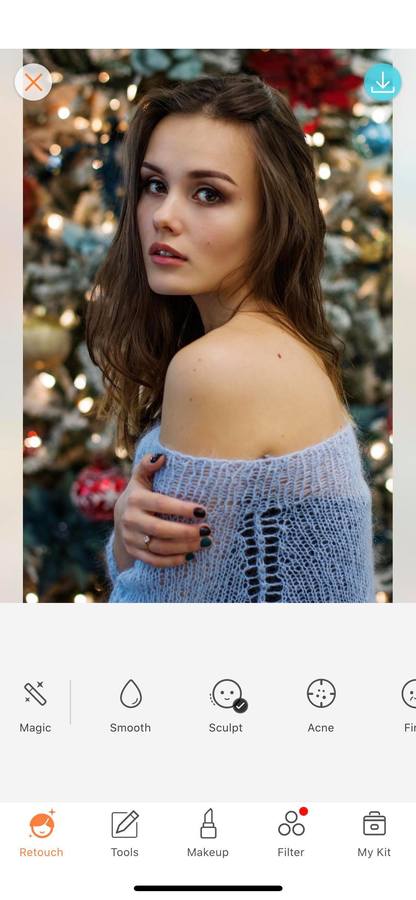
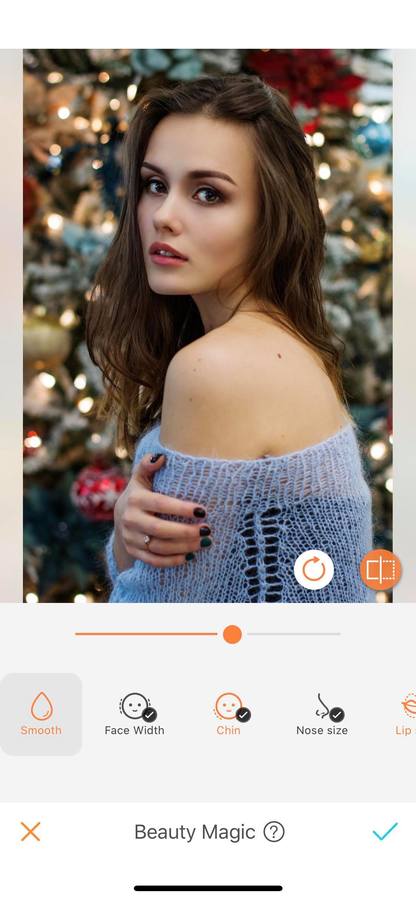
Every picture is different
The Beauty Magic tool tailors its effects to suit each individual photo, ensuring a unique finish with every application. Curious to know which tools were used in the final edit? No problem! The effects incorporated into the edit will can be easily identified as they are highlighted in orange while those not used will be in black.
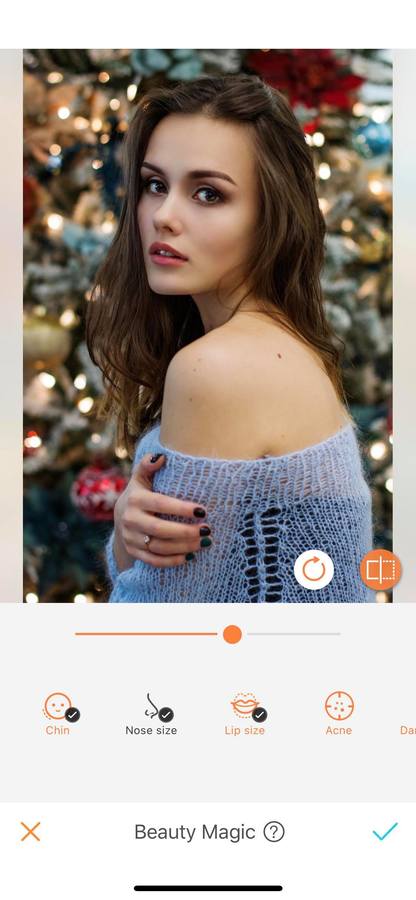
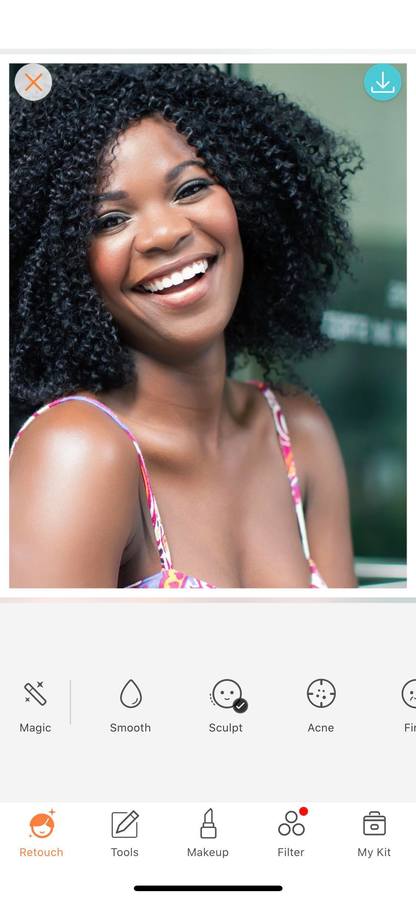
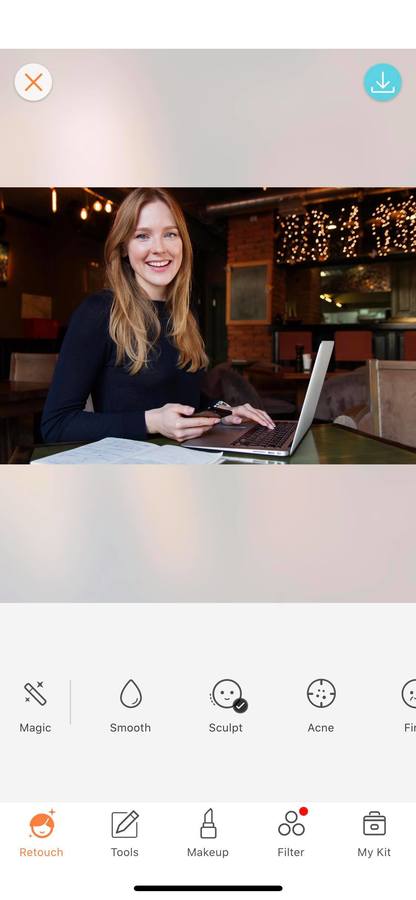
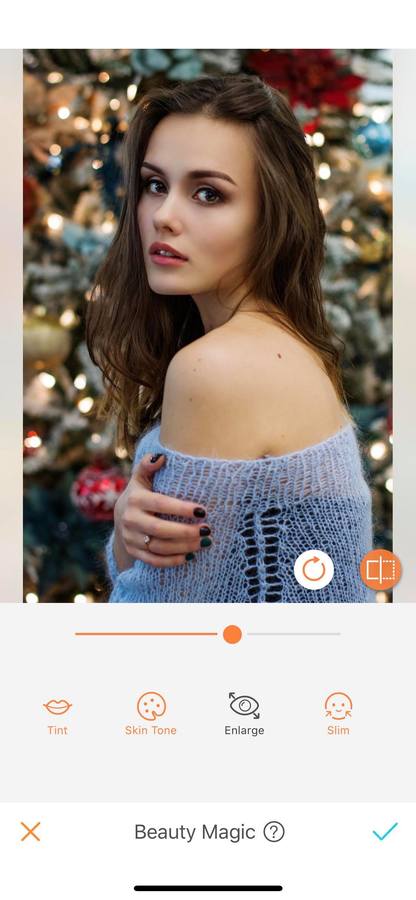
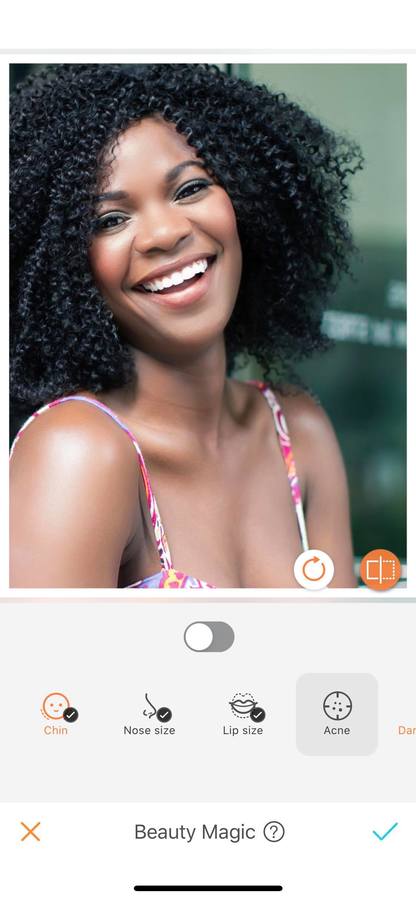
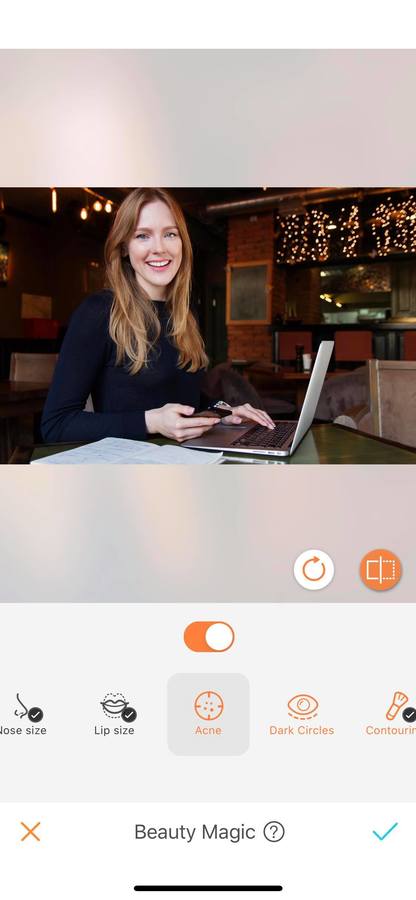
Manual vs Automatic
While Beauty Magic will automatically determine which effects to use, you still have the option to modify them. Feel free to turn off effects you don’t want or adjust the intensity of others. Simply drag the dot to either right or left to increase or decrease the effect!
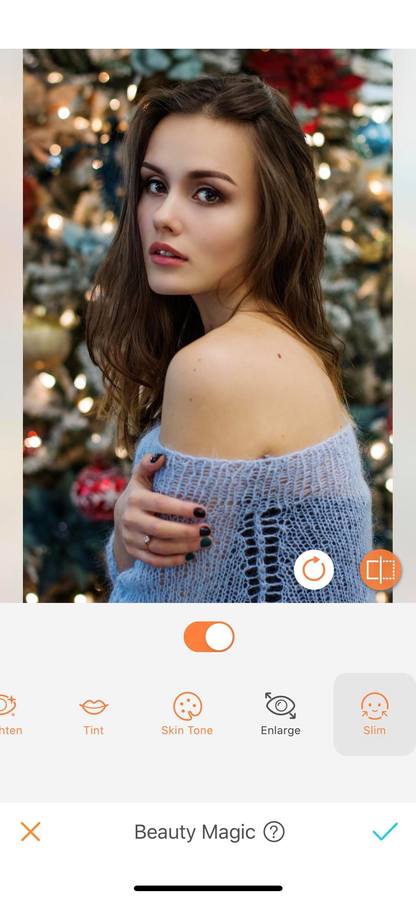
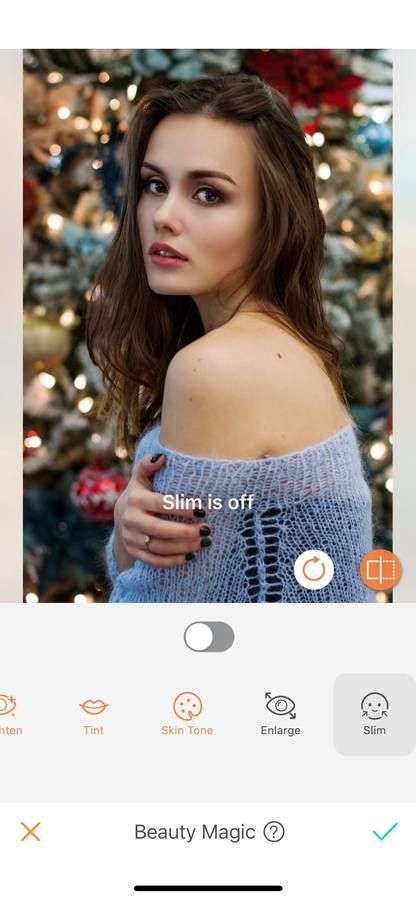
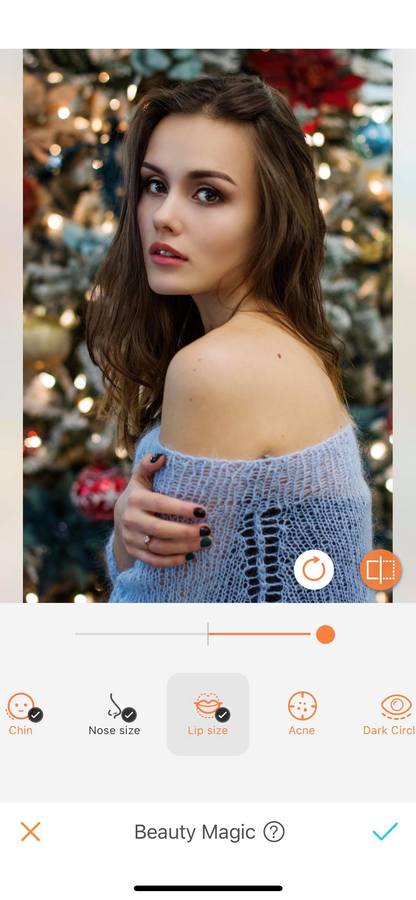
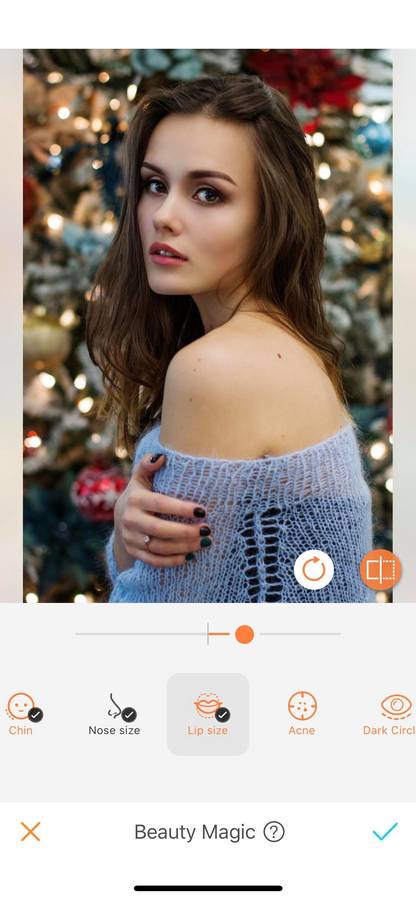
If you haven’t tried the Beauty Magic tool yet, what are you waiting for? Head to AirBrush app and add a dash a magic to your pics! Show us the results on Instagram with the hashtag #AirBrushApp. Follow us on our official account @AirBrushOfficial and get a chance to be featured!
- How to use: Sculpt - 03/11/2023
- How to use: Reshape - 02/11/2023
- How to use: Beauty Magic - 11/08/2023
- How to use: Sculpt - 03/11/2023
- How to use: Reshape - 02/11/2023
- How to use: Beauty Magic - 11/08/2023


