Halloween (Part 1) is our first issue of 2 this week! In honor of the holiday, we will be giving some tricks to make your pics spooky and beautiful!
No matter if you are dressing up or not, these Filters and Makeup tools will be a great touch to any photo.
Dead Red
Even though orange and black are the staple colors for Halloween, red is a very significant color, as well. The red represents the blood, vampires, voodoo magic, and so on. The Scarlett filter in the AirBrush app is a perfect choice for this occasion.
As you move through the pallet, there are five options for you, the red pigment will begin to increase until the last filter covers the whole picture red. This gives you control over how much red you want to apply and in what areas of the photo.

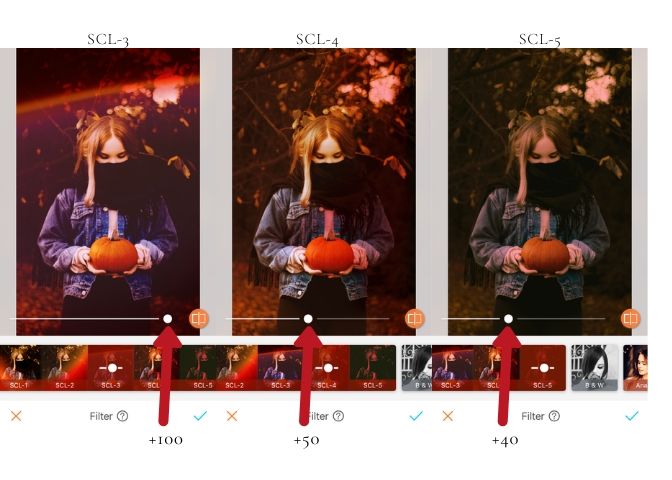
Remember, you always have the sliding tool to help you increase or decrease the filter’s intensity. When you apply a filter, do not feel like you always have to use 100% of it, it can change the photo too much and remove the originality in it.
Spooky or Hot
More than likely, you will already have makeup on in the picture you will want to edit, but using the Makeup tool from AirBrush can also give your look a boost. It doesn’t matter if you are rocking a scary or sexy costume.
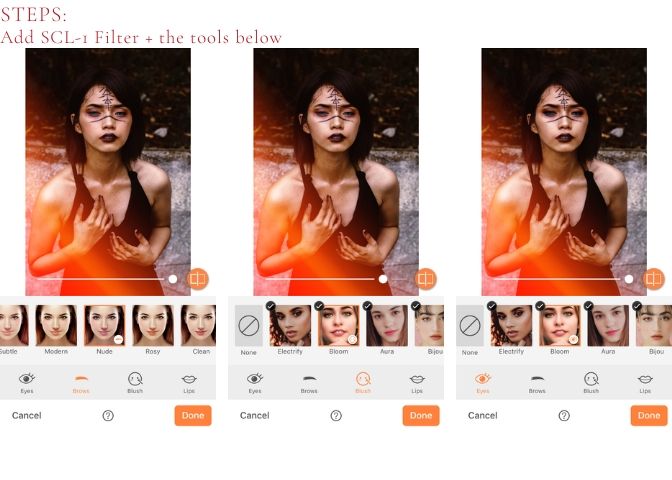

Cute and Delivish
Regardless of your personal style when it comes to celebrating Halloween, we want you to feel sure that the AirBrush app will allow you to make some cool edits. These two tools are meant to help you create something unique. So, play around with the filters and the Makeup tools, primarily the My Look tool. It is personalized for the occasion.

Whatever you decide to do, let it be a rare and trendy picture. Show us the final look full Halloween spirit by tagging us @airbrushoffical!
- 10 Tips to Achieve the Perfect Picture with AirBrush - 03/11/2023
- It’s Scorpio Season! - 02/11/2023
- Brush it out! - 31/01/2020
- 10 Tips to Achieve the Perfect Picture with AirBrush - 03/11/2023
- It’s Scorpio Season! - 02/11/2023
- Brush it out! - 31/01/2020


