Editing apps are a great way to help improve your pictures, and Airbrush has an Enhance tool that could help you do it right. It has a variety of 10 different options to intensify and adjust any details you want.
Under the Tools tab, choose the Enhance option to explore all the possibilities for a perfect picture!
Contrast
This is a tool to separate the dark and bright areas of a picture. Think of an increase in contrast as a vibrant image and if you decrease you will get a dull picture. A tip could be that if you feel your image could use more color, you add more contrast. Here is an example:


Sharpen
This tool can help you emphasize texture and draw focus to the edges of an image by intensifying its brightness. In simple words, if you want to increase the details in the lines of any picture, sharpen on Airbrush will do the job.
Saturation
Very similar to contrast, the difference is this tool will help you increase the separation between colors instead of bright and dark. You can see a better difference in a change of saturation when using images with vibrant colors, for instance on the images below:
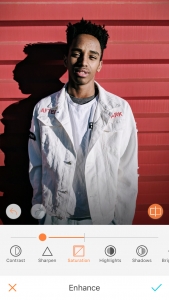
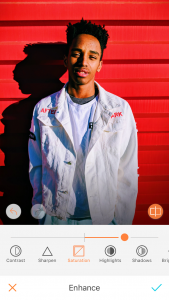
Highlights
It is exactly as the meaning of the word if you want to focus on the colors or the objects on a picture, increase the highlight effect. If you rather darken the image, you just need to move the tool to the left.
Shadows
Sometimes it is hard to avoid taking a picture without shadows, having an option to reduce the effects of it is always helpful. Airbrush has a great tool for it.
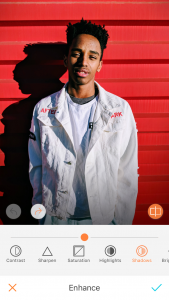
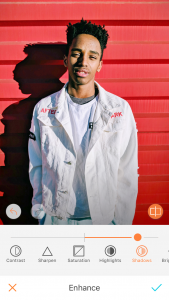
Though, sometimes you actually want to add some shadowing effects, in this case just decrease the number on the toolbar.
Brightness
This is a tricky effect, some people may think it literally brightens the picture or makes it darker. Yet, you need to learn how to play with it so you do not reduce saturation, contrast or sharpness. Think of a little can go a long way!
Temperature
Easy tip, if you reduce temperature you get bluer (cold) colors, if you increase it, you will see yellow (warm) tones. Get creative on how this tool can help you create more visually emotional pictures.
Fade
Another very literal meaning to the tool, the more you enhance the fading effect, the less clear the details of a picture will be. It is not a blurring type of effect, it is simply a reduction of brightness to an image. If you want to create a feeling of vintage, this could be your option!
Grain
Have you seen those old family pictures where the image looks like if it has small blemishes? Grain creates an effect just like it. It gives it an older and more sophisticated feeling to it.
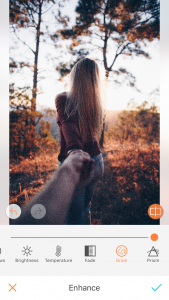
Prism
Perfect tool to create a distorted and kaleidoscopic effect. If you would like to edit a picture to make it more visually experimental, increase the amount of Prism and play with it until you find the perfect result.
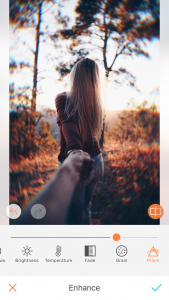
All these enhancement tools on Airbrush are excellent for perfecting any picture before you share it on social media. What makes it better is when you mix several of the effects to make it more unique. Imagination is key!
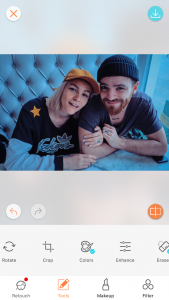
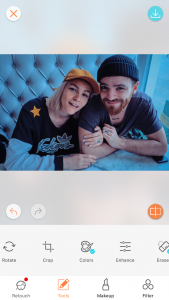
Start creating!
- 10 Tips to Achieve the Perfect Picture with AirBrush - 03/11/2023
- It’s Scorpio Season! - 02/11/2023
- Brush it out! - 31/01/2020
- 10 Tips to Achieve the Perfect Picture with AirBrush - 03/11/2023
- It’s Scorpio Season! - 02/11/2023
- Brush it out! - 31/01/2020


