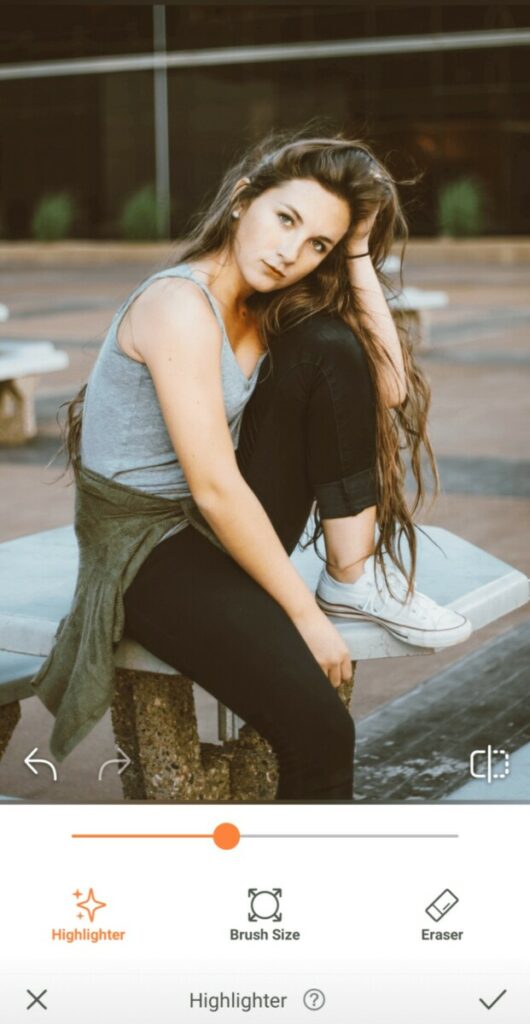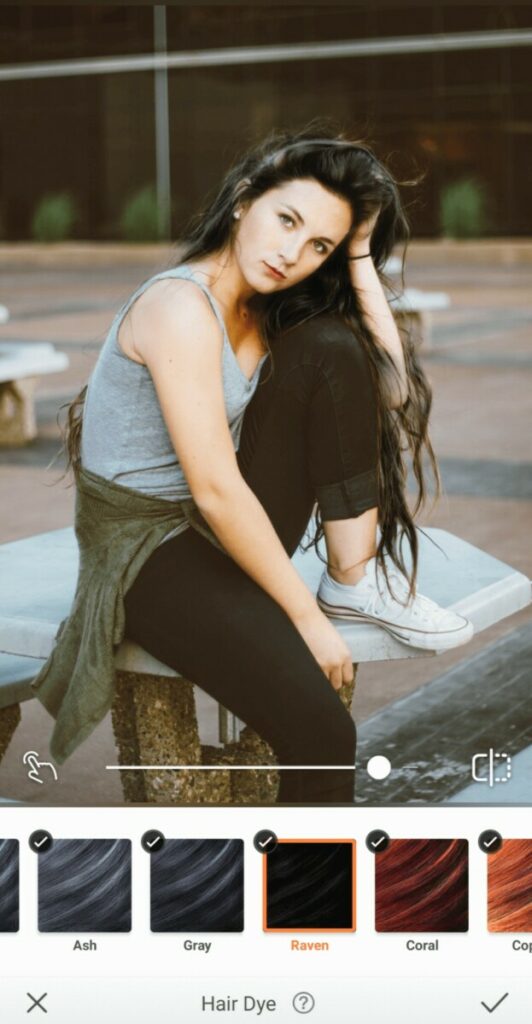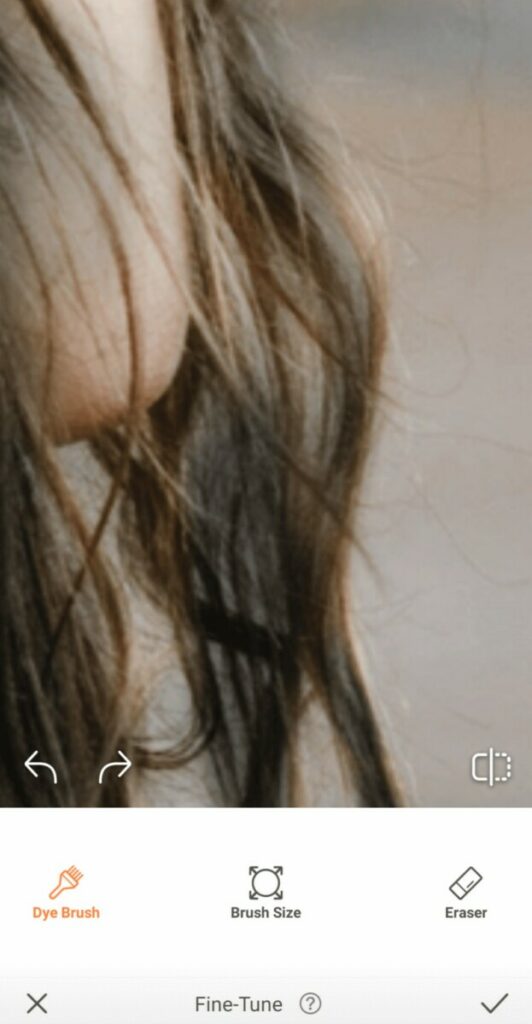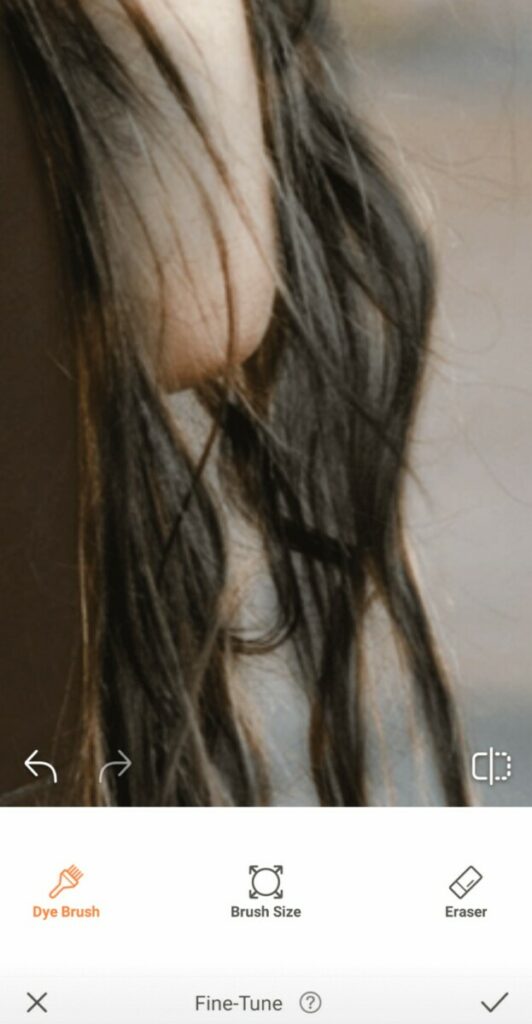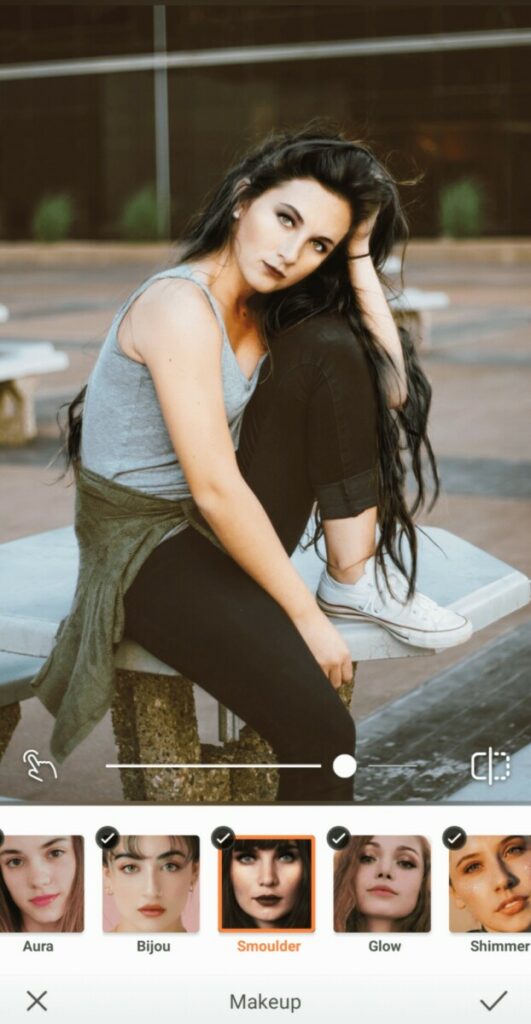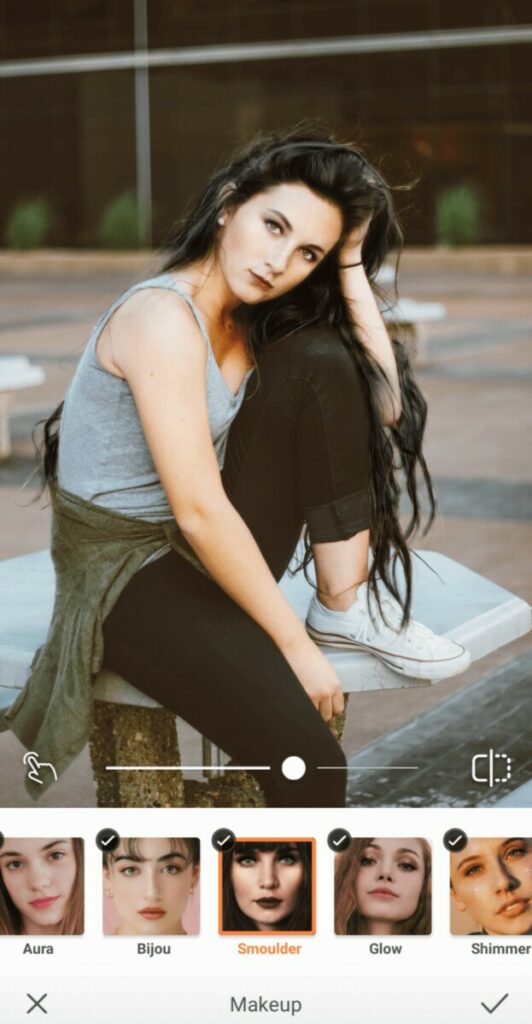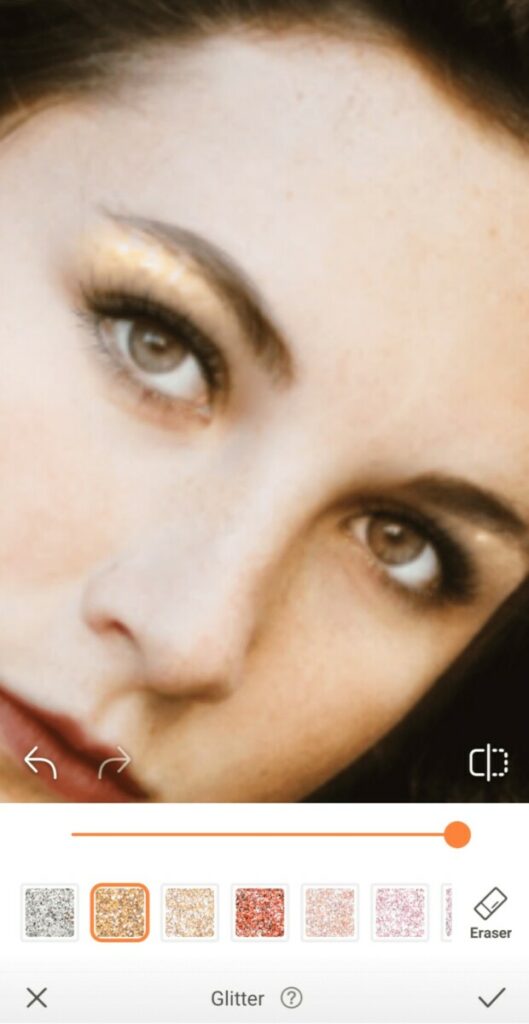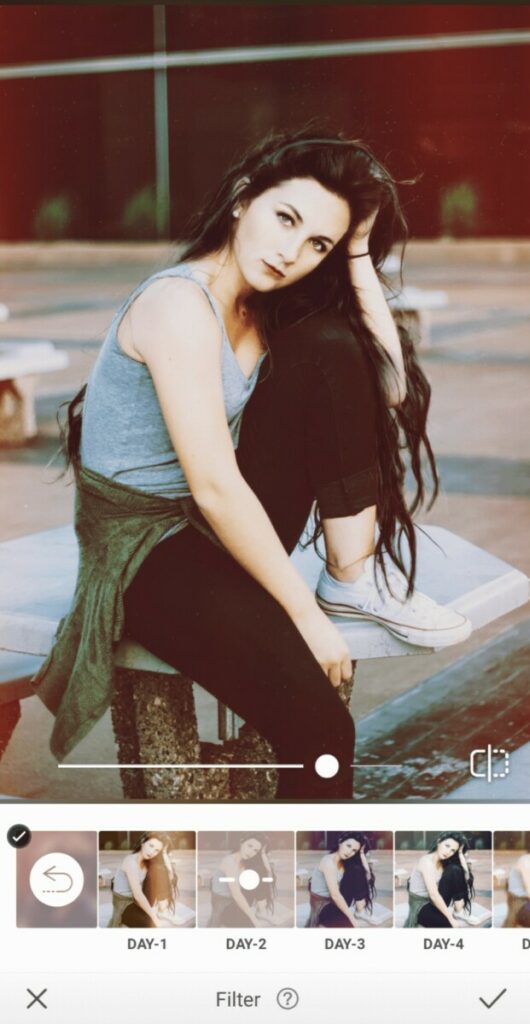We’re all allowed a guilty pleasure every now and then, and we’re not ashamed to admit that Elite is one of ours! It’s been a while since we’ve binge-watched all the drama, mystery and teen angst boiling up within the halls of La Encinas, but a new season is here and we are ready for more! To celebrate its return, we’re getting steamy with an AirBrush edit that would make even the most elite socialites jealous.
Lu’s Dewy Skin
When you move in certain circles, you’re expected to wake up #flawless every day. While we may not have the privilege of following a skincare routine as pampered and polished as Lu’s, the Highlighter tool is here to deliver all the dewiness we need in just a few strokes.
- Find your Highlighter Tool in your Retouch Tab.
- Adjust your brush size to fit where you’ll be applying.
- Swipe across your skin.
- Use the center toggle to adjust the strength of the Tool.
Ari’s Raven Hair
The new season brings with it new characters. We haven’t had the pleasure of being introduced to Ari just yet, but we’ve seen the teasers and we’re crushing hard on her jet black hair. Rumor has it that she’ll be bringing her own brand of brash, boldness to Elite so we’re channeling all that energy with Raven Hair Dye.
- Go to the Tools tab and find the Hair Dye Tool
- For a dark and daring look, select the Raven Hair Dye
- For the perfect application use the Fine-Tune Feature
- Zoom in and adjust your brush size to apply directly to the strands of hair that haven’t automatically been dyed.
- Tap the check mark to save your edits.
Rebecca’s Smouldering Makeup
When it comes to makeup, ask yourself, WWRD? What Would Rebecca Do? To honor one the return of one of our fiercest Elite vixens to season 4, we’re going with smokey eyes, dark lips, and just a little bit of glitter.
- Find the Smoulder Makeup Filter in your Makeup Tab.
- Use the center toggle to adjust the strength of the Filter.
Now, let’s layer this smokin’ look with just a dash of bling.
- Find the Glitter Tool in your Retouch Tab.
- Select the Gold Glitter.
- Zoom in and apply it around the eyes.
Cayetana’s Daydream Filter
Delusions of grandeur define Cayetana’s life at Las Encinas, but they make for entertaining viewing, so we’re all here for it! The Daydream Filter Pack provides the perfect climax to a thrilling Elite edit, and there’s on filter in particular that perfectly captures Cayetana’s internal conflict.
- Find the Daydream Filter Pack.
- Feel free to choose the one that best fits your edit. We’ve selected Day-2 because it screams Cayetana.
- Use the center toggle to adjust the strength of the Filter.
Yasss Queens…If that’s not an Elite edit, we don’t know what is! Now we’re primed and ready for another season of dramatic twists and turns. Are you? Follow AirBrush on Instagram at @AirBrushOfficial for more editing tips, tricks, and hacks. Use the hashtag #AirBrushApp and, who knows? You just might be featured in our stories!