Regency-era style has made an unexpected comeback with the success of shows like Bridgerton and The Gilded Age. The opulent fashions were dripped in decadence and designed to show off wealth, status, and taste. Fortunately, today, it’s open to anyone who wants to make a bold statement. That’s why AirBrush is here to help you take the modern Regencycore fashion aesthetic and make it your own. Keep reading to see how to create an edit that transforms you into this season’s undisputed Diamond.
Background
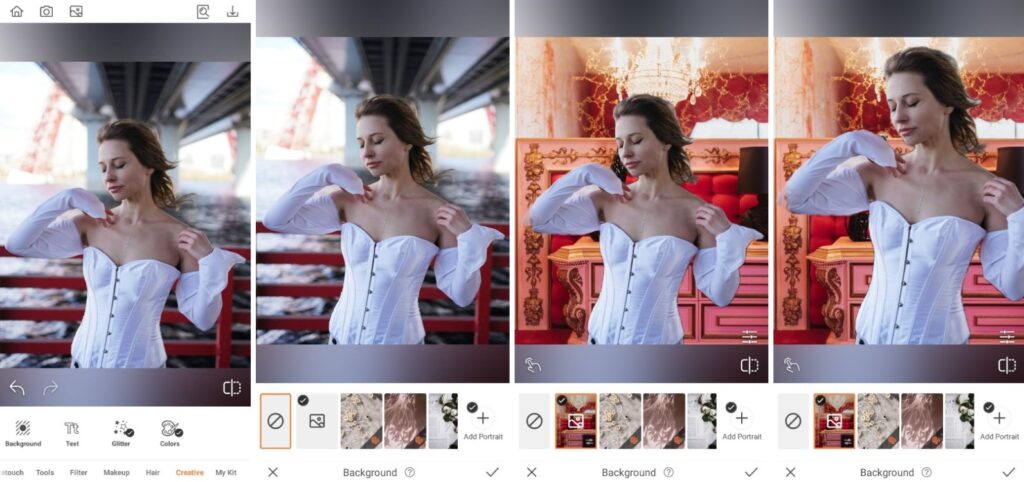
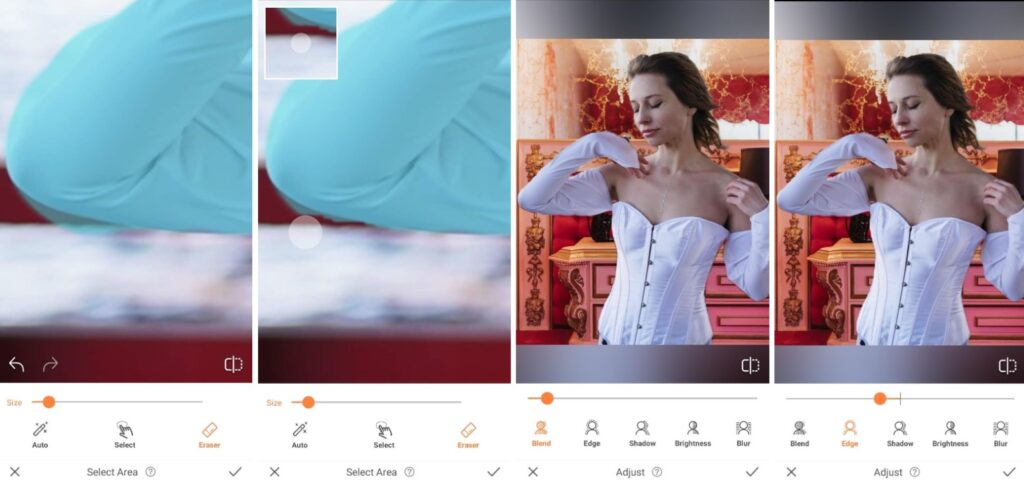
One thing that can instantly transport you to the Regency era and give context to your photo. We have our reliable Background tool which can take you out of your closet and carry you a regency style location like Brighton. Your regencycore fashion gets a bolster by ensuring that your backdrop matches your aesthetic.
- Go to the Creative Tab on the Main menu.
- Select Background
- Scroll and choose any of AirBrush’s existing backgrounds or upload your own.
- Adjust the scale of the subject by pinching in and expanding out.
- Use featurettes like Blend, Edge, Brightness, Blur or Eraser to perfect your edit.
- Tap the checkmark to save your edit
Makeup
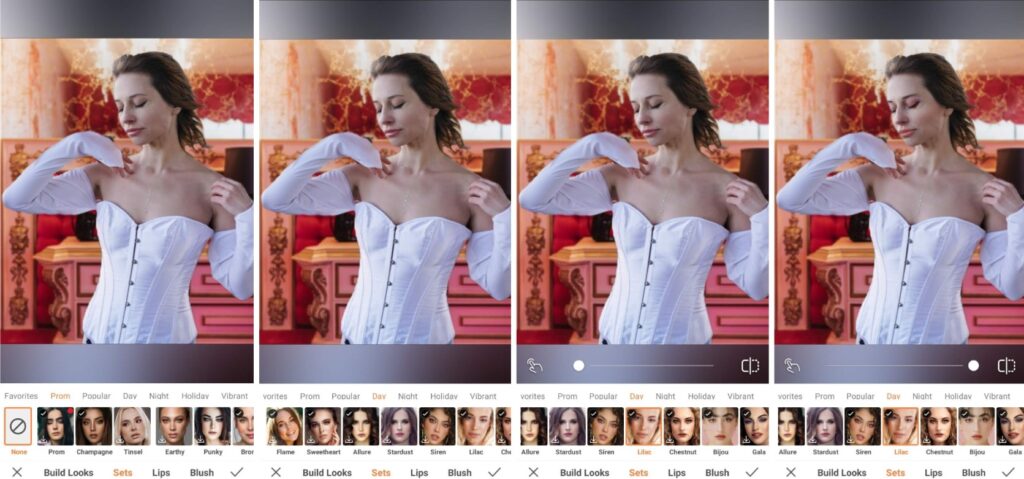
You can elevate your regencycore fashion by having the correct Makeup look. Makeup technology was rudimentary at that time, resulting in simple makeup looks. As well, social mores of the time called for respectable persons to wear modest, barely there makeup. Or you can go for something more “low-brow” and fun with more colorful makeup.
- Go to the Makeup Tab on the Main Menu
- Scroll through the categories and choose your preferred look
- Adjust the intensity with the toggle slide bar
- Tap the checkmark to save your edit
Glitter
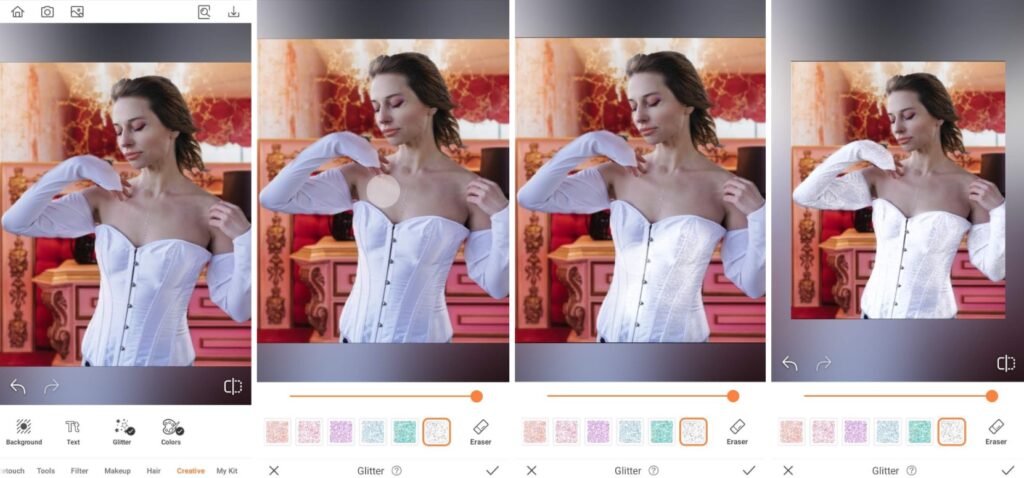
Although makeup was muted for the era, regencycore fashion allows for more opulent textiles. This was one of the few ways people were able to show off and not just personality but their wealth and status as well. Using the Glitter tool you can adorn your clothes with extra sparkle and shine.
- Go to the Creative Tab on the Main Menu.
- Select Glitter and choose your color.
- Adjust the intensity and then swipe over the areas you want to highlight
- Tap the checkmark to save your edit
Filter
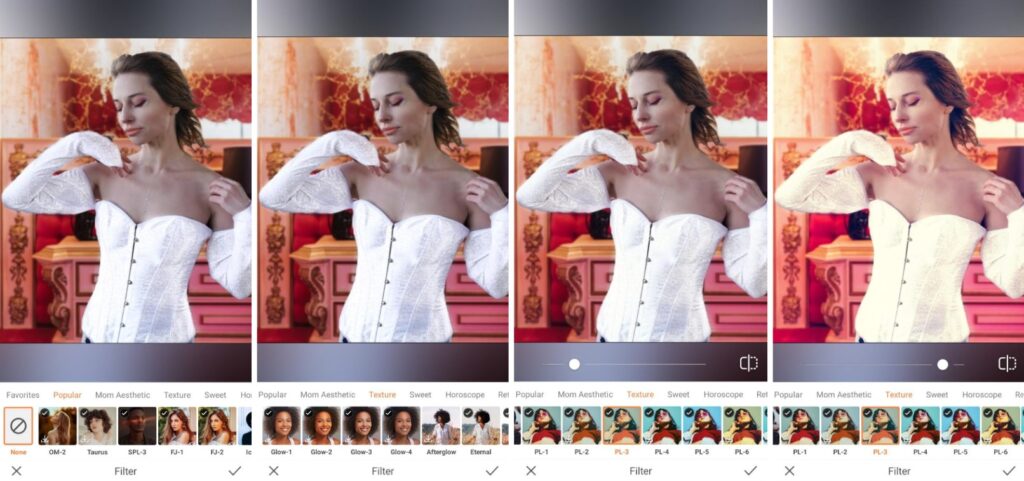
Lastly, to fully convey the romanticism of the era, your regencycore fashion should end with one of our Filters. Our Filters tweak the lighting and sharpness of your images to make for a more engaging photo. Go for a filter that offers a soft and light wash of color.
- Go to the Filter tab on the main menu.
- Choose the tab on the main menu
- Choose the most suitable option to apply
- Toggle the intensity with the slide bar
- Tap the checkmark to save your edit

You can achieve a glamorous regencycore fashion edit in just four steps. AirBrush, the easy photo editor, has the simple-to-use tools that will get your edit looking great and posted in no time!. Tag your posts with #AirBrushApp so everyone can have a look. Then, follow us @AirBrushOfficial on Instagram for our latest tips, tricks and hacks!
- How to Keep Photobombers out of your Photos - 03/11/2023
- 7 AirBrush Editing Tools for Influencers to Easily Enhance Their Photos - 03/11/2023
- 7 Tools for Easy Photo Edits with AirBrush - 03/11/2023
- How to Keep Photobombers out of your Photos - 03/11/2023
- 7 AirBrush Editing Tools for Influencers to Easily Enhance Their Photos - 03/11/2023
- 7 Tools for Easy Photo Edits with AirBrush - 03/11/2023


