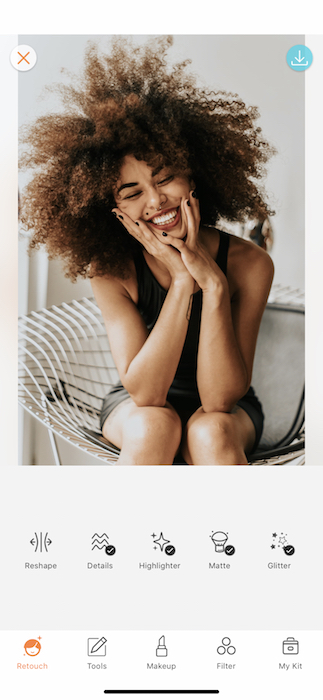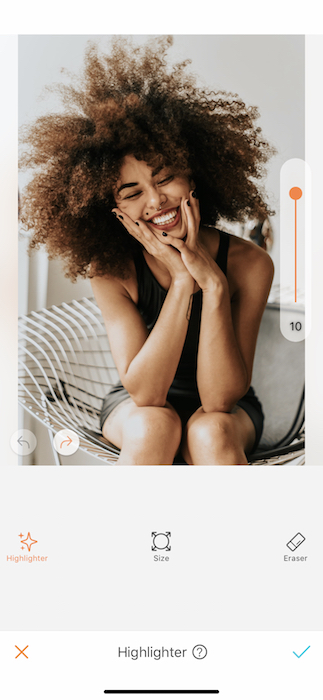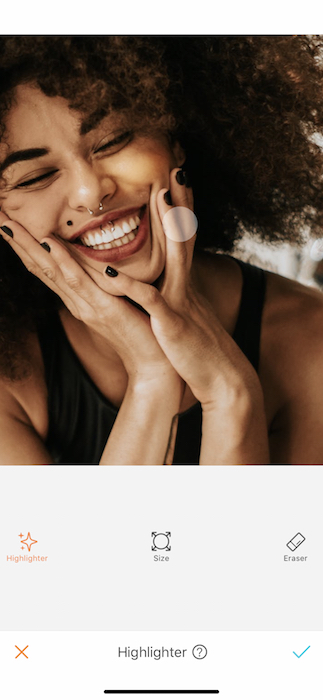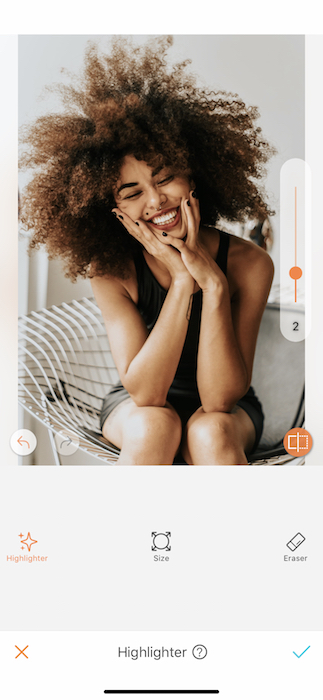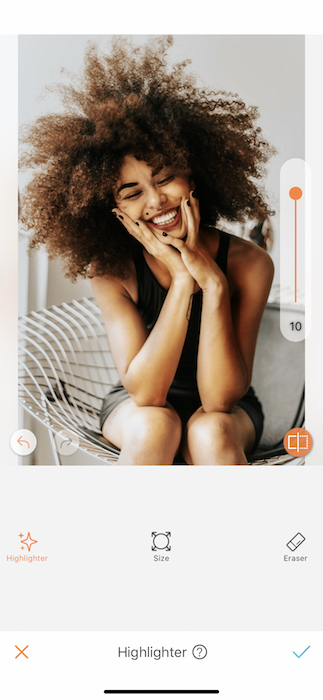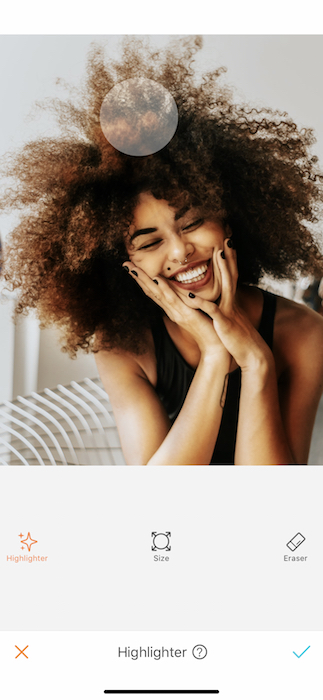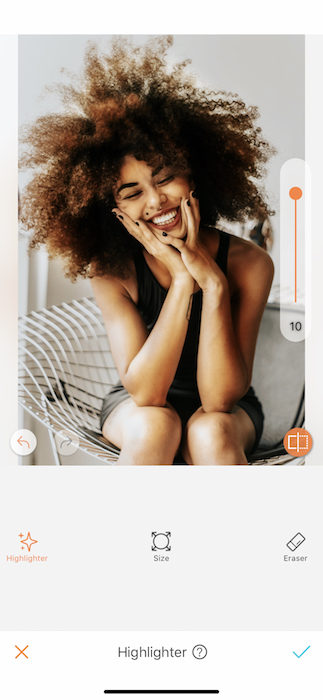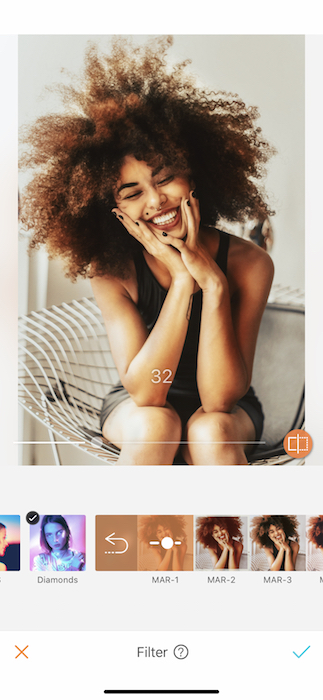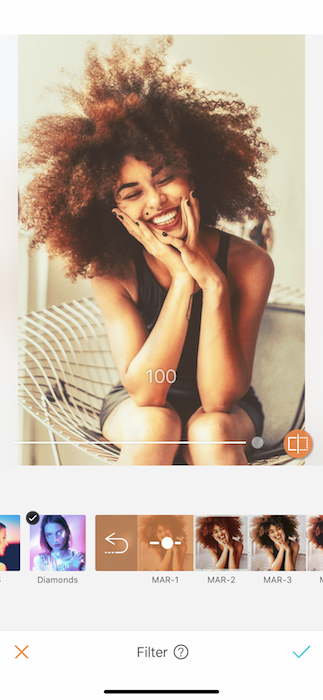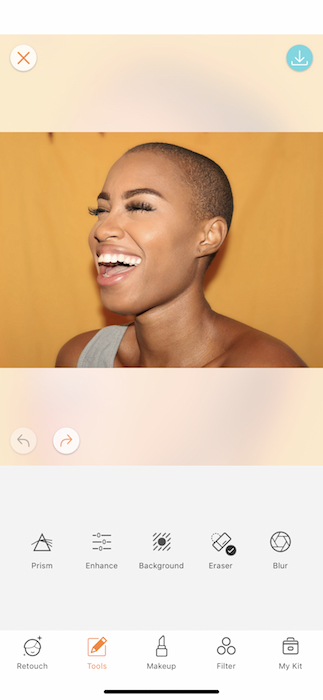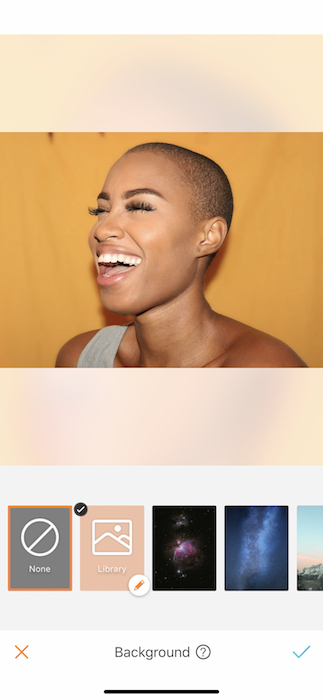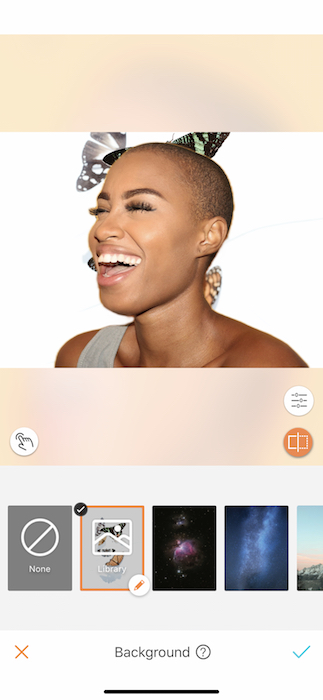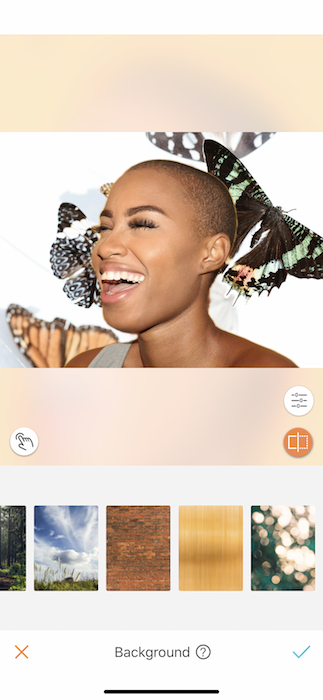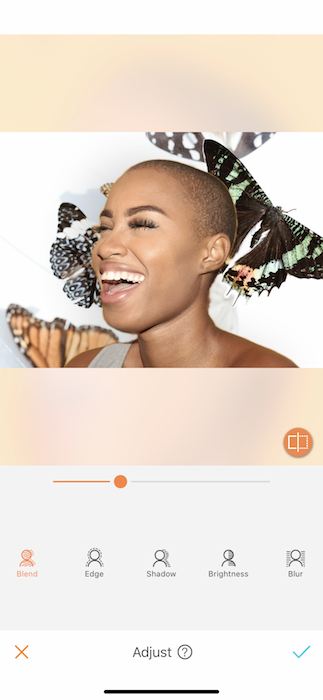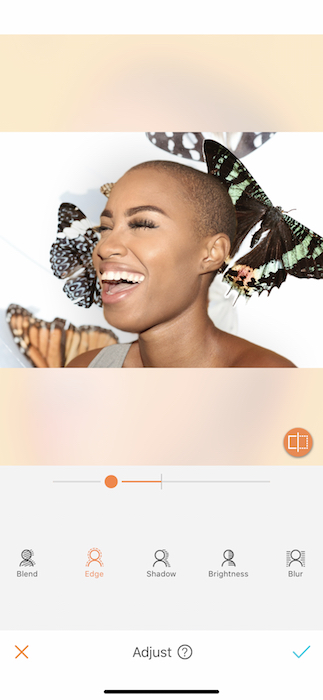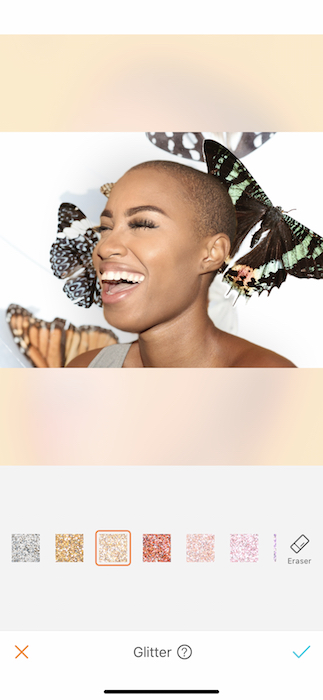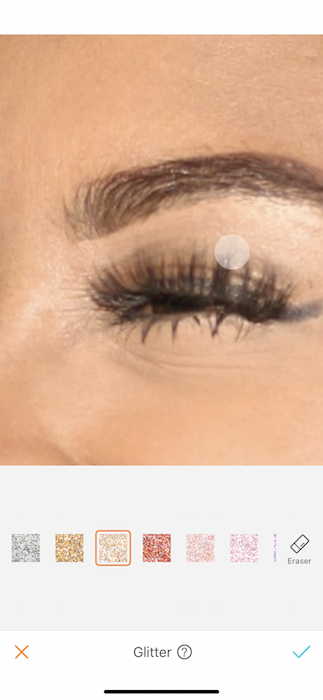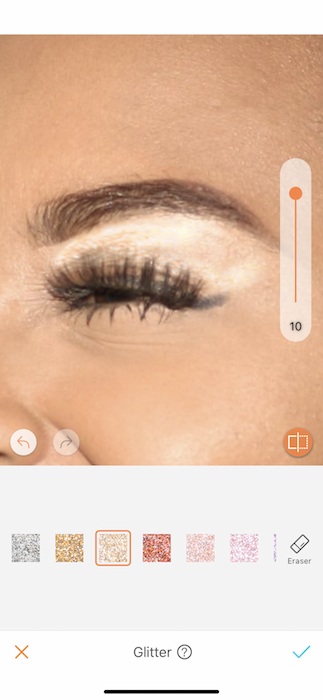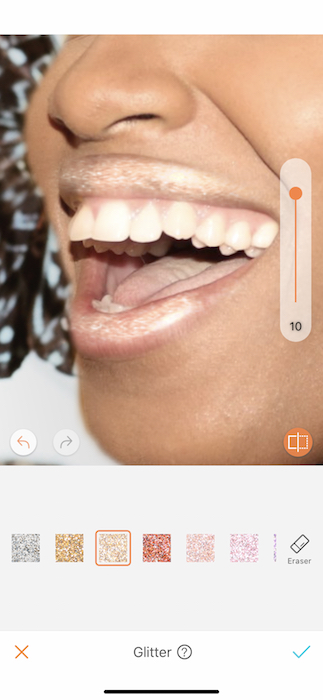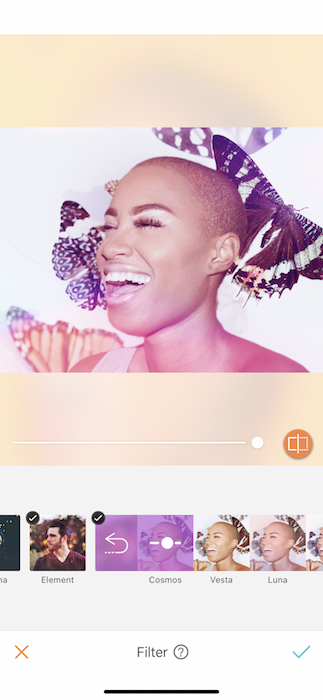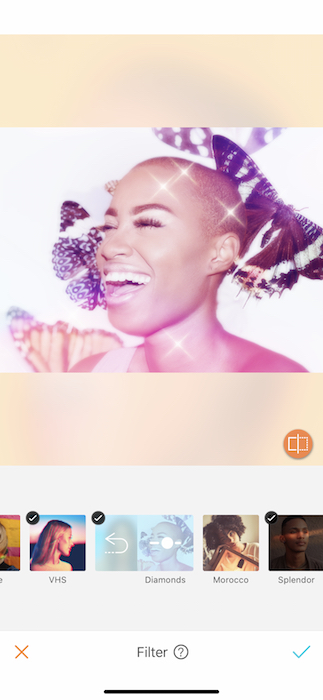The elusive chanteuse, Mariah Carey, is about to bless us with not just a gorgeous album of Rarities but also a tell all book of steamy and illuminating details on her life. So what is The Meaning of Mariah? To us, it’s all about a picture edited to glam diva perfection. Today we’re going to explore the Airbrush features that will take us to E=MC-amazingness inspired by Mariah’s 3 favorite things; honey, butterflies, & glitter. So, get your acrylics ready for a whole lotta glam. Get ready to be a glam DIVA in your photos.
Just like honey
Arguably one of the most iconic moments in Mariah Carey’s career was the Butterfly era. The album art and subsequent music videos all featured MC clad in warm, sexy earth tones. Smooth just like her single Honey. In honor of this moment, we’re going to make sure we’re just as golden smooth for our next selfie using a few tricks. Let’s start off with a glam moment. Visit the Retouch panel and tap our Highlighter tool. The highlighter tool is a technological miracle that turns any surface to solid gold.
You can adjust the brush width to your desired size and highlight that gorgeous face to your heart’s content. Once you’re done covering the desired areas, you can use the toggle on the right side to adjust the strength of the highlight. Keeping in mind that we are trying to tap into our inner Mariah diva…. We’re going to go the extra mile…
The highlighter tool isn’t just for your face.. You can add full coverage highlighter,all without staining your friend’s white couch! Adjust the brush size and go to town on all that silky, smooth skin. Remember, the theme is smooth like honey.
That’s enough highlighter you’re probably thinking. WRONG. Take that brush out one more time and play with your hair! Give yourself that salon touch up and leave the upkeep behind. Mariah did not become Mariah by avoiding excess. She’s all about it!
The last stop on our jetski journey to honey realness is the Filter collection. Today this stop is called MAR-1, part of the Morocco filter collection. Remember you can adjust the strength of each filter by sliding the toggle at the bottom of the picture. When it comes to honey, Mariah would want full throttle to gold town.
Spread your wings and fly butterfly
It’s no secret that our elusive diva LOVES butterflies. We’re going to surround ourselves with all the pretty wings of this iconic critter using our Background tool. You can find the Background tool in the Tools panel. Today, we’re going to keep it haute couture and use the Custom Background. You can use any picture saved on your phone as a background. Literally ANY picture.
Once you’ve uploaded your preferred butterfly Background you can drag and zoom in to adjust it to fluttering perfection. It is helpful to have a high quality image for this feature. You might find that the edges of your image need a lil’ help. Have no fear! Tap the white button on the bottom right of your image to open up the adjustment tools.
You can play around with the different tools to get your picture seamlessly integrated into your Background. Here you’ll see that we used the Blend and Edge tools by dragging the toggle from left to right. Once you’re happy with your pic, tap the green arrow and move on to the next step.
All that Glitters
While the movie may have been… for lack of better word… a flop, this album SLAPS to this day and deserves its due. We’re going to honor the greatness of the Glitter soundtrack with exactly that: Glitter. In your Retouch panel you’ll find the incredible Glitter tool. What’s more magical than an endless supply of Glitter?! Zoom into your picture and start brushing away. Did you Glitter outside the lines? The Eraser tool is always available to clean it up.
Once you’ve got yourself all shiny and renewed you can use the toggle on the right to adjust the strength of the Glitter. Like we said before, our queen, Mariah is all about an excess of beauty so Diva, GO WILD!
The grand finale? Oh.. it’s a double feature! Who said you had to live your life with only one Filter? Absolutely no one. Today we’re going to double up with Cosmos and the fabulous Diamonds filters. Make sure to select and approve by tapping the green arrow before selecting the next one.
We’re all whistle tones over these fabulous edits. Are you ready to channel your inner Mariah diva?
Make sure to upload your photos and tag #AirBrushApp on Instagram to be featured on our profile, @AirBrushOfficial.
- AirBrush Premium Feature: Sculpt - 03/11/2023
- Make the most of the Sculpt tool this Holiday Season - 02/11/2023
- How it’s Started, How it’s Going. Get that Glow Up! - 30/03/2021
- AirBrush Premium Feature: Sculpt - 03/11/2023
- Make the most of the Sculpt tool this Holiday Season - 02/11/2023
- How it’s Started, How it’s Going. Get that Glow Up! - 30/03/2021