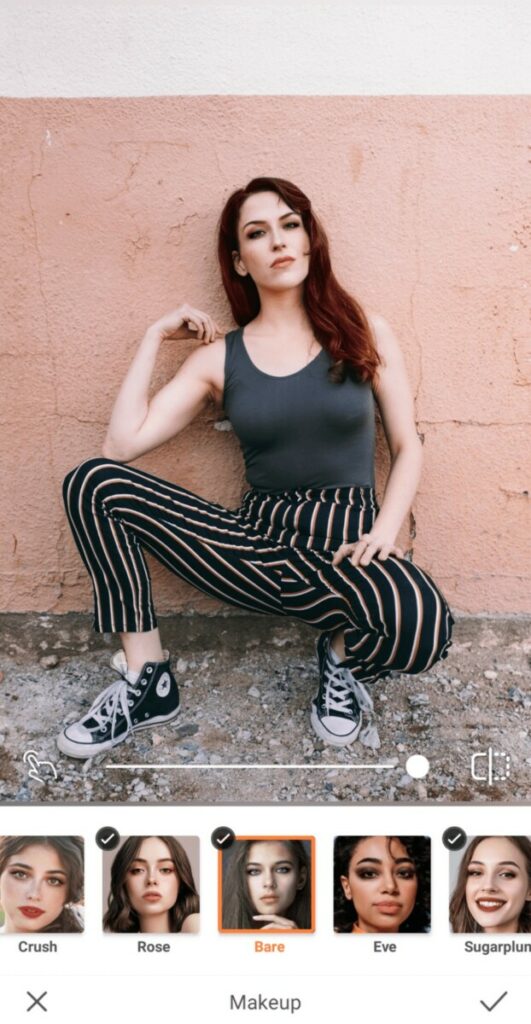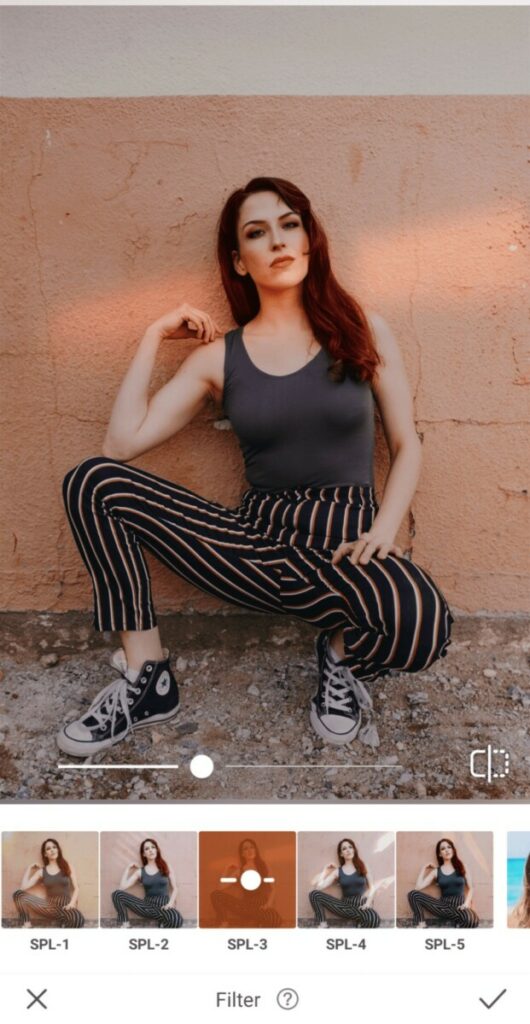The Black Widow has dropped in theatres and we’re paying tribute to the most iconic Russian spy with an edit that’s as cool and calculated as she is. Never one to run from danger, Natalia Alianovna Romanova (or maybe she’s going by another alias these days) is a warrior at heart and we’ll be channeling all of that energy into an edit that’s as fierce and as fearless as she is. Are you ready to enter a world of intrigue and espionage? Let’s go!
Be Brave and Brazen
The art of subtlety is at the heart of espionage but when you’re as talented as the Black Widow, there’s no reason for you to fade into the background. Natalia (a.k.a. Natasha) has no problem standing out from the crowd with a crown of red hair because no matter what she does, her enemies will be none the wiser. That being said, feel free to go ahead and tap into your fiery side with some brazen ginger hair.
- Go to the Tools tab and find the Hair Dye Tool
- Select the Ginger Hair Dye
- Use the cursor to adjust the intensity of the dye
- Tap the check mark to save your edit
Nurture Your Soft Side
As a highly trained Russian spy turned world-saving-Avenger, Natasha (or Yelena Belova, perhaps?) has got grit. But that doesn’t stop her from being vulnerable from time to time. Explore your softer side using the Highlighter tool to give you a refreshed, glowing look.
- Find the Highlighter Tool in your Retouch Tab
- Adjust your brush size to fit where you’ll be applying.
- Swipe across your skin
- Use the center toggle to adjust the strength of the Tool
- Tap the check mark to save your edit
Keep a Low Profile
Less is usually more when you’re operating deep undercover so you’ll want a look that’s subtle but strong. Y’know, something that’s barely there.
- Go to the Makeup tab
- Select the Bare Makeup Filter
- Use the center toggle to adjust the strength of the Filter
- Tap the check mark to save your edit
Release Your Inner Splendor
As the Black Widow, life’s certainly thrown Natalia (or whichever alias she’s using today) some curveballs. But over the years she’s developed a knack for seeing beyond the darkness in even the direst of situations. You too can develop a habit of rising above life’s challenges by focusing on your inner Splendor.
- Go to the Filter Library
- Select the Splendor Filter Pack
- Select the SPL-3 filter.
- Tap the check mark to save your edit
Now that’s an AirBrush edit worthy of the Black Widow’s prowess! Ready to light up your feed with a photo that showcases your super-spy skills? Follow @AirBrushOfficial and use #AirBrushApp to share your creation with the rest of the world! Go ahead, make Natalia proud!