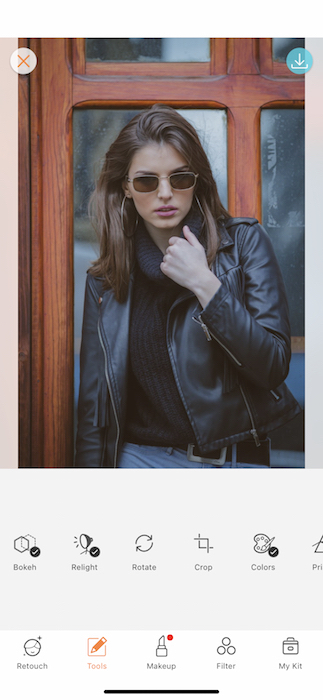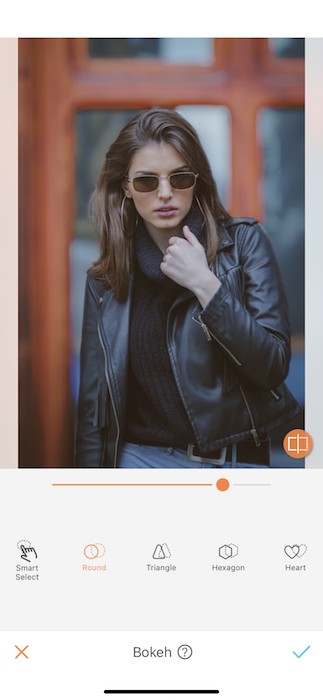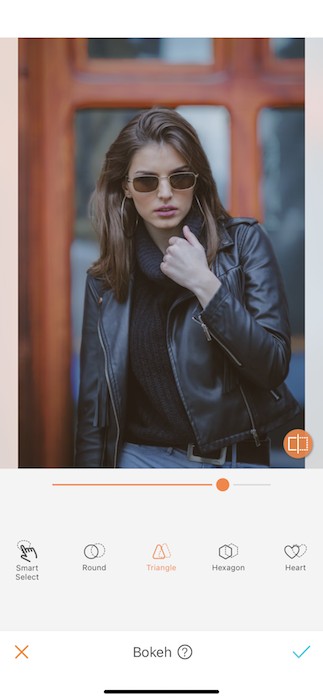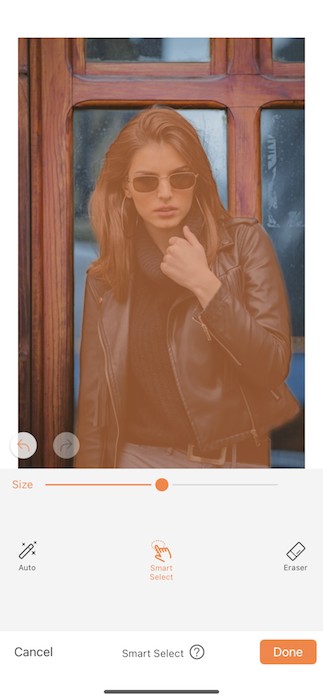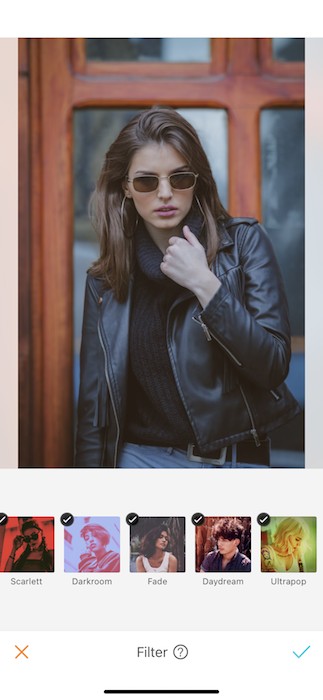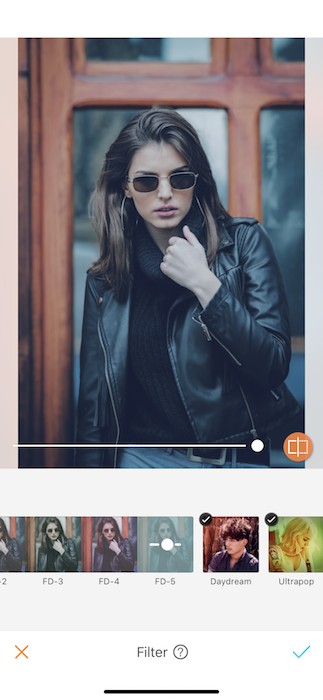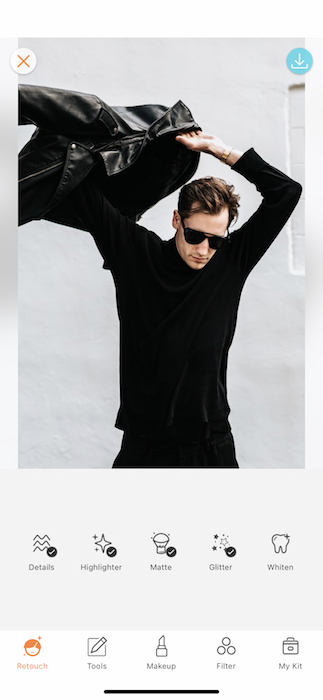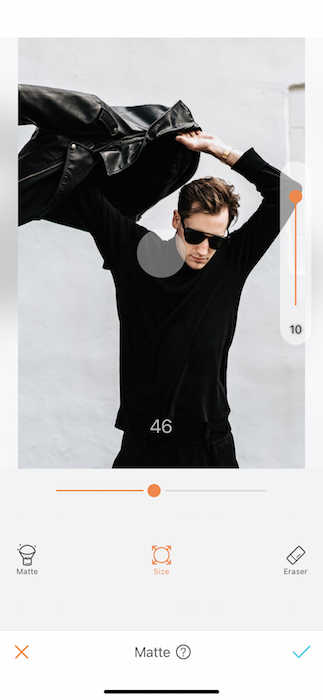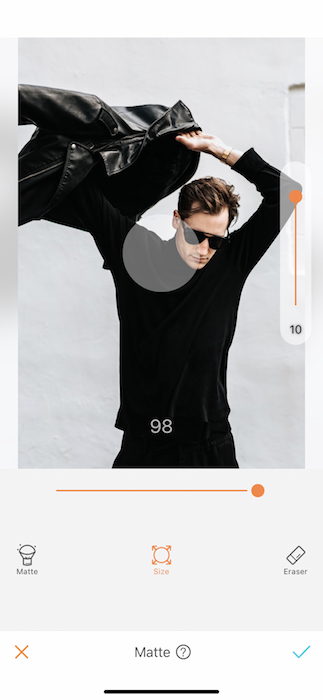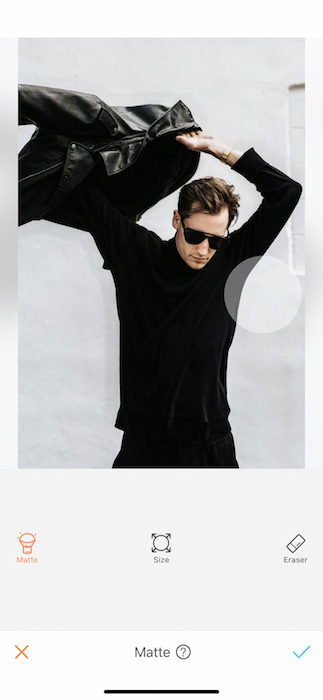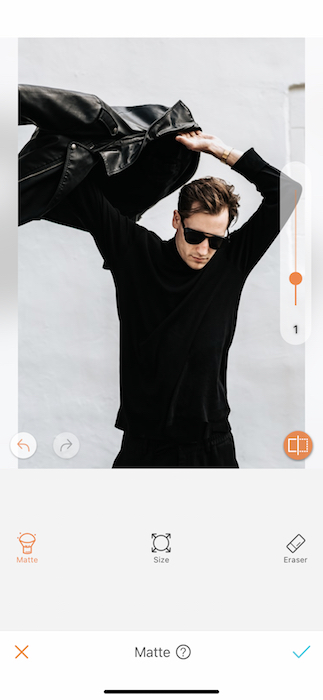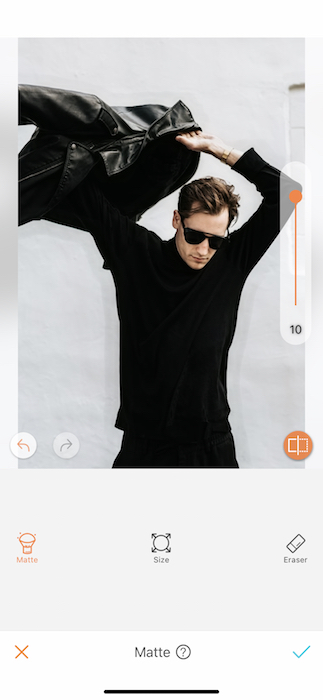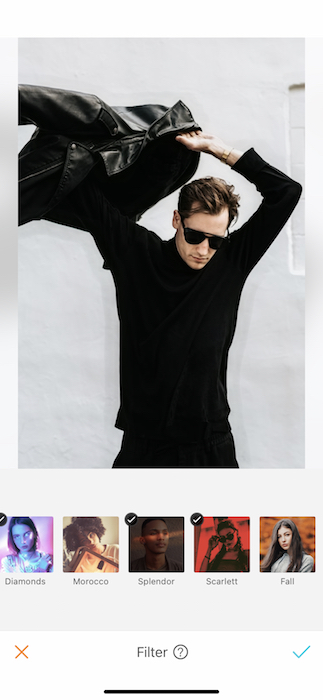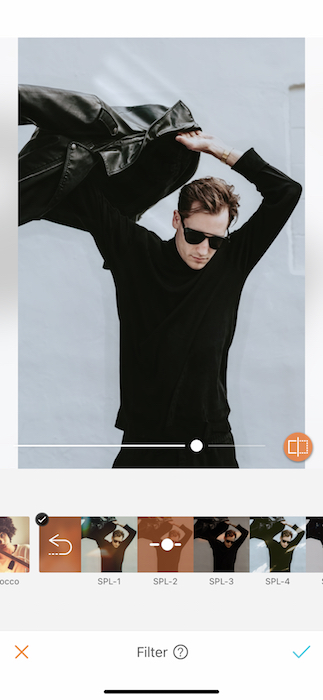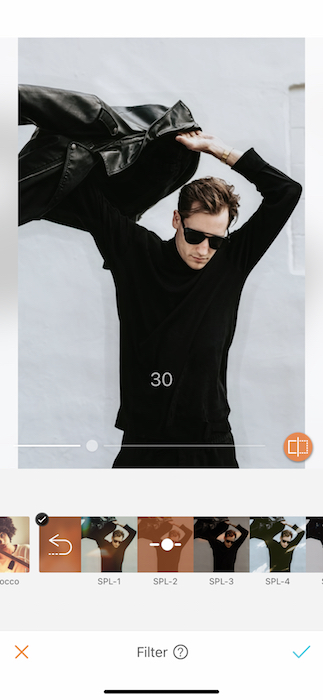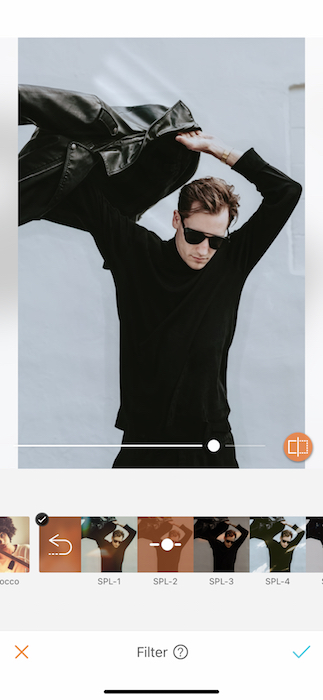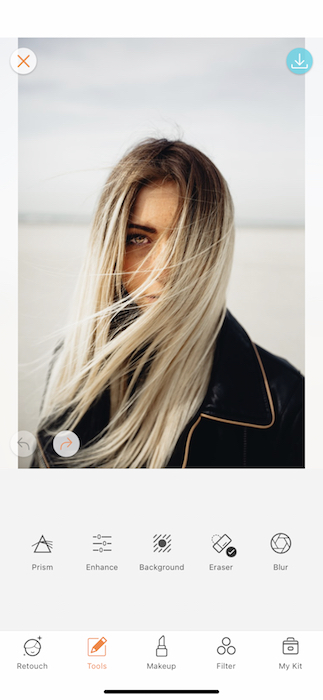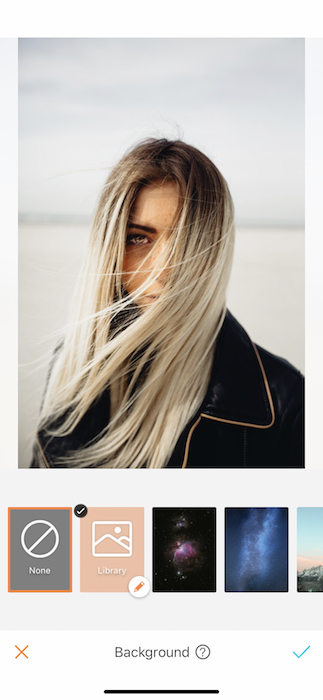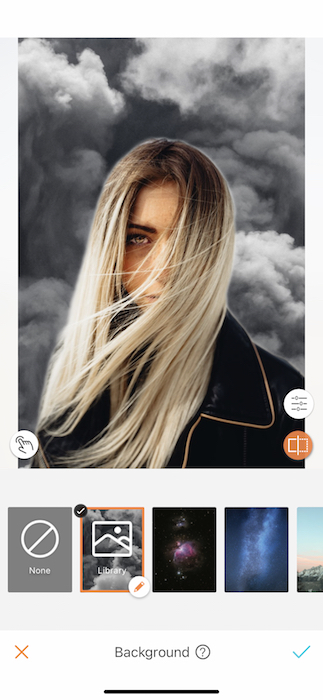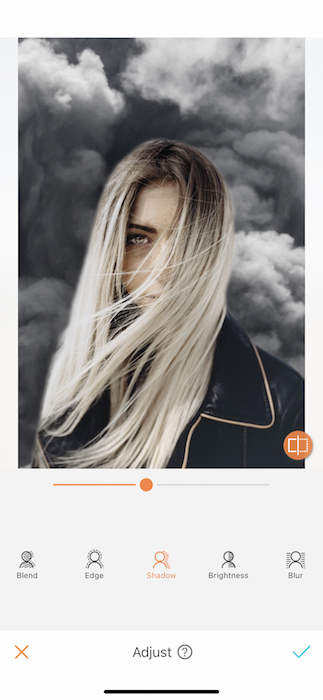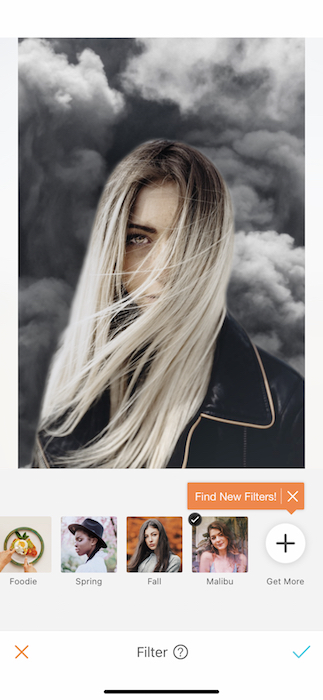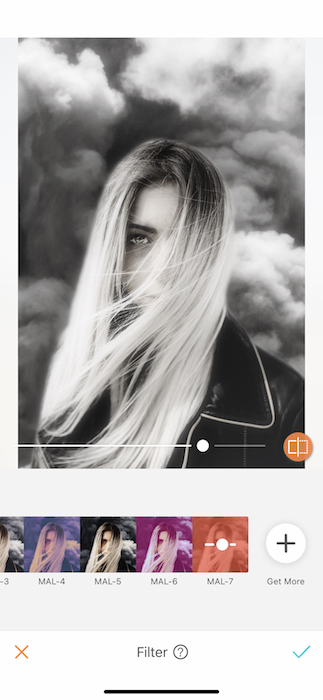Ah Scorpio season… the resident bad boys/girls of the zodiac chart are finally relishing in their special time of year. Passionate, intelligent, and unafraid of being the master of their own domains, our mysterious Scorpio friends may love to live in the shadows but won’t be afraid of making their presence known when they feel crossed. That’s why this Scorpio season we’re going to bust out our best edgy edits. Sting’em with a sultry selfie and get ready to channel your inner scorpion.
All leather & studs
Secrets don’t make friends but they do make for great pictures. The Bokeh tool is the key to creating a photographic smoke screen. This sophisticated blurring tool will automatically detect the background and edit it into a million tiny points of light. Circles, hexagons, hearts, and for our purposes, triangles. We’re going to think of these tiny triangles like studs on our Scorpio-inspired leather jacket. You know, like a bad kid would wear.
Once you’ve chosen your bokeh motif you can tap the smart select icon to adjust any of the covered areas. This will make sure the focal point of your image stays sharp and natural looking while the rest of the photo bursts into a million little shapes.
Every perfect edit ends with a perfect filter. Keeping with our edgy Scorpio theme we’ll be calling on the powers of the Fade filter group. In particular, we’ll be using the FD-5 filter which gives you that cool temperature tone and faded effect.
If this doesn’t say I’m a enigma and don’t mess with me I don’t know what will.
Black Velvet
Black matte anything was invented for the Scorpio in all of us. That’s why we’re excited to use the Matte tool to give your picture the perfect velvety finish we all drool for. You’ll find the matte tool in the retouch panel. You can start off by adjusting the brush size to whatever serves your purposes.
For our purposes today we’ll be covering the entire image. That’s right, the entire image. For this reason we’ll be increasing the brush size to the maximum amount. Feel like you’ve overdone it? You can always tap the eraser icon and drag along the unwanted matte portions.
Once you’ve selected your matte area you can adjust the strength of the matte tool as needed. When Scorpios do something they commit so we’ll be using the maximum strength.
Now that it’s fall you can consider each filter as that last comfy sweater you put on as you walk out the door. A filter is the key to the perfect photo. For our edgy, cool guy picture we’ll be working with the Splendor filter group for that artsy shadow look.
Remember you can adjust the strength of each filter as you desire by using the center toggle. If you’ve lost track of what you started with (it happens) you can tap the orange icon on the bottom right.
Now you’re ready to rock’n’roll is something a Scorpio would never say because they’re way too cool for that.
Smoke and mirrors
No other zodiac sign loves the occult as much as a Scorpio. For our final Scorpio edit we’ll be shrouding the image in the smoke and shadows that live inside Scorpio’s hearts. Jk… kinda…
One of our favorite features on the Airbrush Premium app is the custom background tool. This tool allows you to upload any image saved on your phone as a background.
For our purposes we’ll be using a background of thick, grey smoke. Make sure to tap the white icon on the right-hand side to make the proper adjustments for that pro-fesh level edit. For more on how to master the background tool visit our post How to: Background.
Once that background is edited to smokey perfection you can take yourself over to your filter tool. There you’ll find an amazing filter group called Malibu. The Malibu filter group is a collection of gorgeous, glammed up filters. Scorpios may be on the dark side but they still deserve a lil glamour. MAL-7 is the perfect dreamy fog we need to finish off our perfect scorpio edit.
There you have it. The perfect selfie stinger for your scorpio season. With the Airbrush app unleash your creativity and create unique pictures! Show us the results and join the AirBrush community on Instagram at @AirBrushOfficial, and follow us for more content, video tutorials, and a chance to be featured on the page with the hashtag #AirBrushApp.
- AirBrush Premium Feature: Sculpt - 03/11/2023
- Make the most of the Sculpt tool this Holiday Season - 02/11/2023
- How it’s Started, How it’s Going. Get that Glow Up! - 30/03/2021
- AirBrush Premium Feature: Sculpt - 03/11/2023
- Make the most of the Sculpt tool this Holiday Season - 02/11/2023
- How it’s Started, How it’s Going. Get that Glow Up! - 30/03/2021