Hey ho! May the luck of the Irish bring you an epic St. Patrick’s Day photo edit. But seeing as Saint Patrick wasn’t actually Irish, AirBrush will get you sorted as per usual. In case you were wondering why green became the go-to color to wear this holiday. According to the lore, wearing green would make you invisible to leprechauns, who otherwise pinch everyone they can see on St. Patrick’s Day. If green is not a big part of your wardrobe, you can still pay homage to this long-standing tradition with editing tools, old and new. Keep reading to get into these special tools for St. Paddy’s!
Emerald Makeup
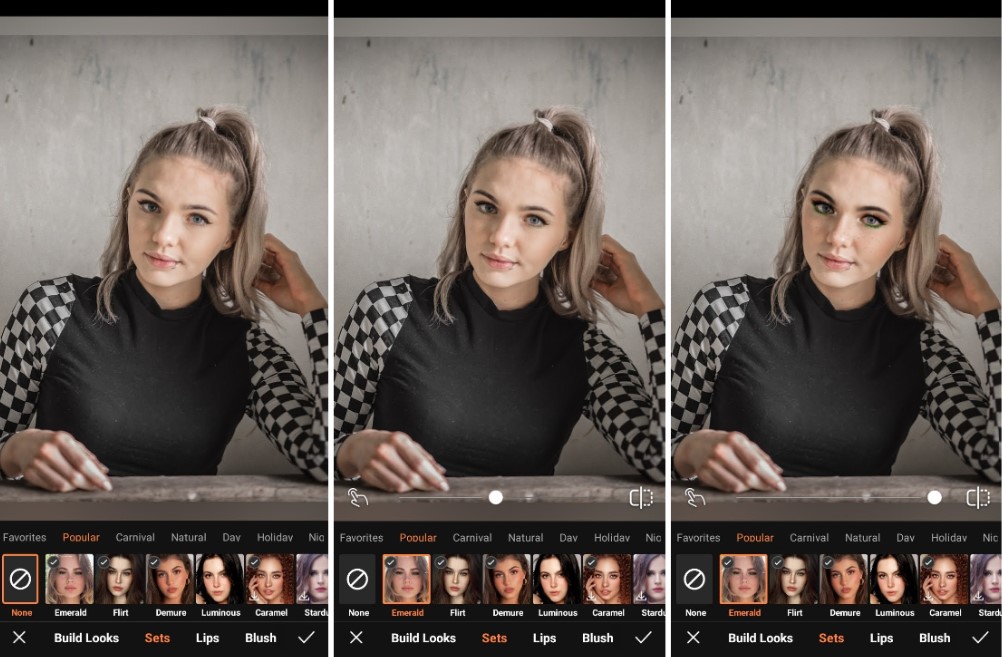
Commitment to a St Patrick’s Day makeup look calls for something that’s bold and easy to apply. And with one tap you can apply the Emerald Makeup set freshly released on the app. Make it bold or subtle with the slide bar look depending on your preference.
- Go to the Makeup Tab on the Main Menu
- Choose the Emerald set
- Adjust the intensity with the toggle slide bar
- Tap the checkmark to save your edit
Evergreen Hair

- How to Keep Photobombers out of your Photos - 03/11/2023
- 7 AirBrush Editing Tools for Influencers to Easily Enhance Their Photos - 03/11/2023
- 7 Tools for Easy Photo Edits with AirBrush - 03/11/2023
Green hair may give off punk vibes but you can make an exception for this St Patrick’s Day photo edit. Our Hair Dye tool lets you apply a vibrant green to your hair worthy of the iconic Irish shamrock. Get a head full of pinch protection and rock it while channelling some Irish charm.
- Go to the Hair Dye Tab on the Main menu.
- Select Evergreen
- Toggle the intensity of the effect by using the slide bar.
- Perfect the edit with the Dye Brush and Eraser tool.
- Tap the checkmark to save your edit
Lucky Preset
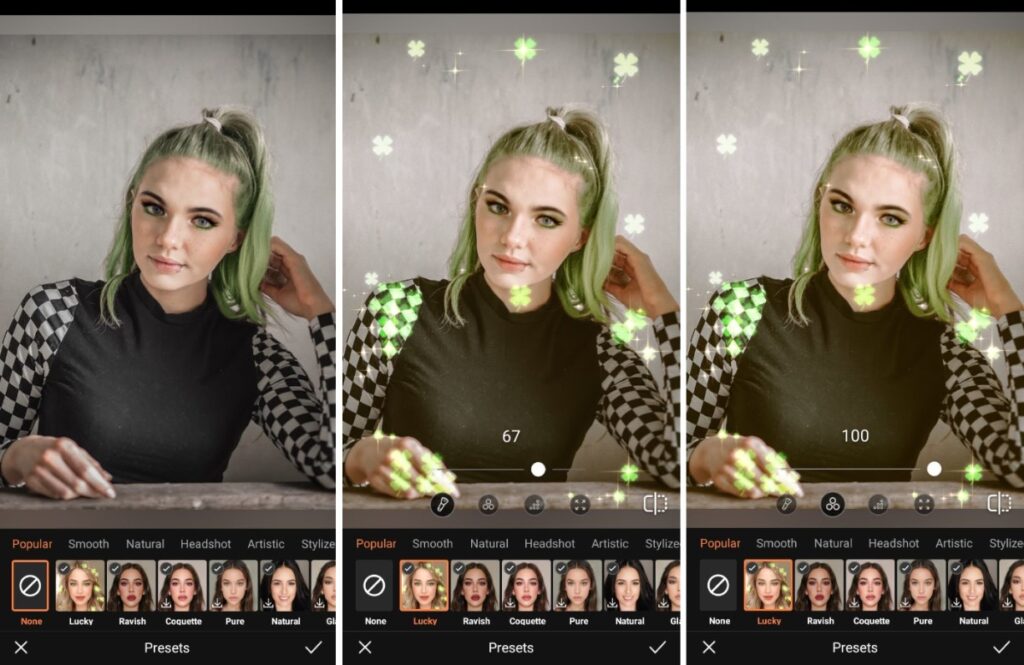
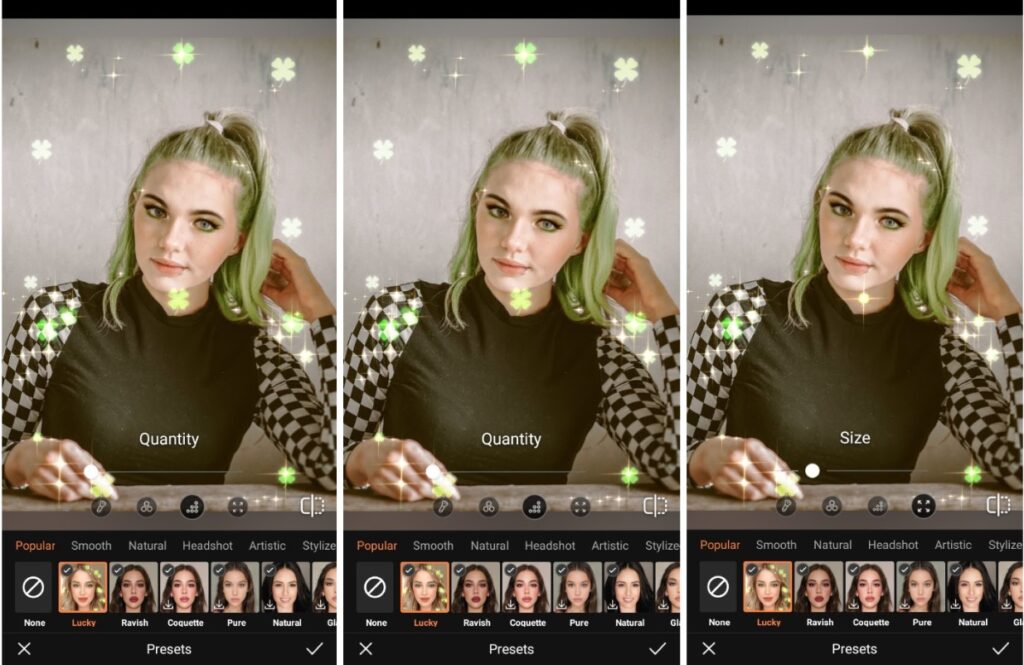
Get overt with this St. Patrick’s edit and with the Lucky Preset. You’re literally going to get glowing clovers overlaid on your photo to introduce a fun element. If there’s anything more on theme than that, St Patrick himself will have to point it out.
- Go to the Presets Tab on the Main menu.
- Select the Lucky preset
- Toggle the intensity of the effect by using the slide bar.
- Tap the checkmark to save your edit

With this strong St. Patrick’s Day photo edit have no fear of pinching leprechauns or their human representatives. On top of that, you’re left with an awesome green-themed photo that is ready to join the online celebration. If you’re looking for even more inspo, our Pinterest page is up and active again and you know how it goes, related images will come up for you to feed your St. Patrick’s Day vision. AirBrush, the easy photo editor, brings your visions to life and once you’re ready to post, tag your photos with #AirBrushApp so we can have a look. Then follow us @AirBrushOfficial for all our latest tips, tricks and hacks!
- How to Keep Photobombers out of your Photos - 03/11/2023
- 7 AirBrush Editing Tools for Influencers to Easily Enhance Their Photos - 03/11/2023
- 7 Tools for Easy Photo Edits with AirBrush - 03/11/2023
- How to Keep Photobombers out of your Photos - 03/11/2023
- 7 AirBrush Editing Tools for Influencers to Easily Enhance Their Photos - 03/11/2023
- 7 Tools for Easy Photo Edits with AirBrush - 03/11/2023


