There’s quite a bit of hype around an upcoming movie reimaging the life of an iconic child’s toy. It has resulted in the trend machine spitting out what we’ll call the Dollcore aesthetic and it’s eye-catching, to say the least. Dollcore is a pink-glazed fever dream – everything girly, femme, glitzy and traditionally associated with girlhood fantasies. But that doesn’t mean it’s childish. Dollcore can be applied to individual elements of your style and AirBrush is the app that gets your photos trend-ready and ready for posting.
Dollcore Makeup
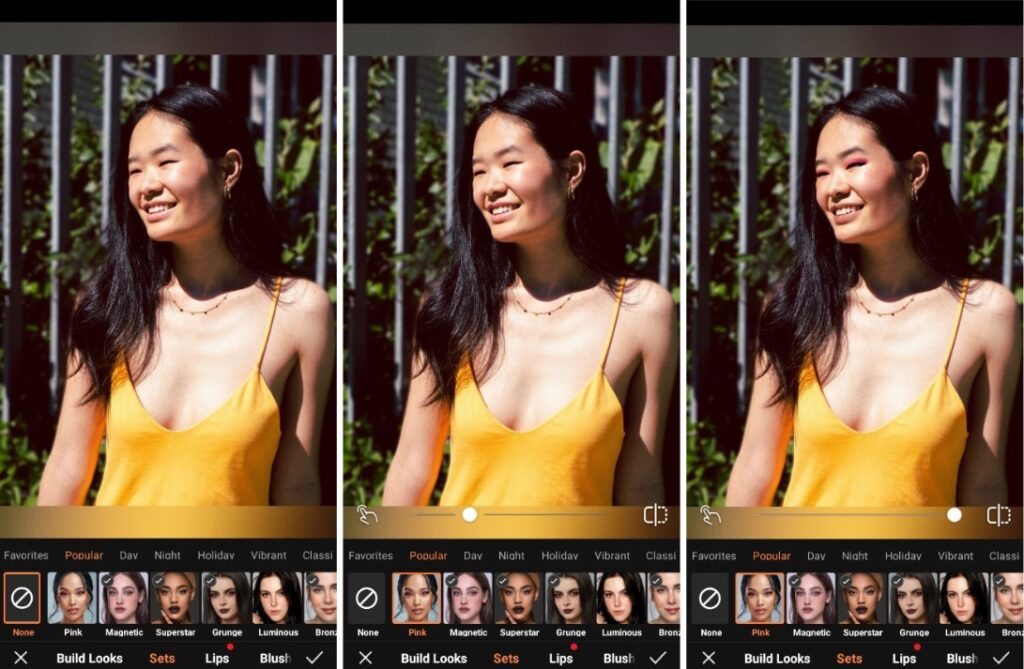
There are various pink makeup looks to choose from in the AirBrush toolkit but for the Dollcore aesthetic, we wanted something bold and unforgettable. The Pink Makeup look features a color block of hot pink, a maximalist winged liner and full doll lashes. And because the eyes stand out in this look, the rest of the face features a nude, glossy lip, bronzer, filled brows and contour. As per usual with AirBrush, you can adjust the intensity of the makeup to match what you’re wearing in the photo or to just better suit your personal tastes.
- Go to the Makeup Tab on the Main Menu
- Scroll through the categories and choose your preferred look
- Adjust the intensity with the toggle slide bar
- Tap the checkmark to save your edit
Dollcore Background
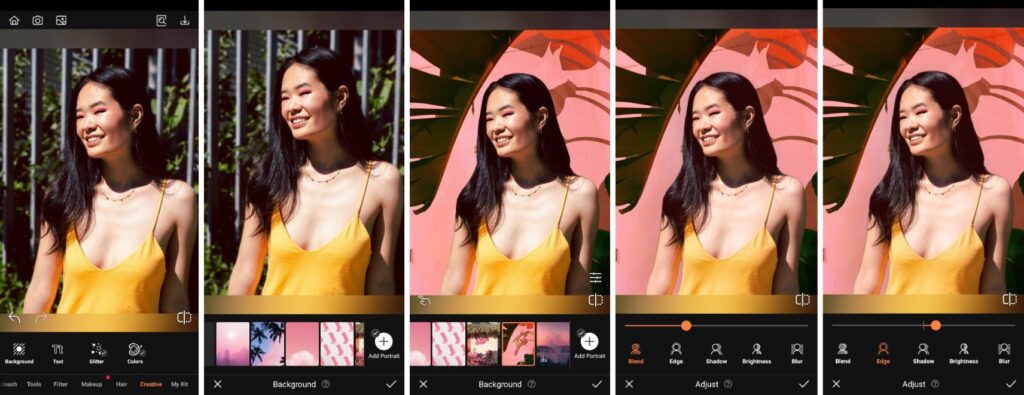
Seven Backgrounds were developed for the Dollcore aesthetic and we’re mighty pleased with ourselves. They range from patterned backdrop to street-side cuteness to pink-washed skylines. Of course, being so spoiled for choice, it really depends on what’s going on in the photo and the vibe you want to convey. Business owners may choose the playful patterned Background to relay information whereas a personal account holder can get as fantastical as they like. Imagine yourself sitting on a pink cloud and living your Dollcore fantasy!
- Go to the Creative Tab on the Main menu.
- Select Background
- Scroll and choose any of AirBrush’s pink-themed backgrounds
- Adjust the scale of the subject by pinching in and expanding out.
- Use featurettes like Blend, Edge, Brightness, Blur or Eraser to perfect your edit.
- Tap the checkmark to save your edit
Dollcore Filter
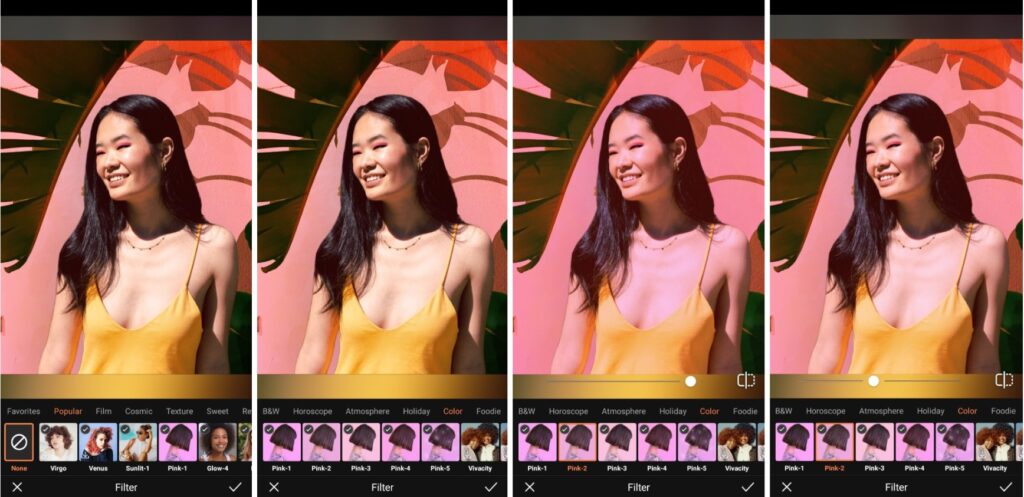
As the finishing touch to your Dollcore look, add one of our five Filters featuring our trend color theme. The Pink Filters color your entire pic, which will surely make it stand out on your feed. Here’s a quick summary of the Pink Filters, which truly carry their own individuality.
a. Pink 1 – a strong magenta, singular filter that is adjustable as with most AirBrush Filters
b. Pink 2 – a step down from Pink 1, allowing you to further fine-tune the color grading in your photo
c. Pink 3 – is the automatic, one-touch, realistic Filter. It can pass for pink sunset lighting, to be honest
d. Pink 4 – can be considered the link between Pink 1 and Pink 2 but with less contrast and saturation on the subject
e. Pink 5 – takes it all the way by adding a generous helping of sparkle all over the photo. Though color intensity can be adjusted, the sparkles stay shining!
- Go to the Filter tab on the main menu.
- Go to the tab on the main menu
- Choose the most suitable option to apply
- Toggle the intensity with the slide bar
- Tap the checkmark to save your edit

Your pink fantasy come true, are we right? The Dollcore aesthetic trend is a fun one and easy to take part in. You can turn things up to ? by using all the features and really revel in your pink world. But we know that not all girls are into pink, go ahead and use one tool that resonates with you. AirBrush, the easy photo editor, is the trend helper you never knew you needed. Follow us @AirBrushOfficial on Instagram where you’ll also get our latest tips, tricks and hacks. Also, tag your posts with #AirBrushApp so we can have a look at your posts!
- How to Keep Photobombers out of your Photos - 03/11/2023
- 7 AirBrush Editing Tools for Influencers to Easily Enhance Their Photos - 03/11/2023
- 7 Tools for Easy Photo Edits with AirBrush - 03/11/2023
- How to Keep Photobombers out of your Photos - 03/11/2023
- 7 AirBrush Editing Tools for Influencers to Easily Enhance Their Photos - 03/11/2023
- 7 Tools for Easy Photo Edits with AirBrush - 03/11/2023


