Guess what? It’s Couple’s Day! A slightly less high-profile than a certain love-filled holiday in February that shall not be named, today’s another day in the year that’s designated to celebrate the love between you and your better half. Flying under the radar as it does though, it’s quite understandable if you may not have picked out a gift to commemorate the occasion. But don’t worry, we’ve got you – with this tutorial on how to edit the best couples photo, using AirBrush, the easy photo editor.
All Smiles
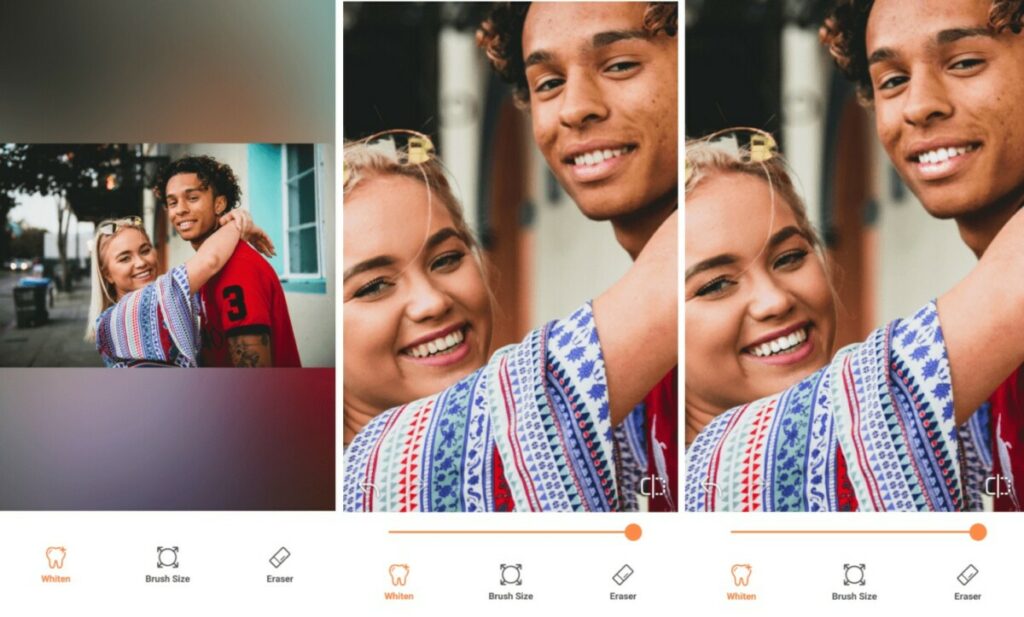
Is it just us, or does your face automatically light up whenever you catch sight of your SO? We’re talking about big, bright eyes and the widest of smiles. Smiles so wide, in fact, that our teeth are on full display. While we believe Couple’s Day is about celebrating the authenticity of our love, this rule need not apply to our teeth. So let’s spruce them up so they’re nice and white for this edit!
- Select the Teeth tool in your carousel
- Zoom in and adjust your brush size
- Apply the brush over your teeth and watch them turn into pearly whites
- Click the checkmark to save your edit
Light of Your Life
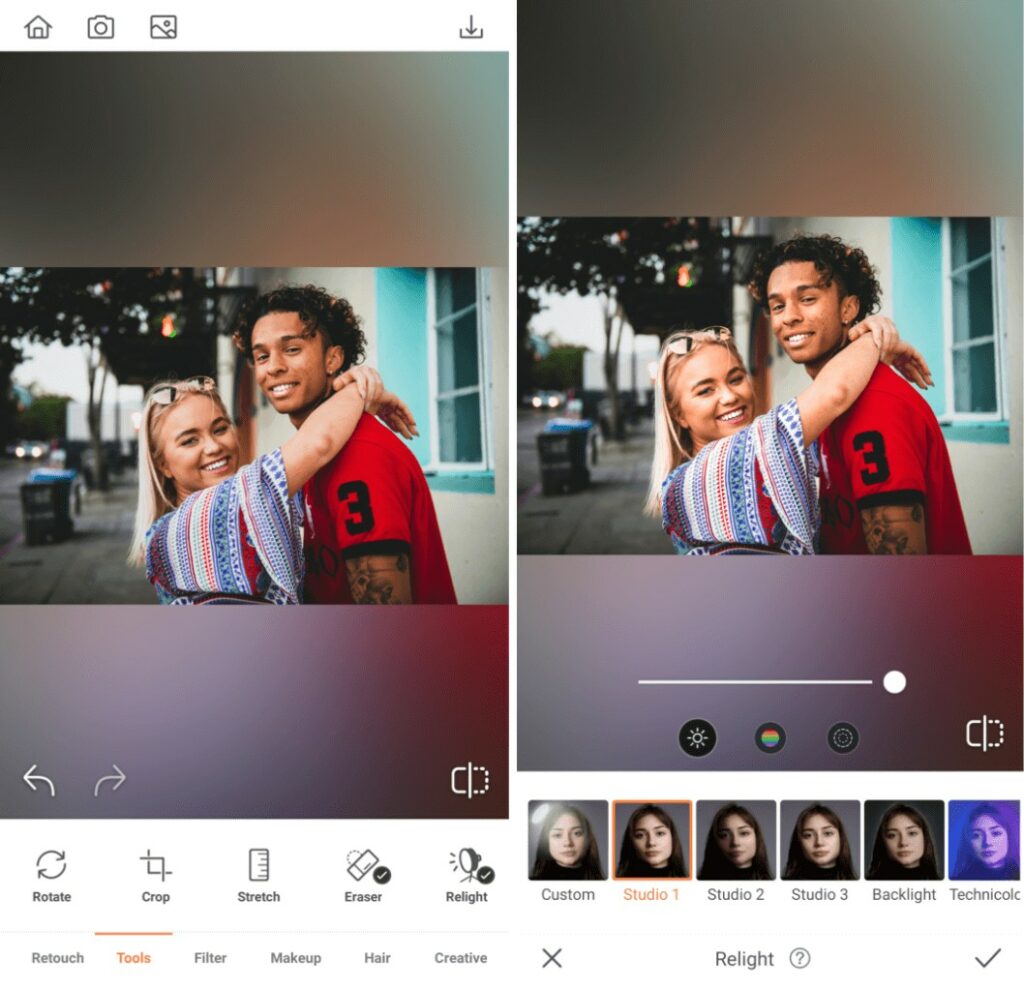
You’re the light of each other’s lives and we take this bond seriously. So seriously in fact, that we’re taking it literally by using the Relight tool to shine the spotlight on both your faces for good measure.
- Tap on Relight in the Tools tab
- Select Custom
- Tap on your face to Relight it just right
- Move the cursor to adjust the lighting
- Tap the checkmark to save your edit
- Repeat the process with bae to ensure he or she is well let, as well
In Your Own Little World
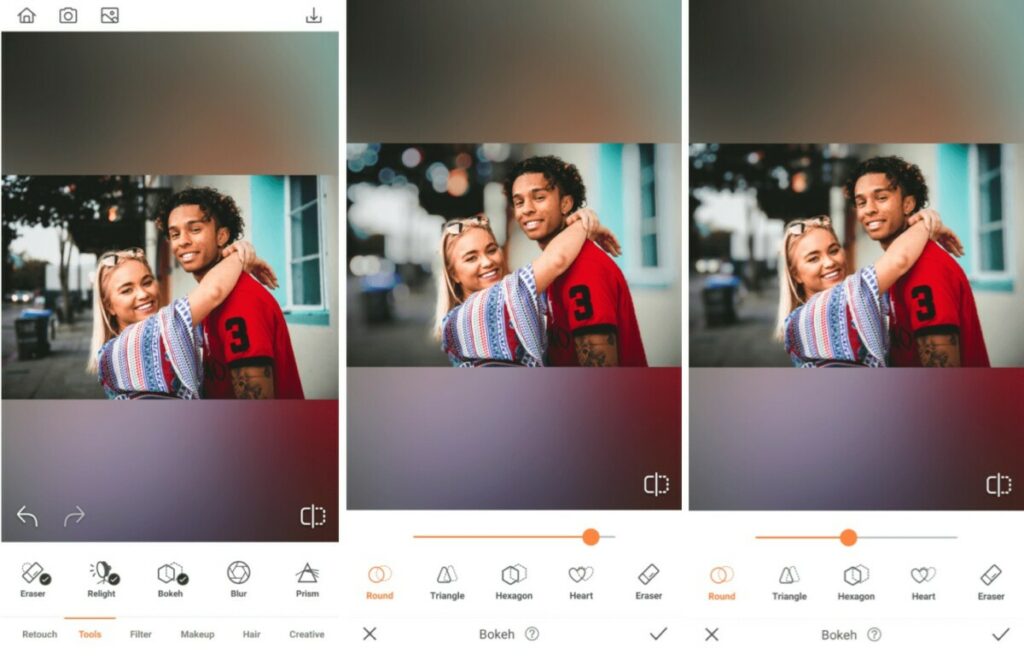
Don’t you just love it when it’s just you and your boo in your own little world? We sure do! Those moments when you’re so consumed with each other, there’s no room for anything, or anyone else to penetrate your little love bubble? They’re the best! That’s why on this Couple’s Day, we’re using Bokeh to block out all the noise around you and focus on just the two of you!
- Go to the Bokeh Tool in the toolbar
- Bokeh will automatically detect the areas to keep focused
- Adjust the degree of the Bokeh effect by using the center toggle
- If there are any blurred areas that you would like to keep in focus, use the Eraser to remove the effect
- Tap the checkmark to save your edit
Say it with Smooches
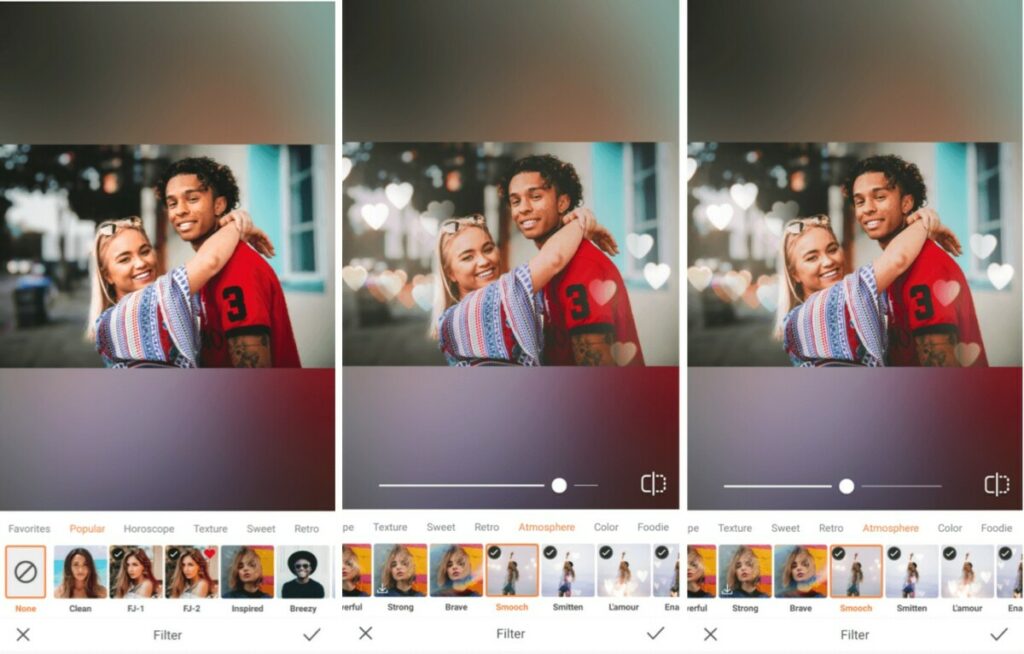
On today of all days, love is definitely all around. And what better way to represent this undeniable fact, than with a shower of hearts surrounding you and your partner? Go ahead and dive into our adorable selection of heart-filled filters and explore the options that exist within.
- Go to the Filter Library
- Tap on Atmosphere in the top menu
- Choose your favorite from the selection of the heart-filled filters. We’re going with Smooches!
- Use the center toggle to adjust the strength of the Filter
- Tap on the checkmark to save your edit
Love is indeed lovely! And it’s our pleasure to help you celebrate your love on Couple’s Day with a beautiful photo edit courtesy AirBrush, the easy photo editor. Once you’ve shared your masterpiece with your partner, be sure to share it with the rest of us using #AirBrushApp. You can also follow us on Instagram at @AirBrushOfficial for more tips, tricks, and hacks to keep you on top of the editing game.




