Who would’ve thought that lifestyle photography would have been a thing? We’ve got to admit though, we live for anything that gets people taking more photos and sharing them. Particularly, when AirBrush is here to edit your posts to perfection. Keep on reading to see how our easy to use tools can elevate your lifestyle photography.
Enhance
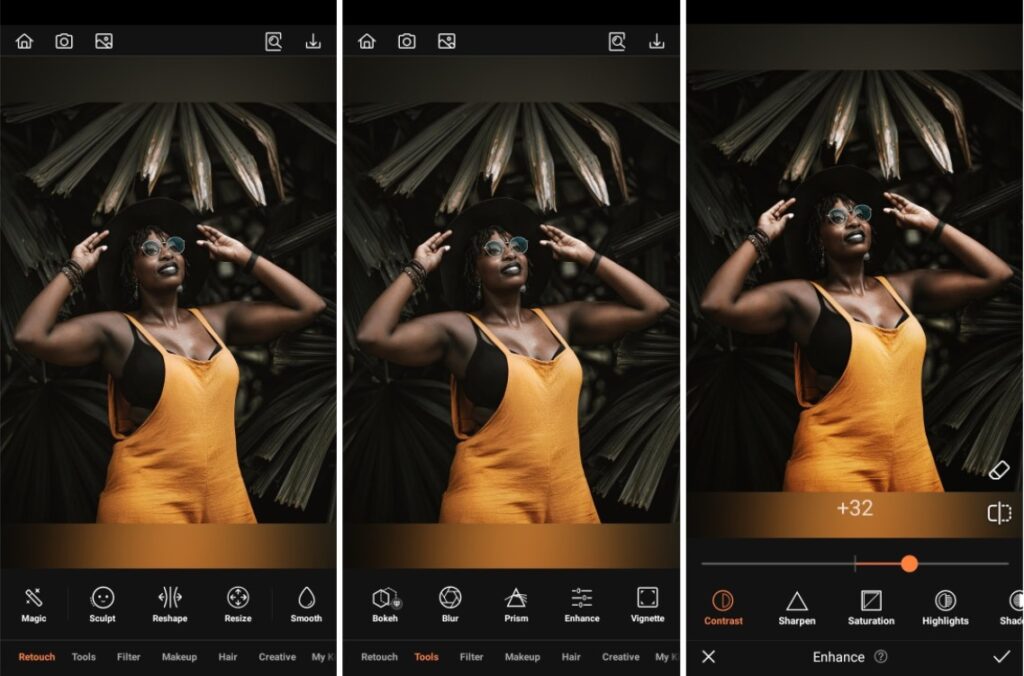
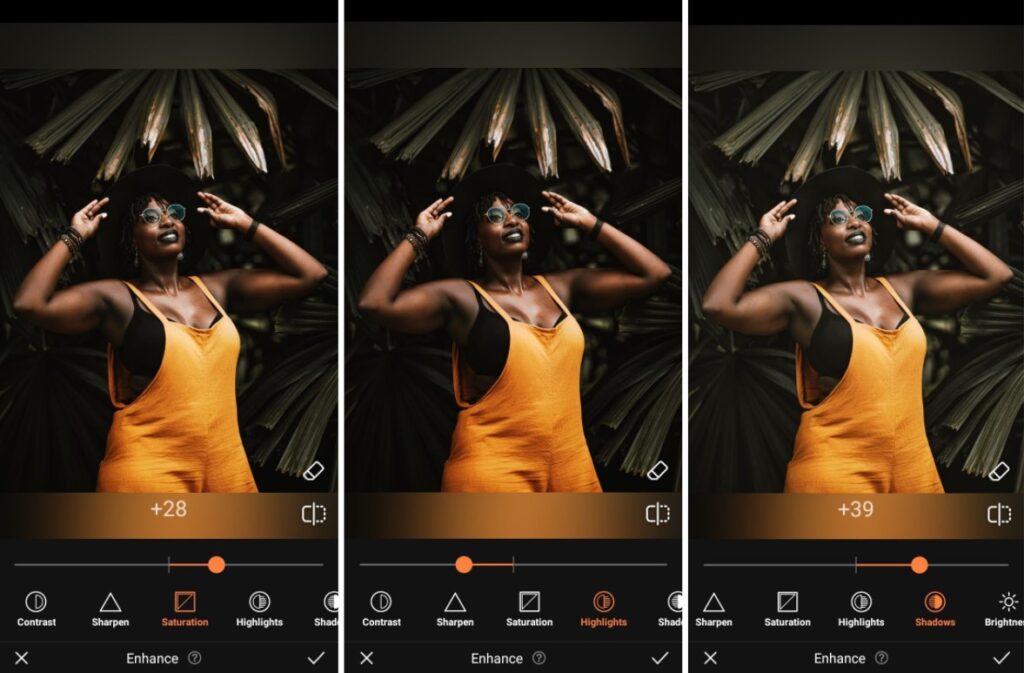
The basic tool that packs a punch. Enhance offers the fundamental photo editing features that we’re all familiar with. Start your lifestyle photography edit by adjusting the contrast, saturation and temperature settings and so much more. Each tweak offers you the opportunity to perfect each photo before posting. Make sure you’re capturing the most IRL representation before you share.
- Go to the Tools Tab on the Main menu and select Enhance.
- Scroll through the options to manipulate the photo.
- Adjust the intensity of the effect by using the slide bar.
- Tap the checkmark to save your edit
Bokeh
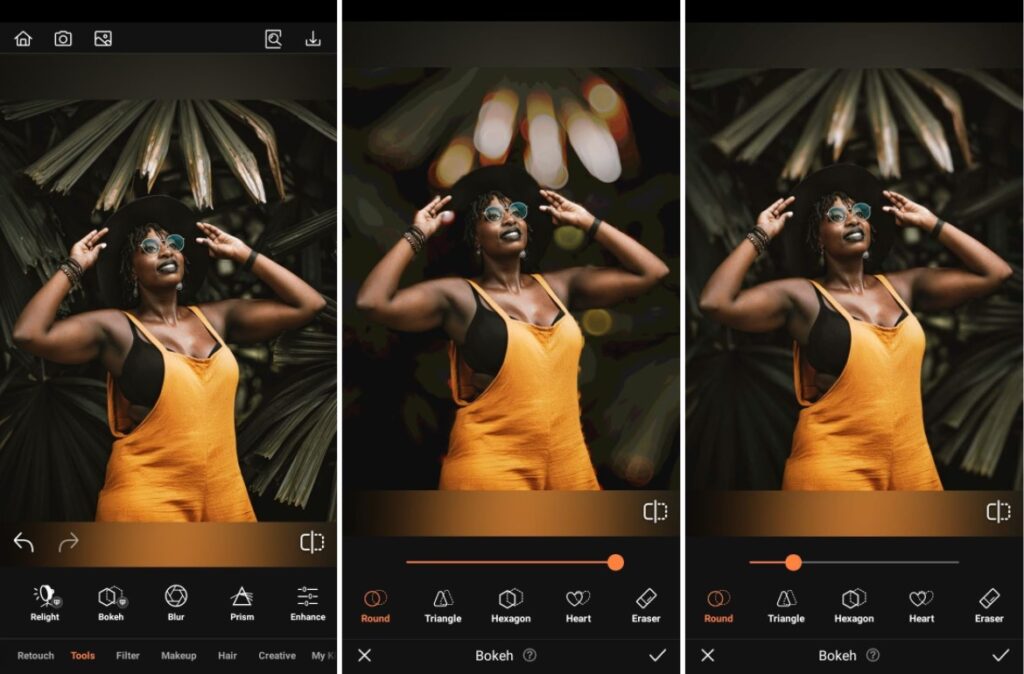
Lifestyle photography is really about showing a slice of life and people captured doing idyllic activities. This idyl can be played up even more with the Bokeh Tool. Bokeh takes the background of a photo and blurs it to your chosen intensity. This effect used to be hard-won by professional photographers with special lenses, now you can get the same with one tap.
- Go to the Tools Tab on the Main menu.
- Select Bokeh and choose the shape of Bokeh you prefer
- Toggle the intensity of the effect by using the slide bar.
- Correct any over-application of the effect with the Eraser tool.
- Tap the checkmark to save your edit
Filter
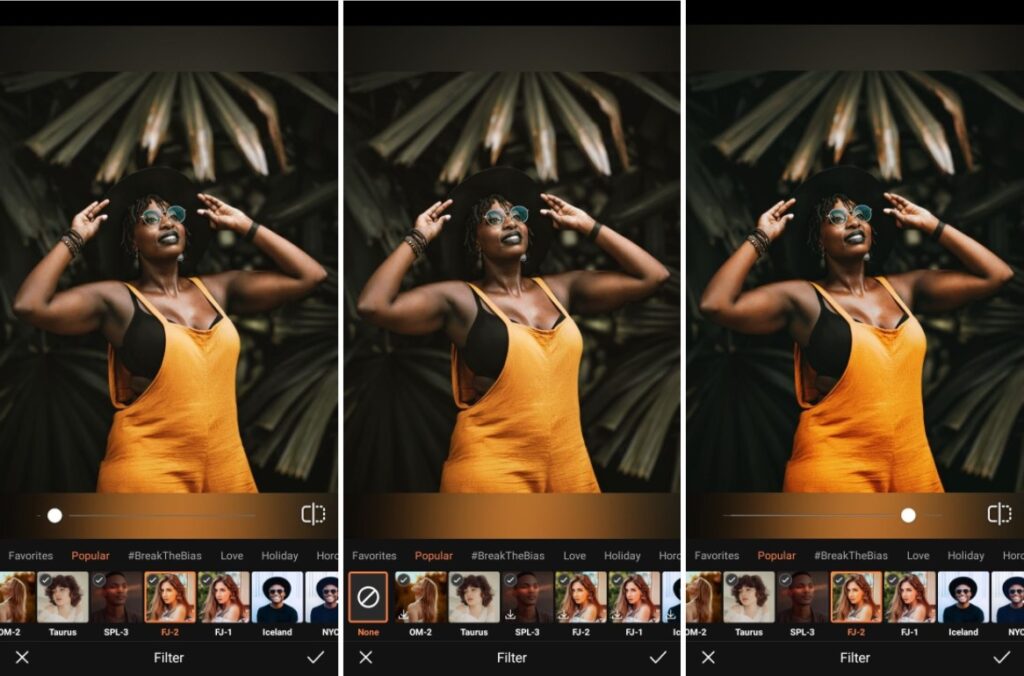
Finally, you’ll want to make sure the tone of your lifestyle photography is perfected before posting. In photography, the tone is heavily established by the lighting and coloring of the photo. We have over 300 Filters that you choose the right tone from. Something bright to show off an amazing beach house or something more subdued for a mountain cabin with the fire going. Your options are almost endless.
- Go to the Filters Tab on the Main menu.
- Scroll through the Filters selection. Narrow down your choices by choosing a category.
- Adjust the intensity of the effect by using the slide bar.
- Tap the checkmark to save your edit

Get your professional lifestyle photography a boost with our step by step edit. Choose AirBrush, the easy photo editor, to take you from taking the photos to posting with the least hassle and the most pact. Once you do post, use #AirBrushApp to tag so we can find them. Then follow @AirBrushOfficial over at Instagram for our latest tips, tricks and hacks!
- How to Keep Photobombers out of your Photos - 03/11/2023
- 7 AirBrush Editing Tools for Influencers to Easily Enhance Their Photos - 03/11/2023
- 7 Tools for Easy Photo Edits with AirBrush - 03/11/2023
- How to Keep Photobombers out of your Photos - 03/11/2023
- 7 AirBrush Editing Tools for Influencers to Easily Enhance Their Photos - 03/11/2023
- 7 Tools for Easy Photo Edits with AirBrush - 03/11/2023


