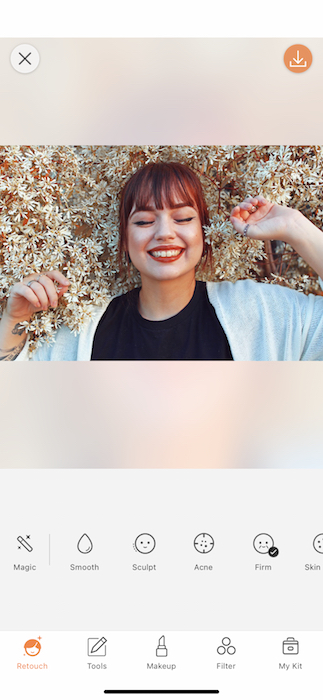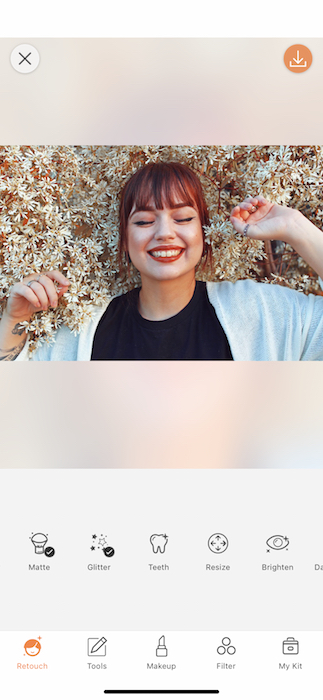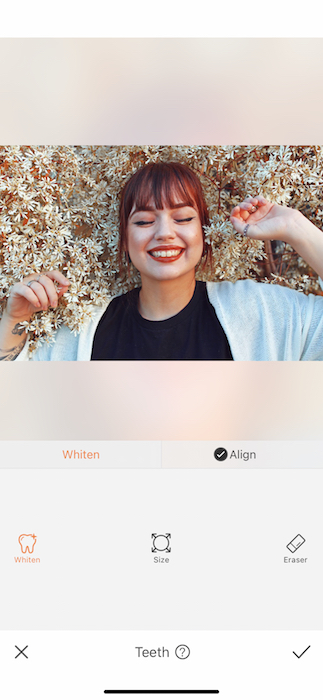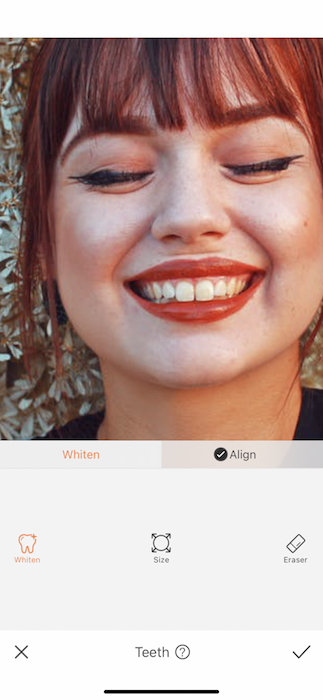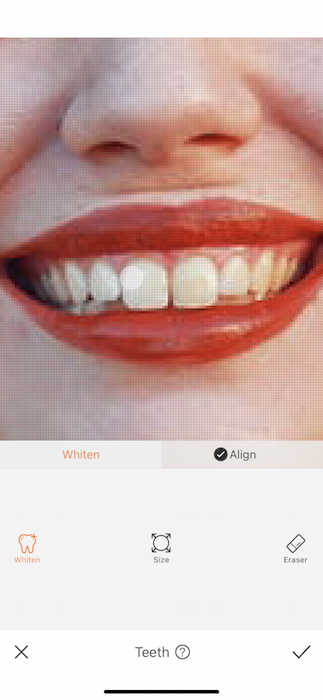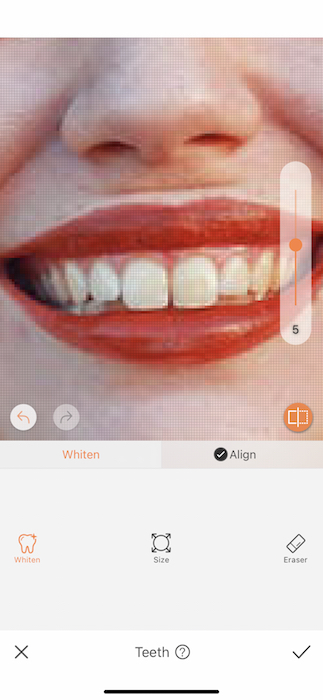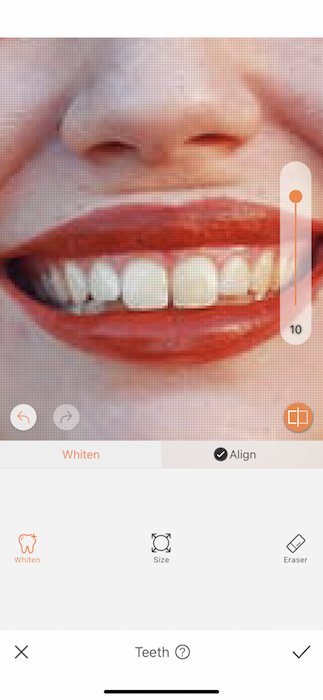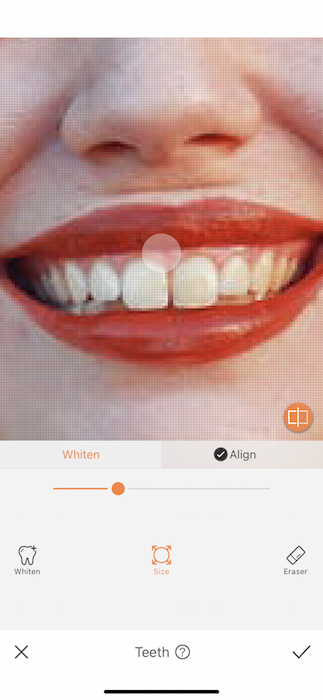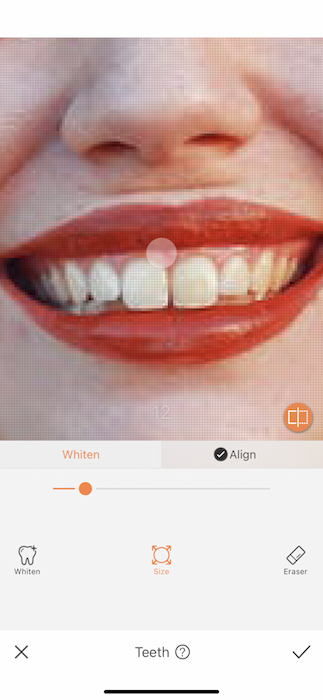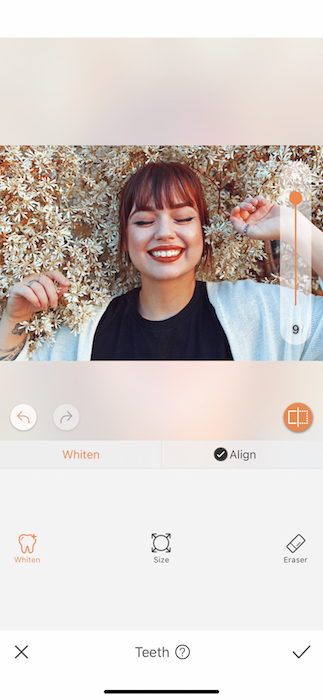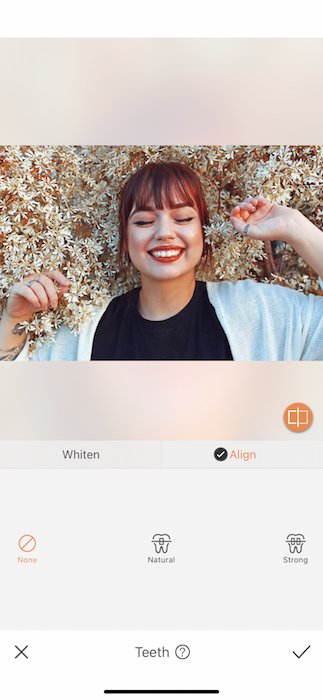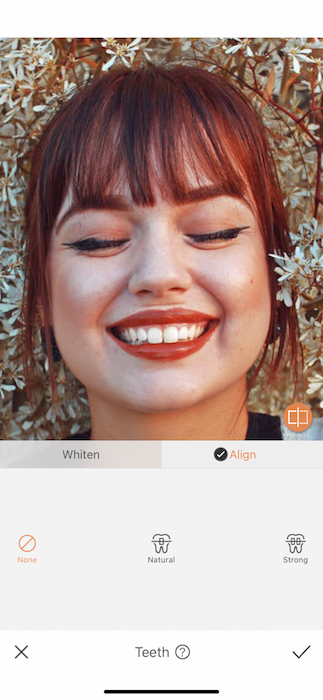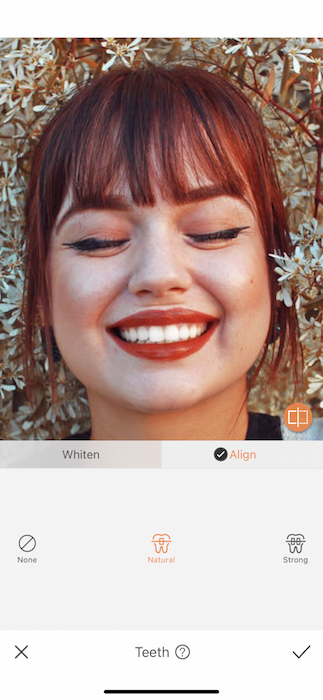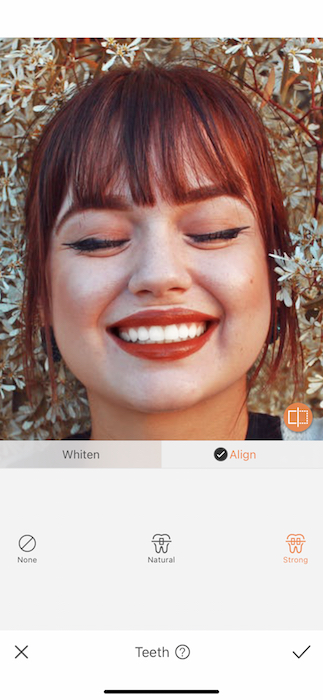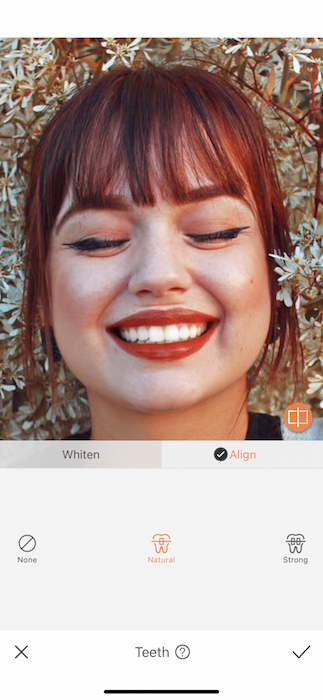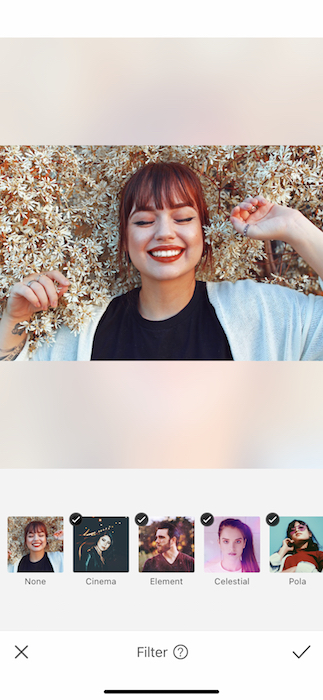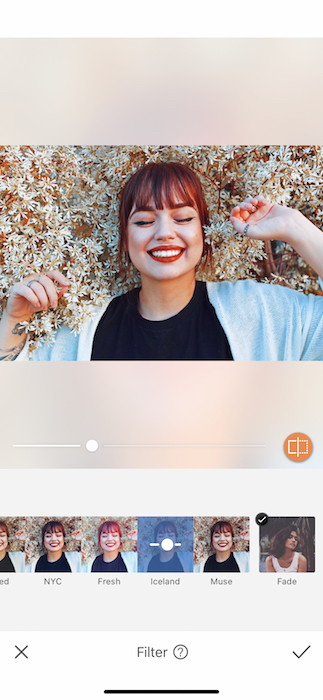Teeth. They’re a thing. They’re bright, gorgeous, they help us chew things. Food is great! Who doesn’t want some healthy chompers. However, Teeth can also bring us some woes… Some of us might not love the way our little ivories show up in a picture. Well don’t you know it, AirBrush has heard your cries for help and is here to save the day. That’s right our brand spanking new Teeth Tool is here and ready to revamp that gorgeous smile of yours. So, snap that pic, open your AirBrush App and gear up, we’re about to get flossy.
Cracking a Smile
You’ll find your brand new toy on your Retouch Panel right when you upload your photo. Scroll past all your other faves like Sculpt, Matte, & Glitter until you see the adorable icon of a tooth. This will open the Teeth Tool. If your tooth still says Whiten under it then make sure to check for an app update before going to use this new Feature.
White Strips? I Don’t Know Her
The first feature to open up will be the Whiten Tool. This Tool will allow you to give your Teeth a nice bleaching and adjust to your ideal smile. Very similar to most other AirBrush Tools you’ll find a Size & Eraser feature to allow you to use the Tool to its fullest potential.
You can zoom into your image to accurately use the tool on your fabulous smile. As you brush you’ll notice a toggle on the right that allows you to adjust the strength of the Whiten Tool as you go. Zooming in is ideal with the Teeth Tool to avoid bleaching your lips and outer mouth. No one wants to look like they’ve been a Castaway and have a beach ball friend named Wilson.
Remember that the Whiten Tool is also fully adjustable. Tap on the Size button to adjust the brush size. You might need a smaller size brush to reach the back of your mouth without affecting the gums or lips. Or you might be using the Whiten Tool to clean up the background or a t-shirt. We’re all about #hacks here at AirBrush so don’t be afraid to break the rules if you think it’ll get that edit to insta-worthy levels.
Now, perhaps that Whitening looks a bit too… well.. White. Have no fear, make sure your retouch stays on the natural side by adjusting the tool strength on the right hand side.
Off the Rails
Now here’s where the magic happens. Have you seen an orthodontist bill? Are you familiar with the torture instrument that is rubberbands? Well now you won’t have to be. Tap the Align tab of the Teeth Tool to find the straightening features. You’ll see that there is a Natural and Strong option for Teeth Alignment. Trying out the Natural feature first you’ll see a clean straightening and evening of that gorgeous smile.
The Strong feature is a bit more heavy handed in creating a perfectly symmetrical smile. This is truly a choose your own adventure of toothy proportions. See both options here side by side and then go try it on your own pic. See which smile fits your inner… well…. Smile.
Look at that SMILE! Now, you know that no edit is done without the perfect Filter? Show off those bright whites with a selection from the Modern Filter Pack.
The Smile Challenge
Oh did you think we were done? WRONG BUCKO! Introducing the #SmileChallenge. Show us your bright new you smile and enter to win a full year subscription to AirBrush Premium. That’s right! All it takes is a gorgeous pic of those pearly whites using our new Teeth feature and including the hashtags #SmileChallenge and #AirBrushApp on your post. We’ll be announcing the winners on 3/24/2021. No that wasn’t a typo, we said winners. How many you ask? 3 big ones. 1st place will receive a year subscription to AirBrush Premium, followed by a 50% promo code for second place, and 30% off for third place. When else do you get such prizes for a lil smile?
- AirBrush Premium Feature: Sculpt - 03/11/2023
- Make the most of the Sculpt tool this Holiday Season - 02/11/2023
- How it’s Started, How it’s Going. Get that Glow Up! - 30/03/2021
- AirBrush Premium Feature: Sculpt - 03/11/2023
- Make the most of the Sculpt tool this Holiday Season - 02/11/2023
- How it’s Started, How it’s Going. Get that Glow Up! - 30/03/2021