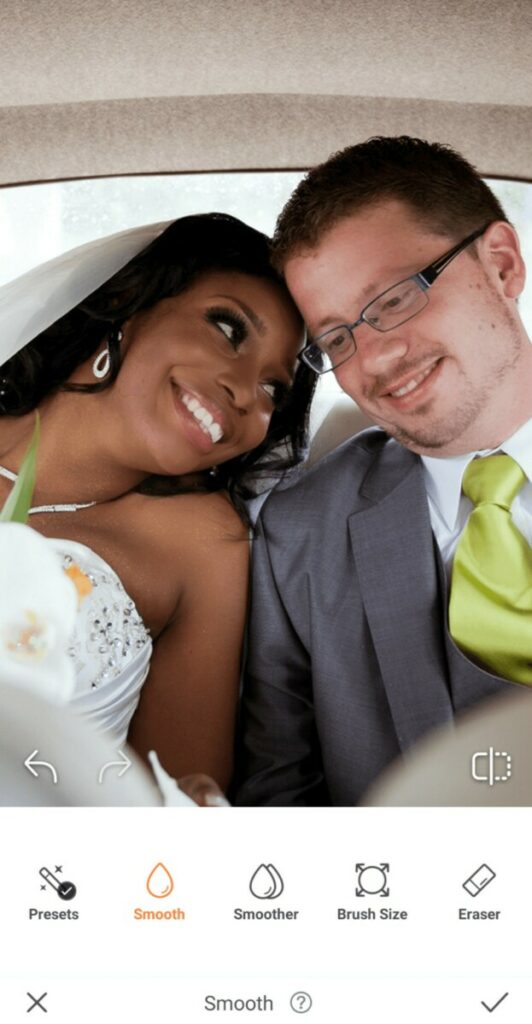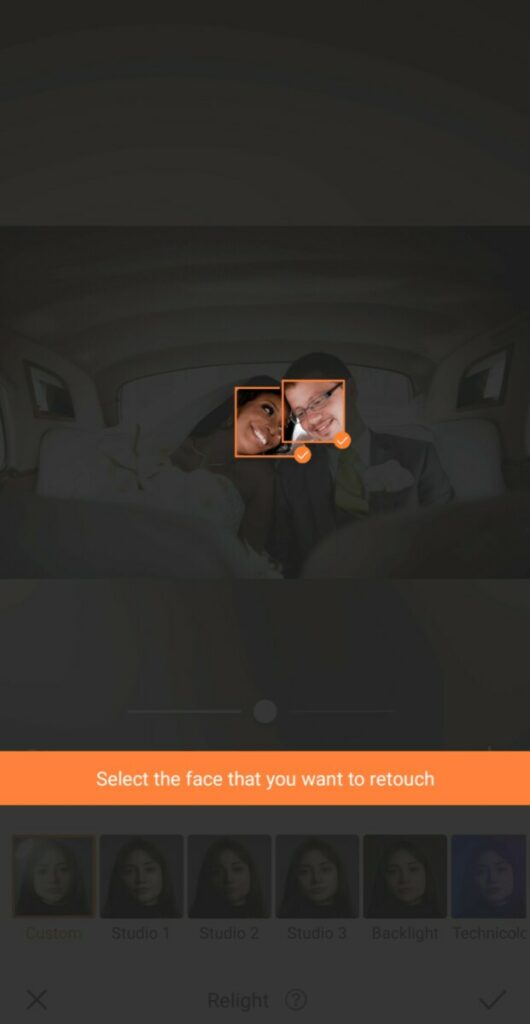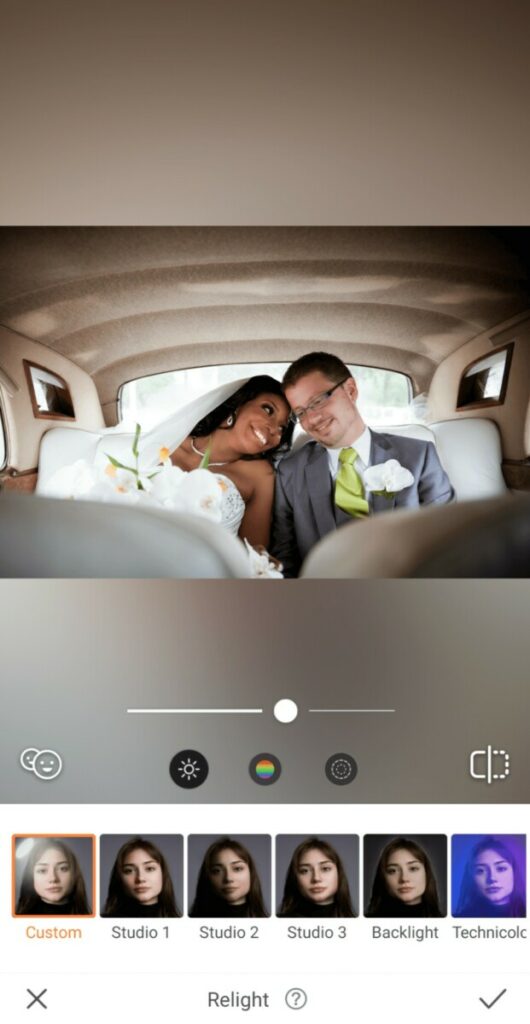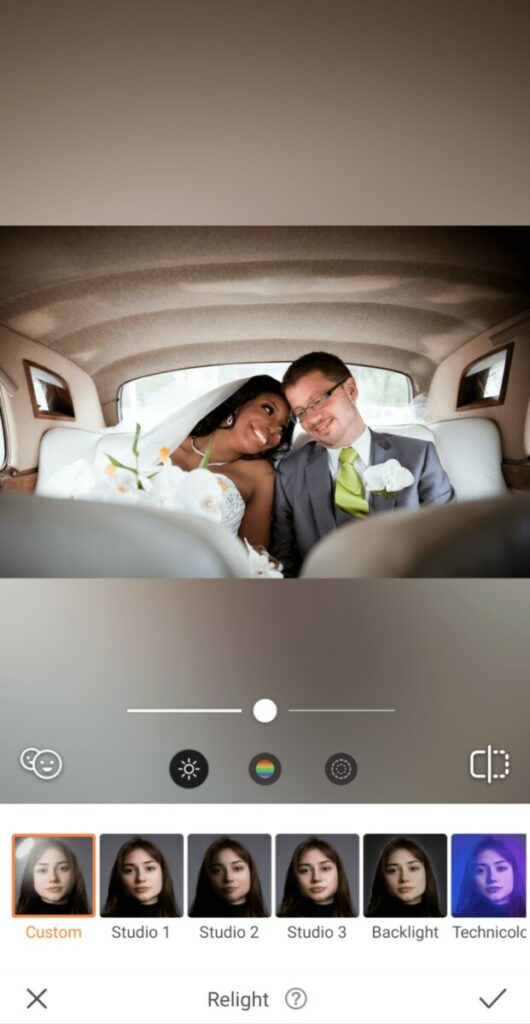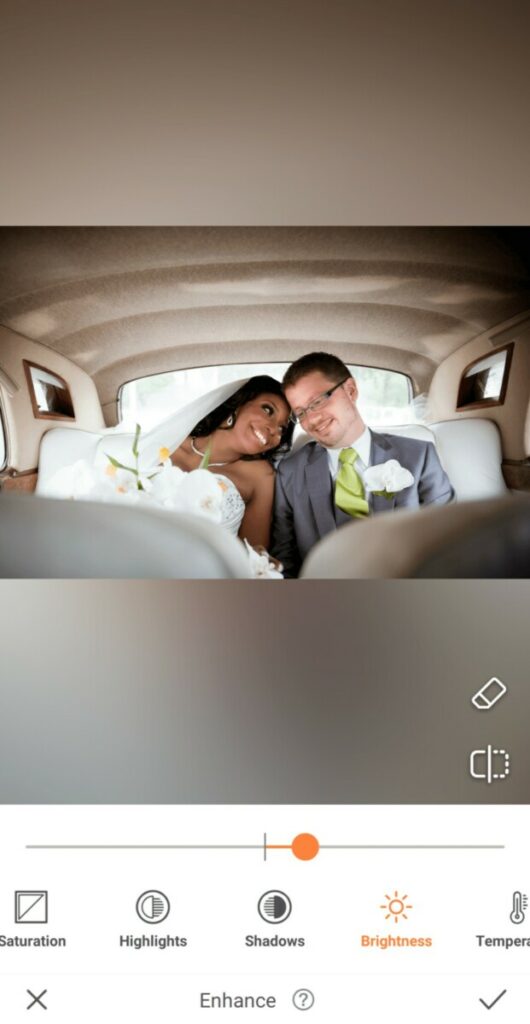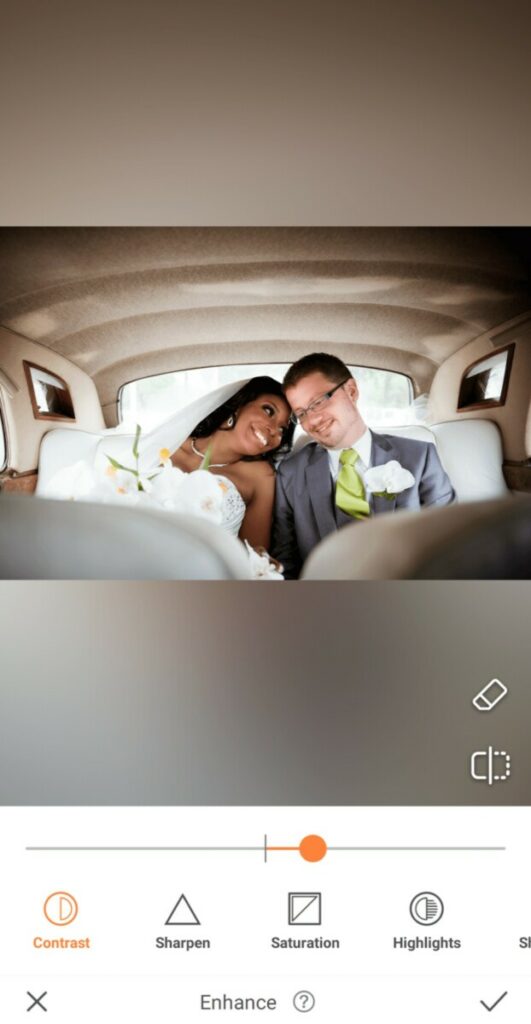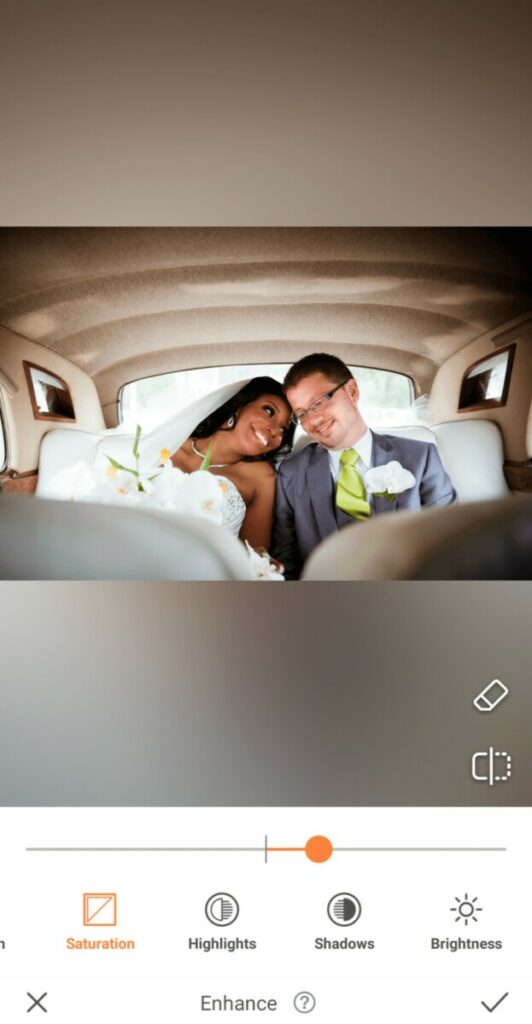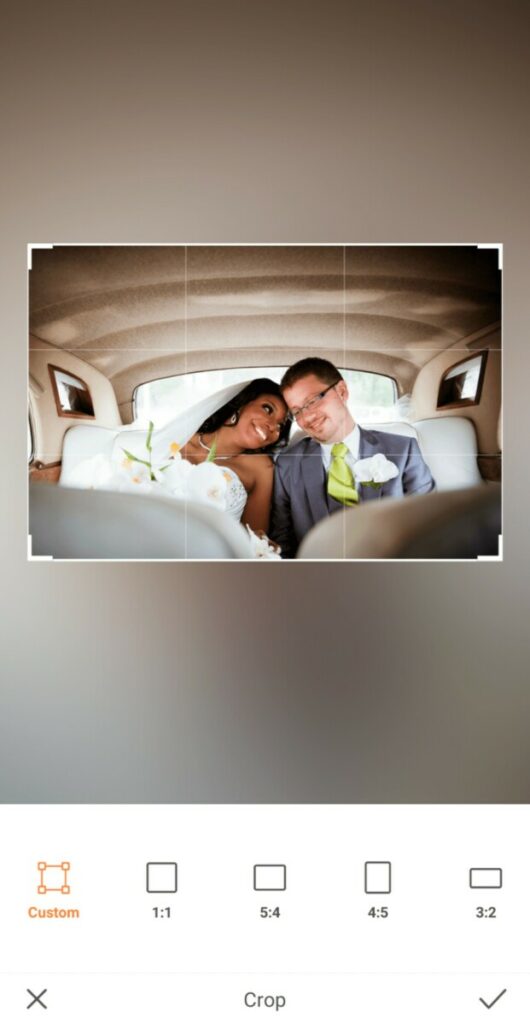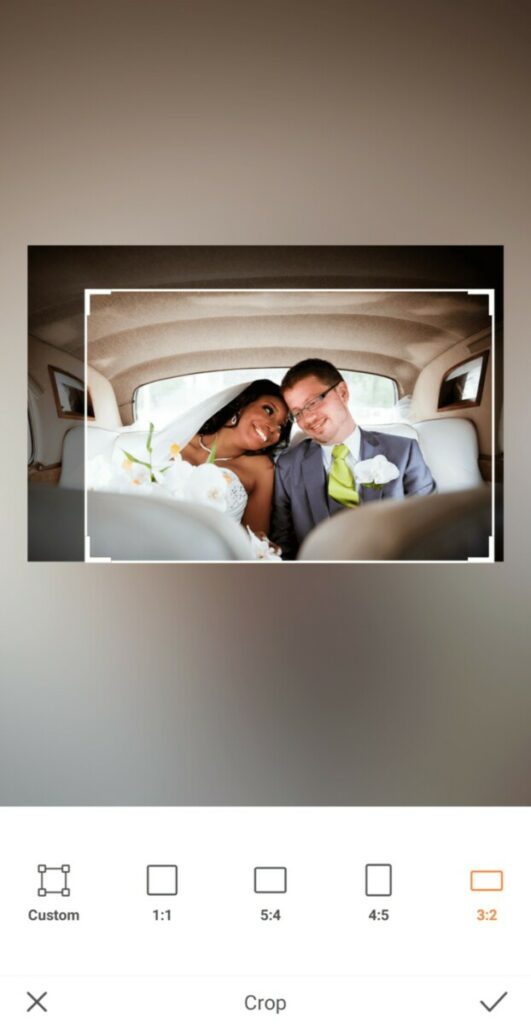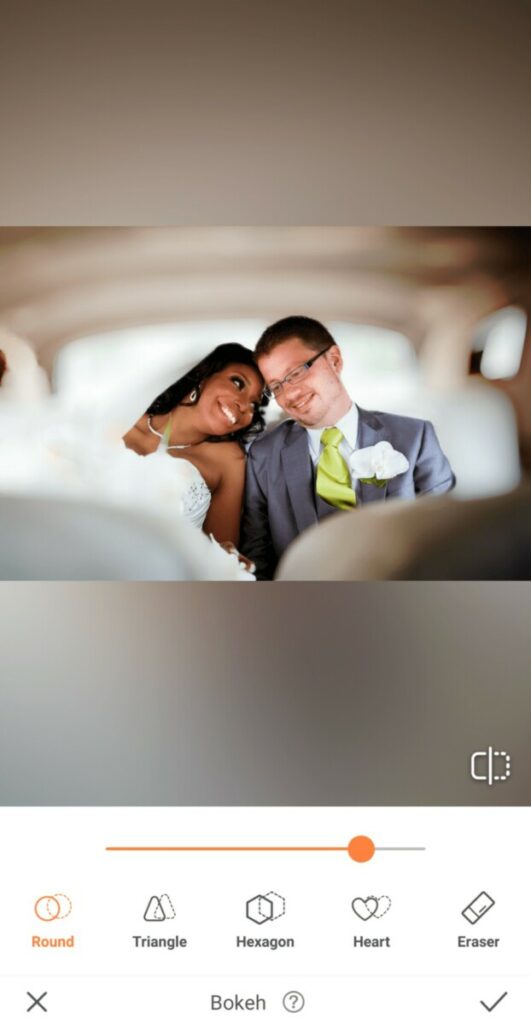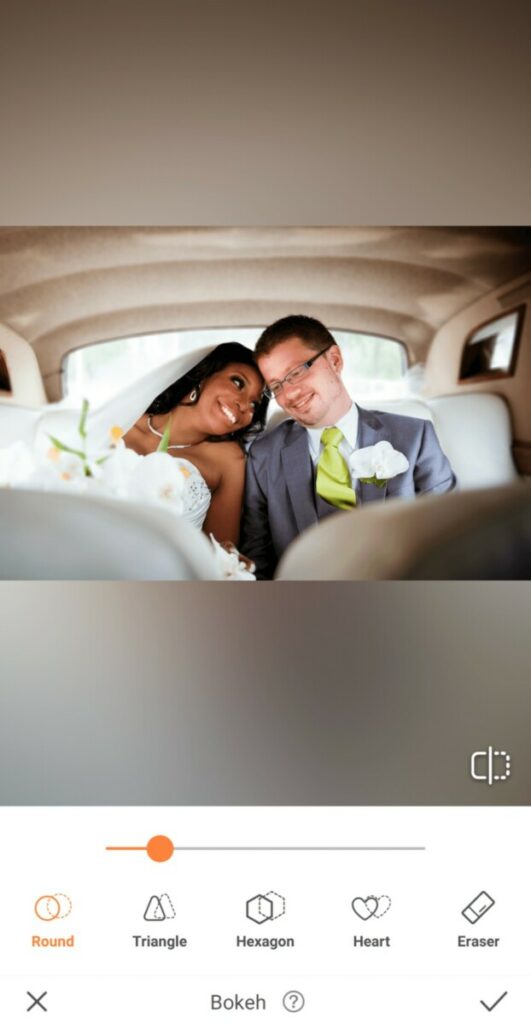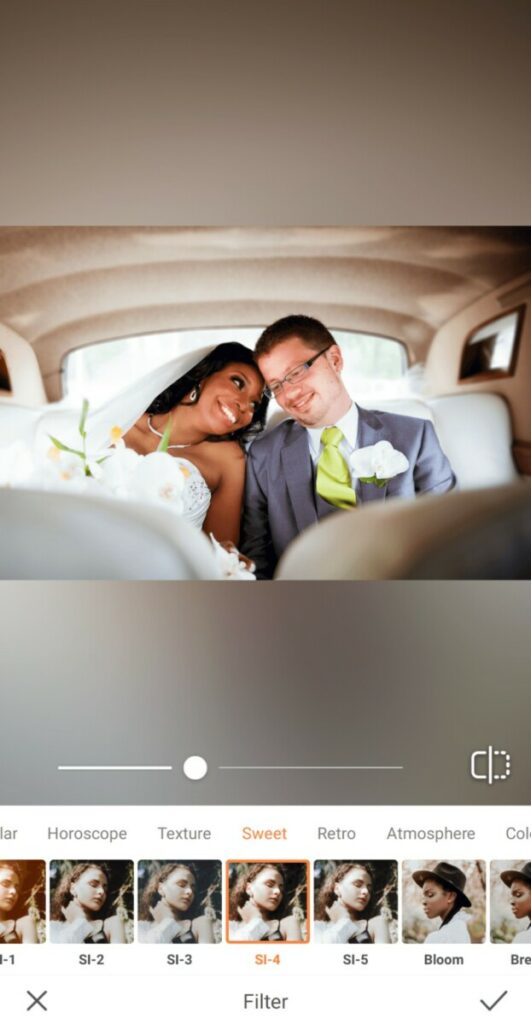Their wedding day is one of the most pivotal milestones in a couple’s journey. It’s a day carefully orchestrated to symbolize their love for, and unwavering commitment to, each other. After months of planning every single detail, from the decor to the dress, the wedding photos that capture the occasion rank among newlyweds’ most prized possessions. That’s why AirBrush is here to help you create beautiful edits that your couples will absolutely love!
Smooth: To create that Flawless Look
On their special day, every couple wants to look their best. Meticulous hairstyles, professional makeup, and sharp grooming will all come into play. But after hours of celebrations it’s up to the photographer to ensure that from start to finish, the happy couple looks #flawless in all their wedding photos. Naturally, AirBrush has just the fix to ensure your subjects look immaculate from the first photo taken to the very last.
- In Retouch, select the Smooth tool
- Adjust the size of the correcting brush
- Apply to both the couples’ skin to create an even, dewy look
- Tap the checkmark to save your edit
Relight: So the Happy Couple can Bask in the Glow
On the big day, brides have a tendency to steal the show. With their beautiful gowns and gorgeous crowns done up in the most intricate of hairstyles, it’s inevitable that all eyes will be on them. However, when done right, wedding photos reinforce that there are two equally important people in this equation. That being said, we’ve got just the feature to hit both parties with the light they deserve.
- Tap on Relight in the Tools tab
- Select Custom
- Tap on the face you want to Relight
- Move the cursor to adjust the lighting
- Tap the checkmark to save your edit
- Repeat the process with the other subject
Enhance: To Refine the Finer Details
Even when taken in the most perfect light, most wedding photos require a few minor adjustments to get the colors to pop just right. The Enhance tool kit comprises a wide variety of tools to help you fine-tune your photos easily.
- Select the Enhance tool
- Go to Brighten and slide the cursor to increase the brightness of the image
- Use the Contrast tool to intensify the image
- Select Saturation to deepen the hues in the photo
- Tap on the checkmark to save your edit
Crop: To Zero in on those Magical Moments
Wide framed wedding photos are beautiful when capturing the essence of the celebration and the beauty of the venue. However, when it comes to freeze-framing the intimacy between a couple on their big day, the tighter the frame, the better. For such precious moments that were captured from a distance and need to be drawn into focus, we’ve got the Crop tool.
- Go to Tools and select Crop
- Choose your preferred dimensions or opt to customize the size of your photo
- Drag a corner to resize the frame
- Tap the checkmark to save your edit
Bokeh: To Focus on the Guests of Honor
There’s something romantic about a background that’s out of focus. The blurry effect appears to give the illusion that a couple is lost in their own little world. Bokeh delivers this effect with just a few simple taps, making it a must-have feature for every professional photographer’s wedding photo editing kit.
- Go to the Bokeh Tool in the toolbar
- Bokeh will automatically detect the areas to keep focused
- To ensure all of your friends are in full focus, use the Eraser to manually select any blurred areas you’d like to keep focused
- Adjust the degree of the Bokeh effect by using the center toggle
Filter: For the Perfect Finishing Touch
The key to perfect wedding photos is to edit…but make it look natural. While there are occasions when wild and dramatic filters work best, wedding edits require a softer, more subtle touch. After all, the goal is to capture the authenticity of a couple’s so we need a filter that enhances, rather than distracts from it.
- Go to Filters and tap on Sweet
- Scroll through the collection to get to SI-4 and tap on it to select
- You can adjust the impact of the Filter by sliding the center toggle from right to left
- Tap the checkmark to save your edit
Weddings are magical events meant to create memories that last a lifetime. When tasked with the job of immortalizing those memories through breathtaking wedding photos, there’s no room for error. Use AirBrush to edit captures from the next nuptials you cover and share your final product with us using #AirBrushApp. Be sure to follow @AirBrushOfficial on Instagram for more incredible editing tips and hacks to help you stay on top of your game!