Well well when it comes to the zodiac each season has it’s beginning and it’s end. While we may have enjoyed all the productive hustle and bustle of that Aries energy, it is time to say goodbye. Before we do that we thought we’d take a minute to channel all that fiery energy into an edit that will last us till the next go around. Get ready to edit yourself into an Aries beauty as we say goodbye to the season of the ram.
First Sparks



A true Aries knows that you always start at the top of the to-do list.
- Go to your Tools Tab and find your Eraser Tool.
- Find any objects or imperfections that you might want to get rid of.
- Adjust your brush size to fit the object you’ll be erasing.

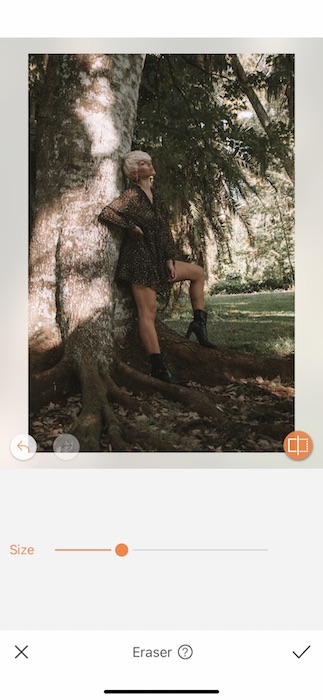
- It’s important when using the Eraser Tool to brush across areas that share the same coloring and texture.
- In our case we’ll be removing some graffiti from our otherwise perfect tree.
- Tap the check mark to save your edit.
Your Photo Tanning Bed
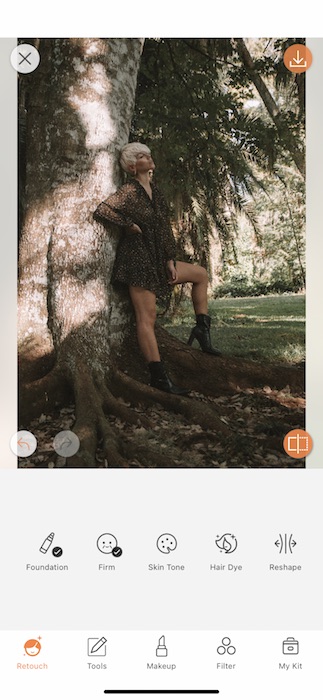
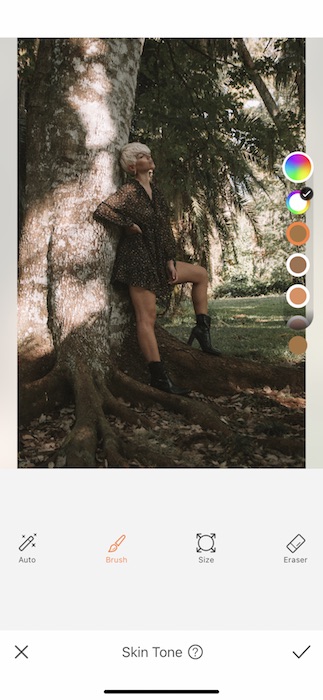
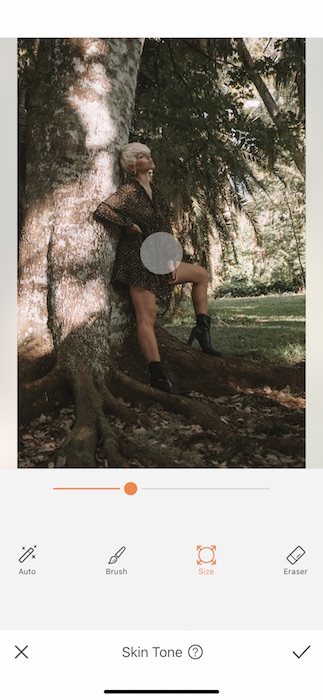
After all, springtime is time to start showing some more skin…
- Go to your Retouch Tab and find your Skin Tone Tool
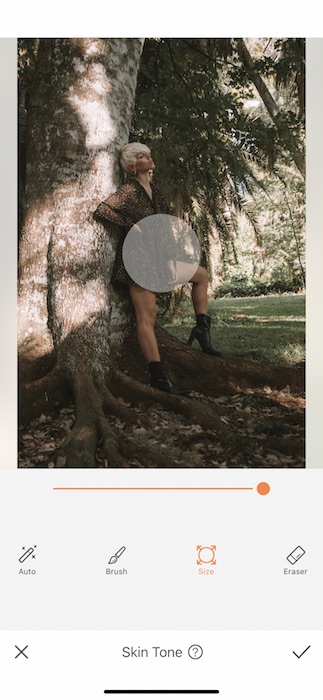


- Instead of applying only to our skin we’ll be using the Skin Tone tool to apply a warm almost sepia tone to our entire image, you know, giving it a tan.
- Adjust your brush size to the large width and begin to brush across the entire image.
- Once you’re done you can use the toggle on the right hand side to adjust the strength of the tool.
- Once you’re satisfied you can tap the check mark to save your edit.
Sharp like an Aries
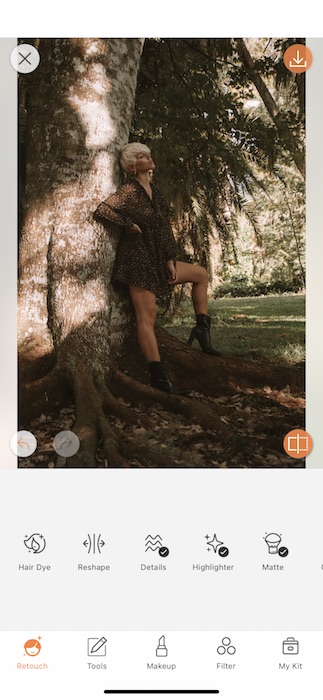

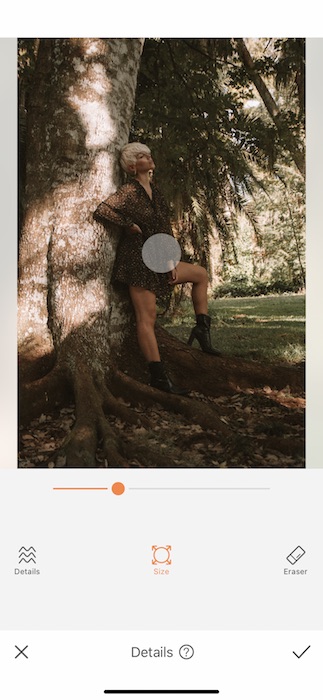
An Aries is always sharp as a tac and makes their wishes very clear.
- Find your Details Tool also in your Retouch Tab.
- We’ll be using his tool to further define our focal point… You!
- Adjust your brush to fit your target.
- Begin to brush across your focal point and watch as it sharpens each detail.
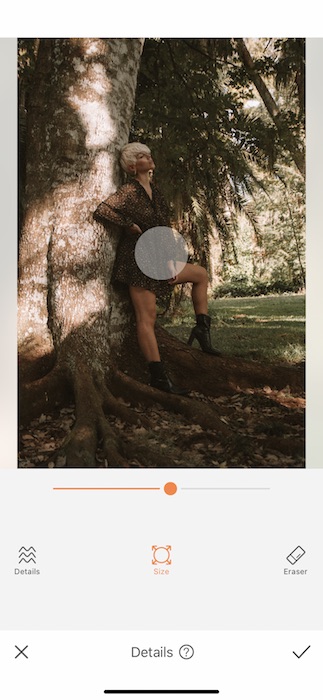
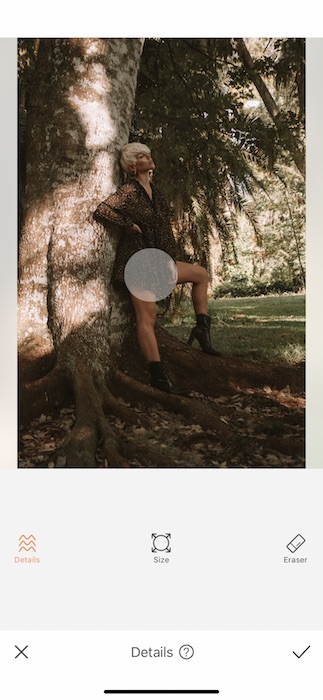

- You can keep adjusting the size as needed to reach all your targets.
- Use the toggle on the right hand side to save your edits!
The Aries Way



A good Aries always crosses their t’s and dots their i’s.
- Go to your Filter Library.
- Make your way over to the Analog Filter Pack.
- These 5 Filters are all the warm, toasty vibes you need to tap that Aries energy.
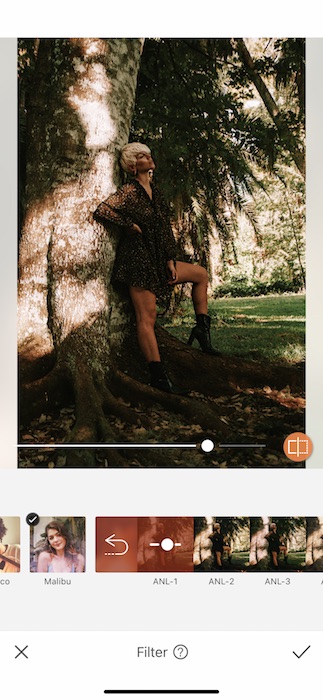
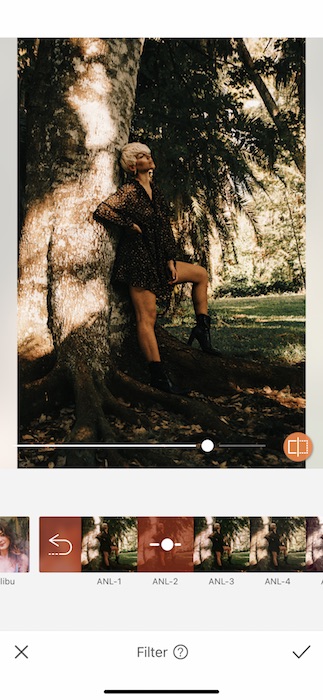
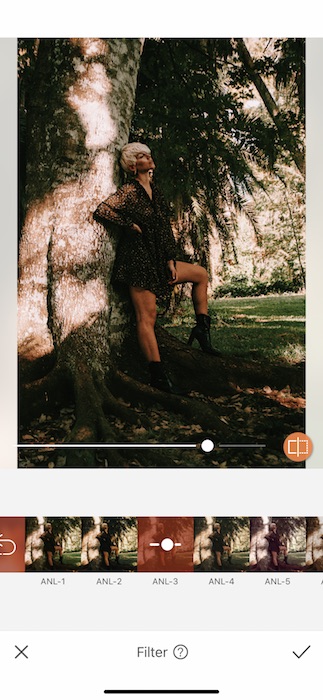
- Make sure to tap through each of the Filters until you find the perfect one for you.
- You can use the center toggle to adjust the strength of each Filter.
- Tap the check mark when you’re ready to save your edit.
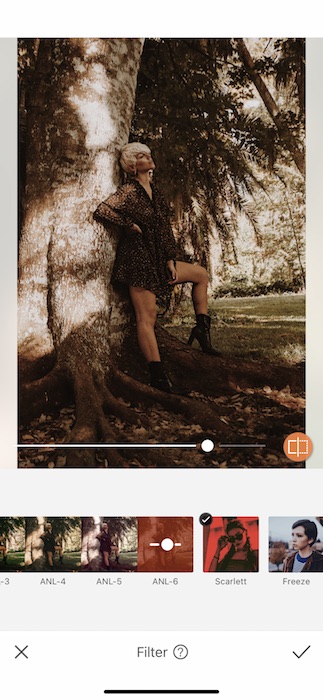
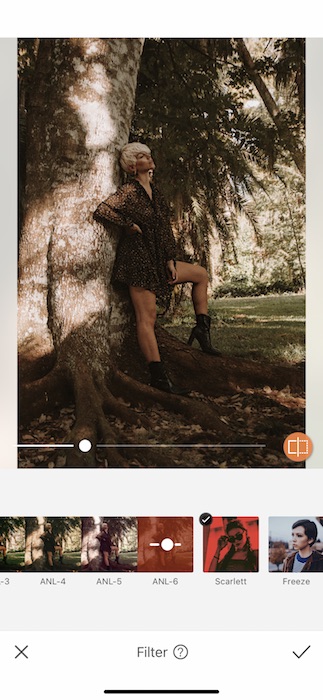
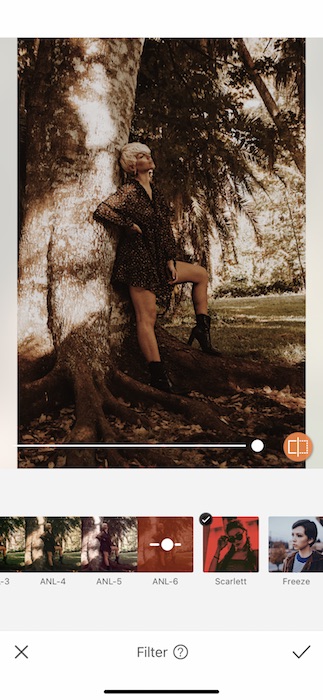
La Fin


Sizzleeee this edit is red hot! What more Aries vibes do you want? Now it’s your turn to get that fire sign energy on your next edit. Don’t be stingy though! Make sure to follow your pals at AirBrush by finding us at @AirBrushOfficial on Instagram. If you use the tag #AirBrushApp we might just feature you on our stories… On to the next zodiac season!


