What better time to try to honor the temple that is your body than at the beginning of a brand new year. We all want to accomplish so many things when it comes to resolutions and goals but sometimes all we really need is to give our body a reset. Tons of veggies, lots of water, and a healthy dose of vitamin D can do a body good. One of our favorite clean diet snacks is a fabulous slice of avocado toast, though around here we call it the AirBrush-Cado Toast. Check out our recipe below then find out how to edit it to perfection. Now if that’s not good NYEnergy we don’t know what is!
The AirBrush-cado Toast
Ingredients
- ½ small avocado
- 1 egg
- 1 handful of spinach leaves
- ½ teaspoon fresh lemon juice
- ⅛ teaspoon Kosher salt
- ⅛ teaspoon freshly ground black pepper
- 1 (1 oz.) slice whole-grain bread, toasted
- ½ teaspoon extra-virgin olive oil
- Toppings: Maldon sea salt flakes, red pepper flakes
Directions
- Toast your bread of choice.
- Place your avocado onto a cutting board and sprinkle with lime or lemon juice and seasonings.
- Mash with fork or potato masher until you’ve reached your desired consistency.
- Spread your mashed avocado mixture onto the toast then top with whatever toppings you prefer and enjoy!
And now that you’ve got your toast… Let’s get to editing!
The Edit


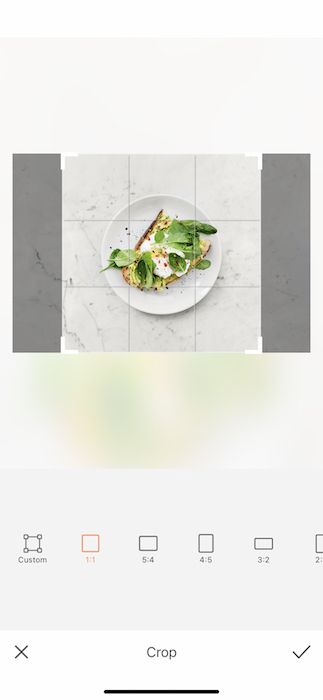
- Just like your new clean diet, you gotta trim the excess! Head over to your Tools Tab.
- Open up your Crop Tool and find a collection of preset Crop Ratios ready to go.
- For today’s edit we’re going to use the 1:1 ratio for a perfect square post.
- You can drag the Cropping Frame as much as needed in order to frame your delicious creation perfectly.
- Tap the check mark on the bottom right when you’re ready to save.
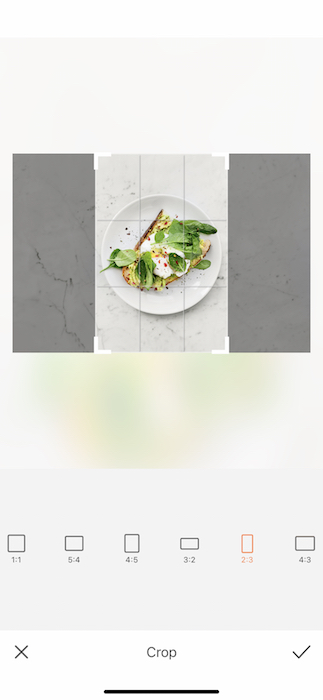
- You might want to come back after you save your first edit and crop in the 2:3 Ratio so you can also post to your clean diet to IG stories or include in your next TikTok.
Enhance
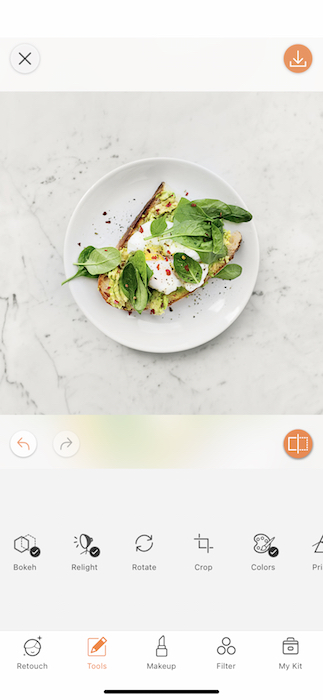
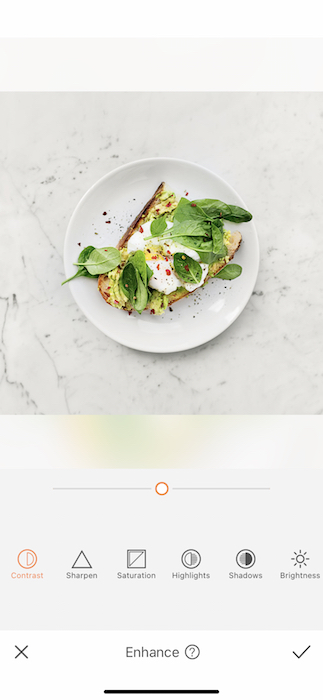
- Once you’ve saved your Crop stay in your Tools Tab.
- Find your Enhance Tool.
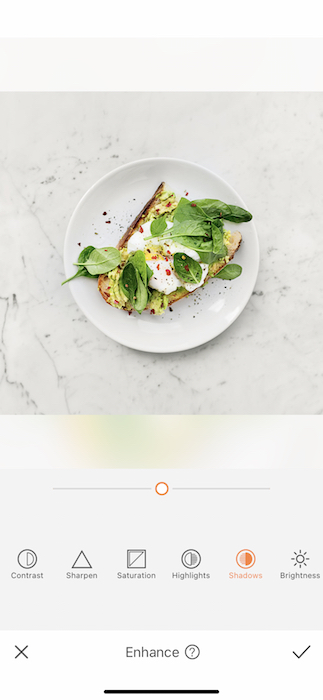
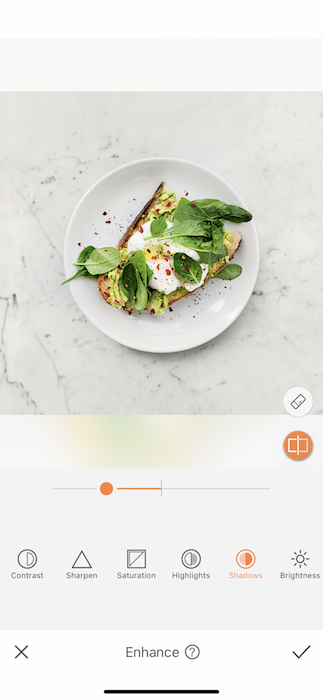
- With your Enhance Tool you can make a variety of adjustments from changing the Contrast to enhancing the Sharpness.
- For today’s clean diet edit we’ll start with a slight adjustment to the shadows to increase the drama.
Temp Check
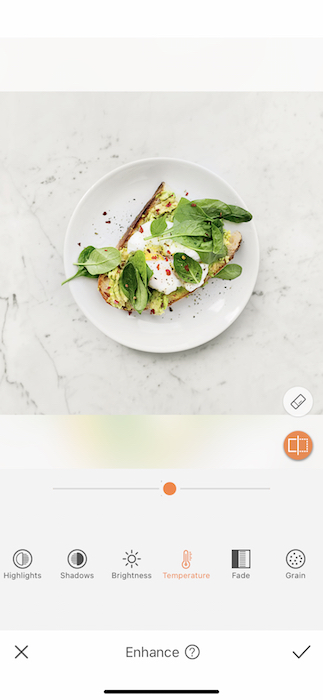
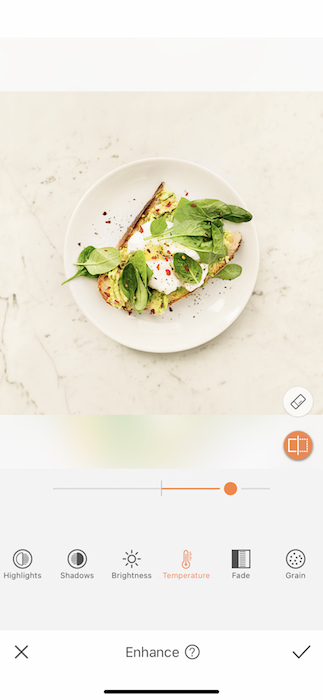
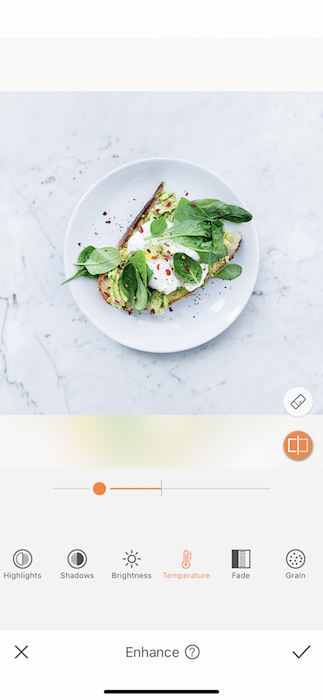
- A good warm meal deserves a good warm edit, even on a clean diet.
- Play with your Temperature Tool to turn up the heat on your next picture edit.
- Using the toggle, you can increase the Temperature of the image by dragging to the right and likewise to cool by dragging to the left.
Get Filtered
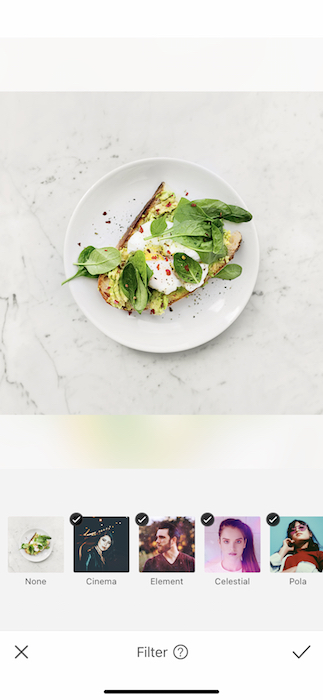
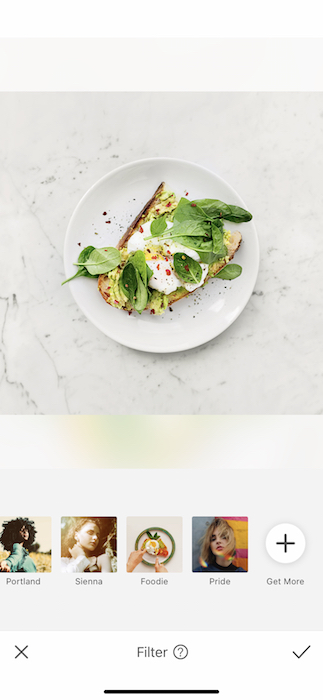
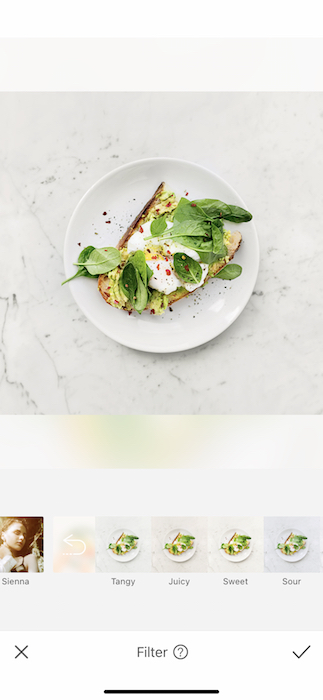
- A good filter can go a long way!
- We have the perfect collection of Foodie Filters made specifically for the task at hand.
- Find your Foodie Filter Pack in your Filter Tab.
- Scroll to the right until you find the Foodie Filter Pack.
- If you do not see it you might just need to download. Tap the Get More icon to find all our new and downloadable Filters.
Getting Saucy
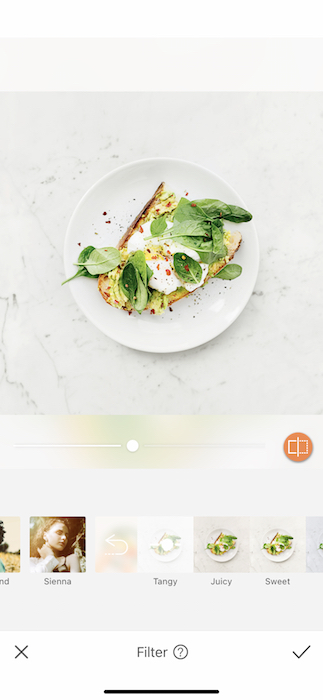
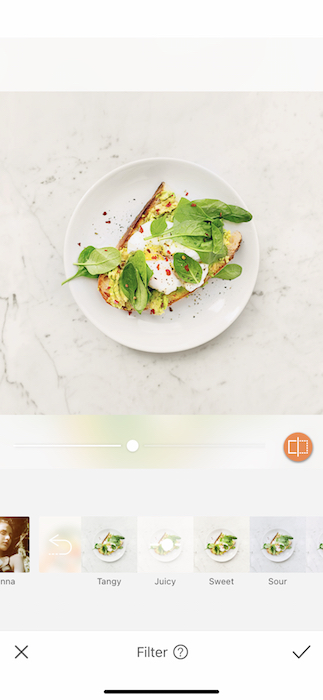
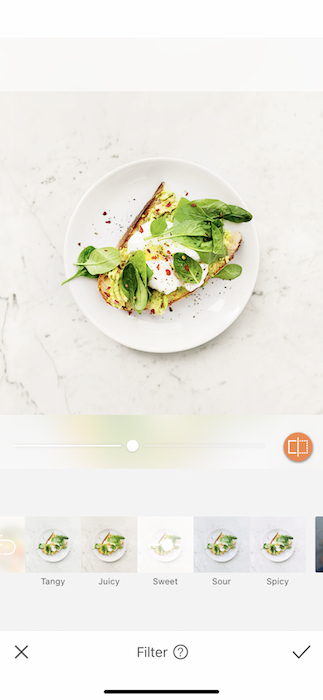
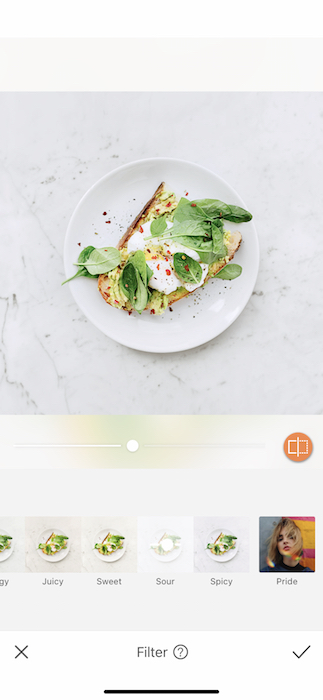
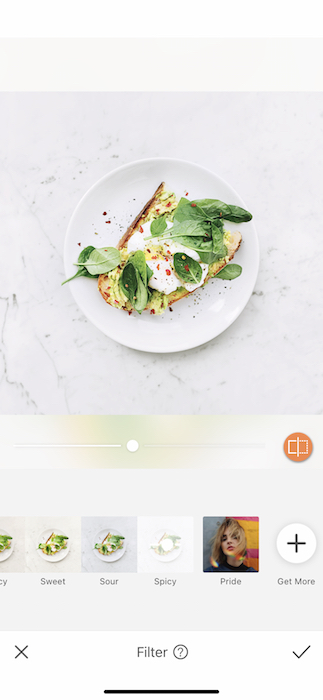
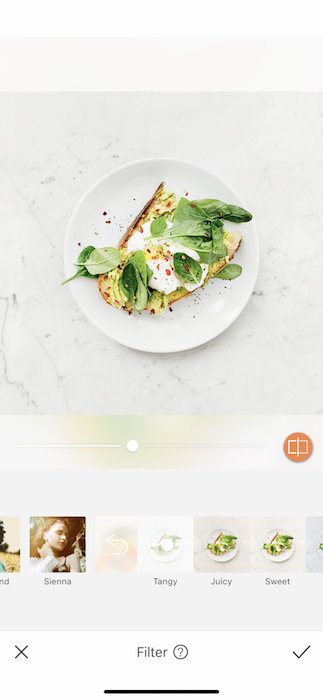
- You can tap each filter to figure out which is the one for you and your new avocado baby.
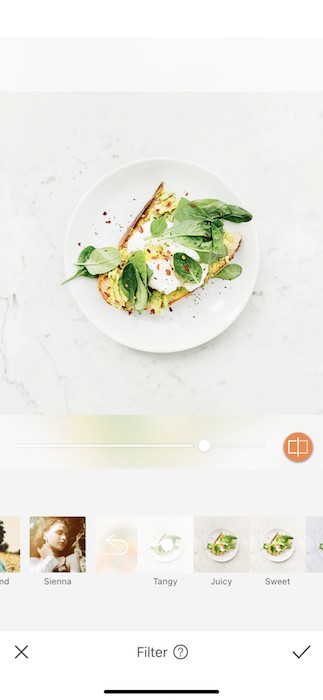
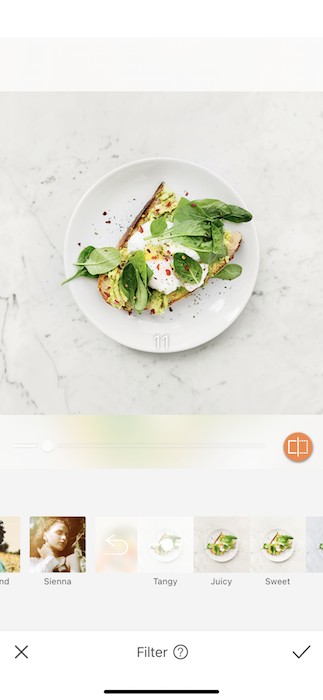
- Once you’ve found the right Filter you can adjust the strength by dragging the toggle from left to right. Right to increase the strength, left to decrease it.
- If at any point you feel lost you can tap the orange Before Button on the bottom right of the image to see where you started before all this editing happened.
- Once you’re done tap the check mark on the bottom right.


Voila! You’ve made yourself a perfectly balance meal and edit! You’re about to feel so fresh and so clean with your new clean diet and edit plan. Don’t forget about your friends at AirBrush! Tag #AirBrushApp to be featured on the @AirBrushOfficial IG page and make sure to check back for other fun editing tutorials.
- AirBrush Premium Feature: Sculpt - 03/11/2023
- Make the most of the Sculpt tool this Holiday Season - 02/11/2023
- How it’s Started, How it’s Going. Get that Glow Up! - 30/03/2021
- AirBrush Premium Feature: Sculpt - 03/11/2023
- Make the most of the Sculpt tool this Holiday Season - 02/11/2023
- How it’s Started, How it’s Going. Get that Glow Up! - 30/03/2021


