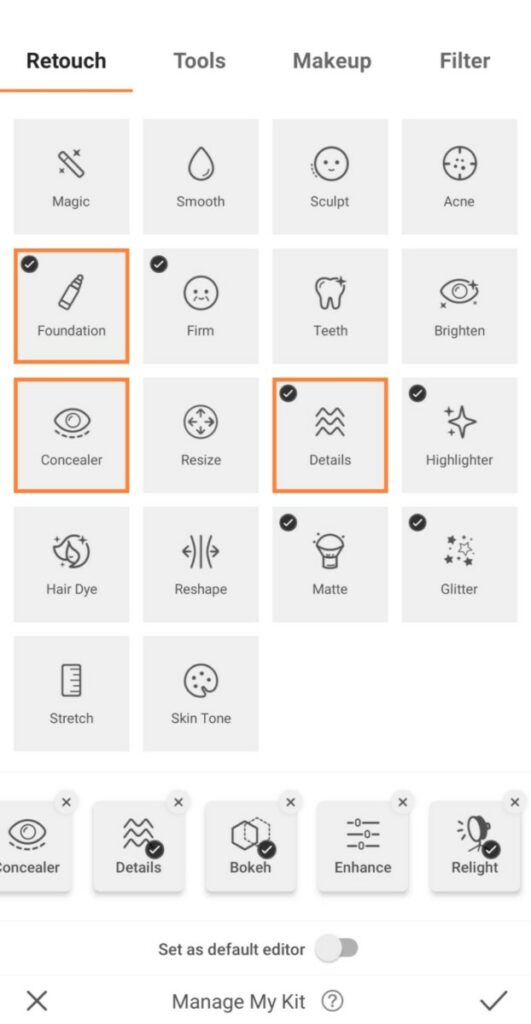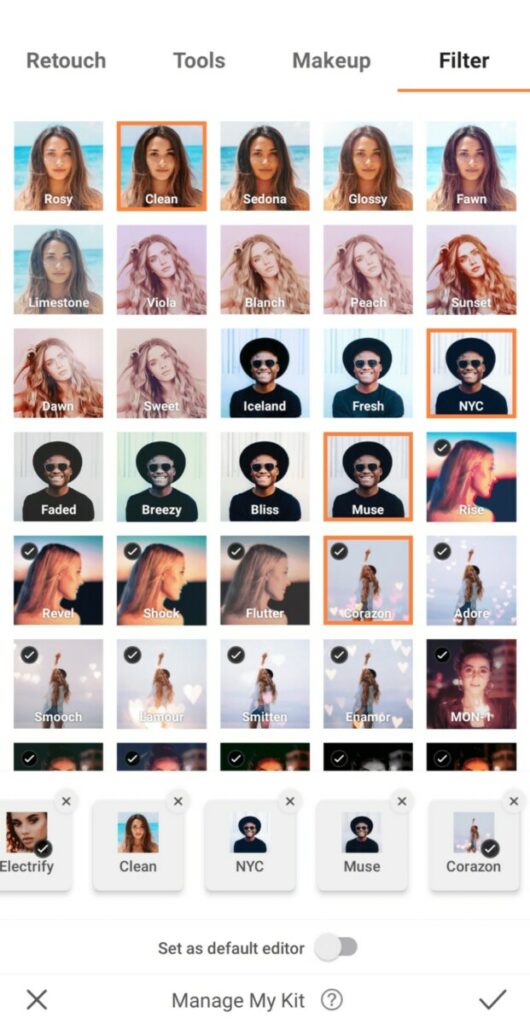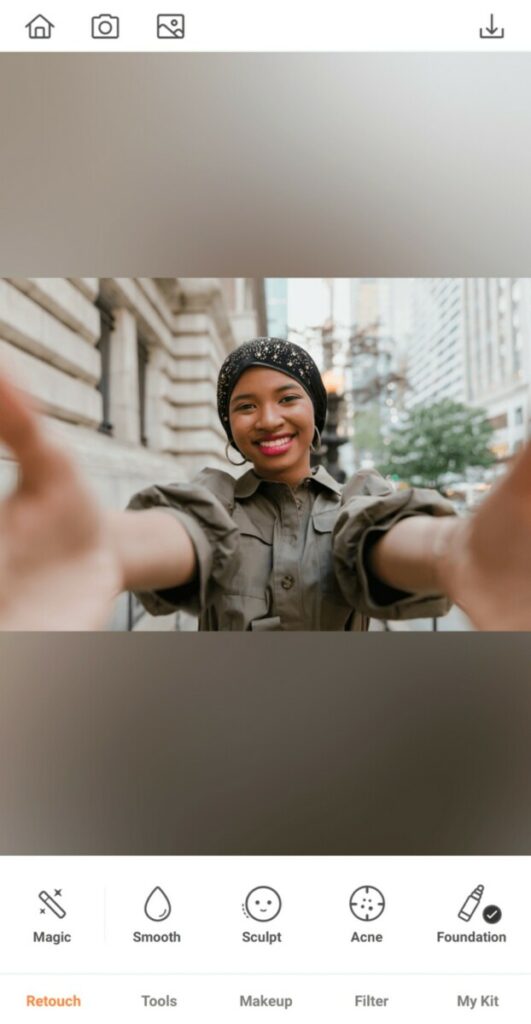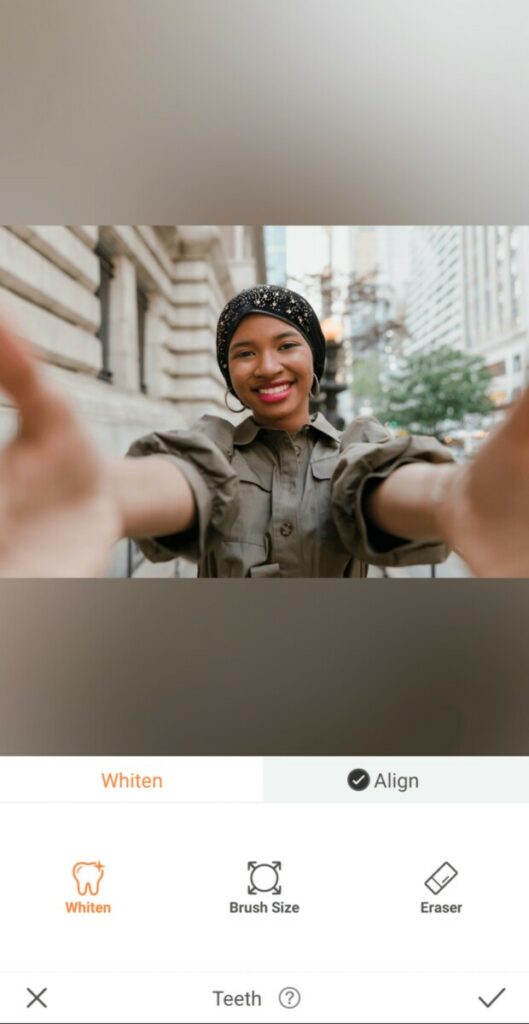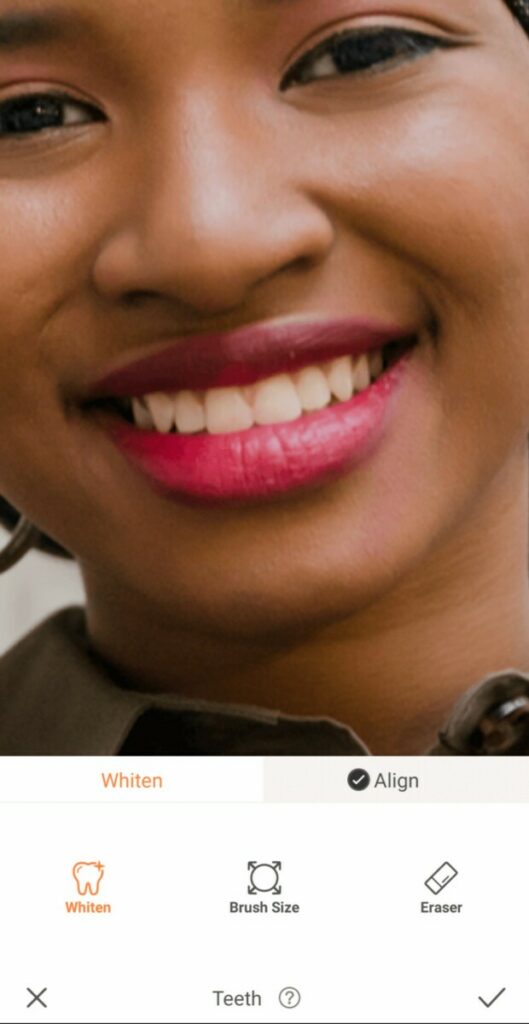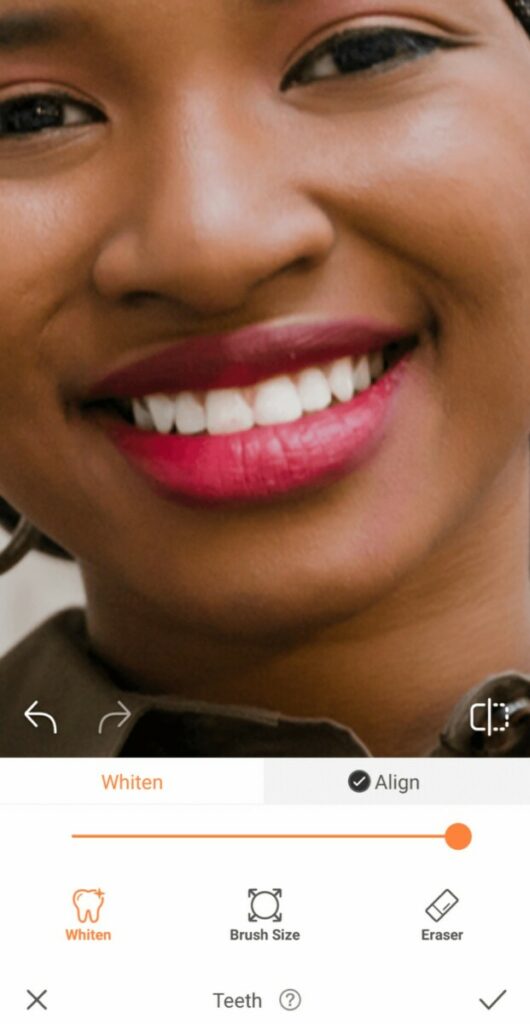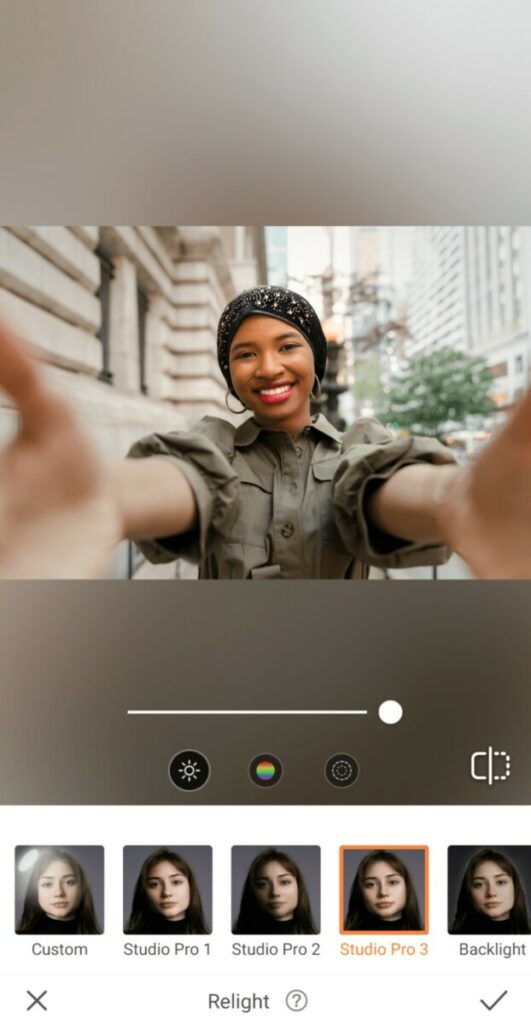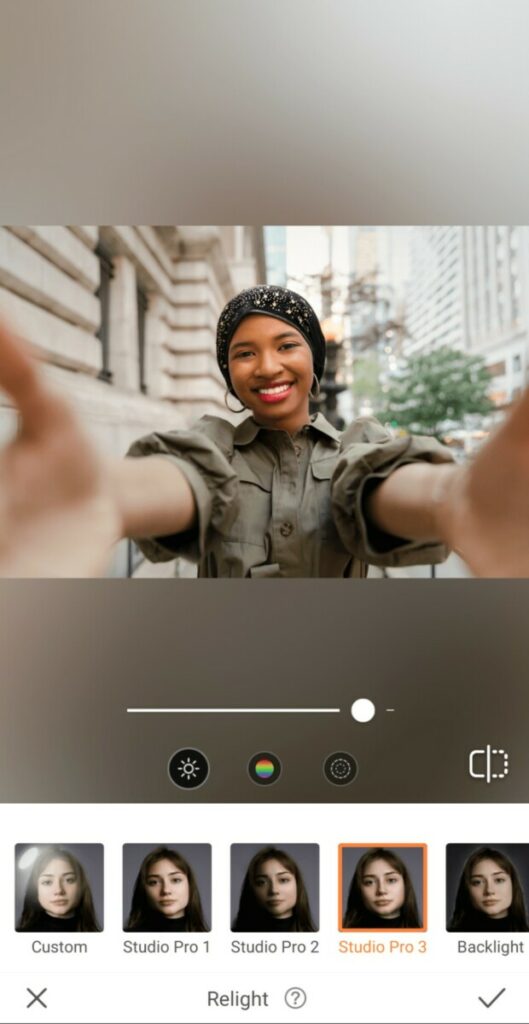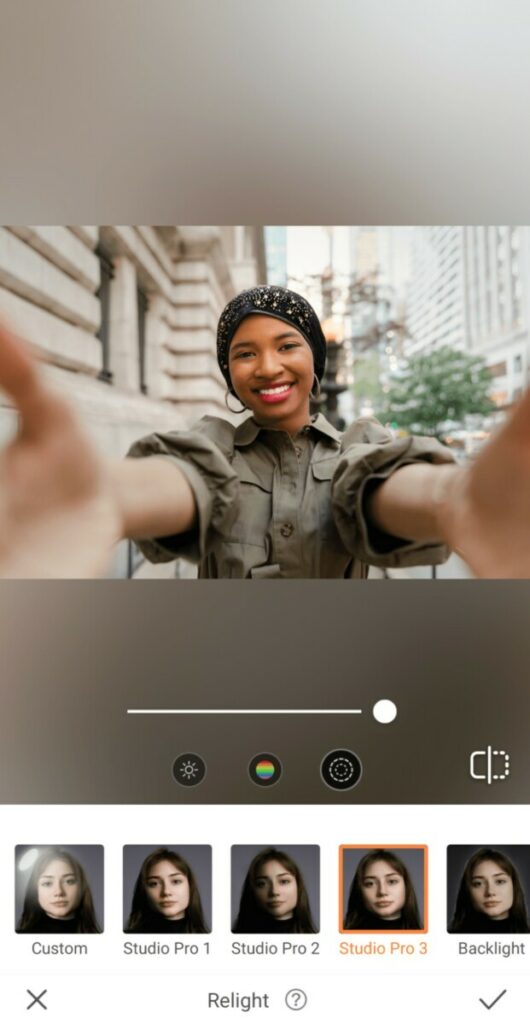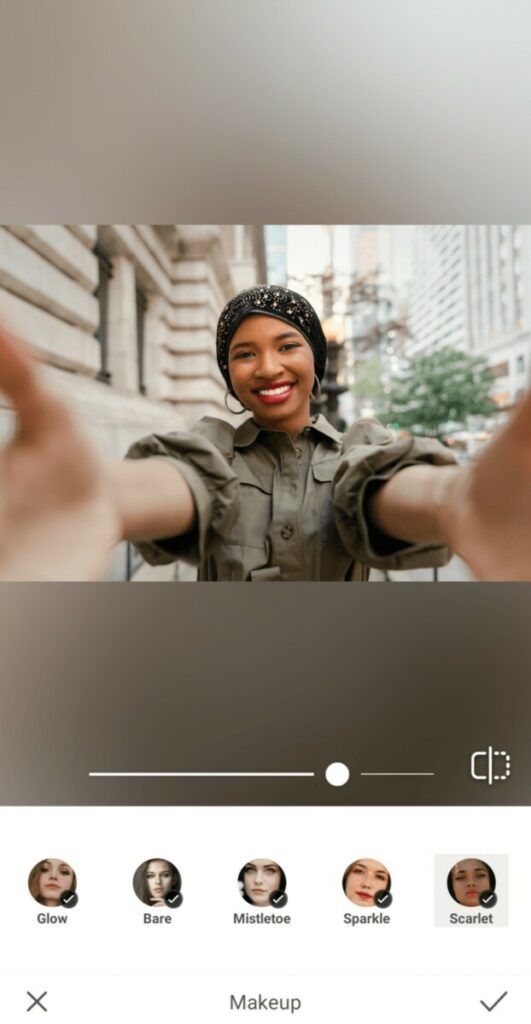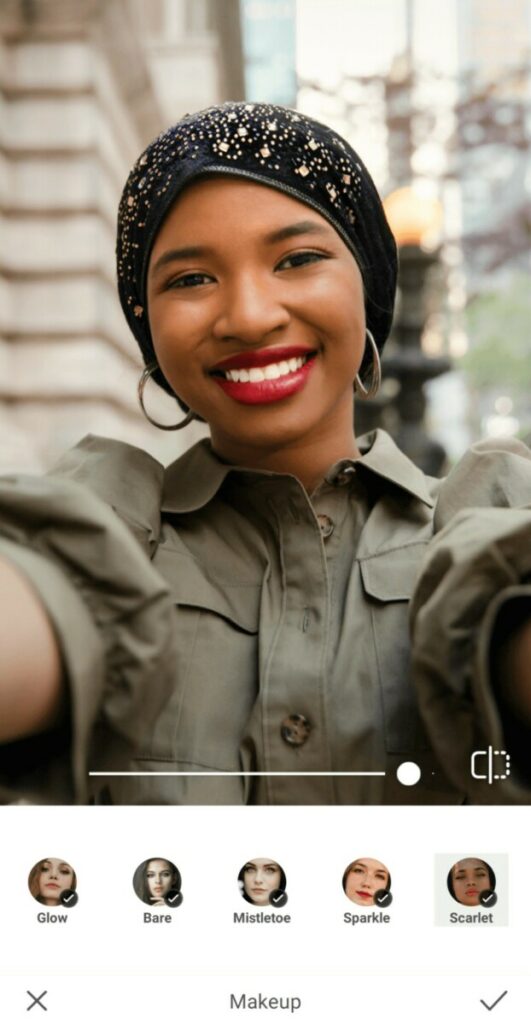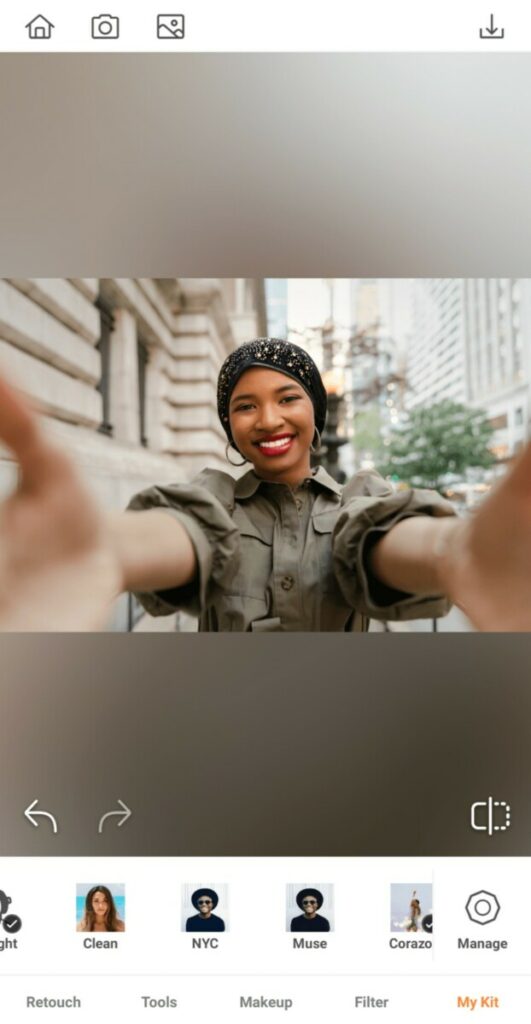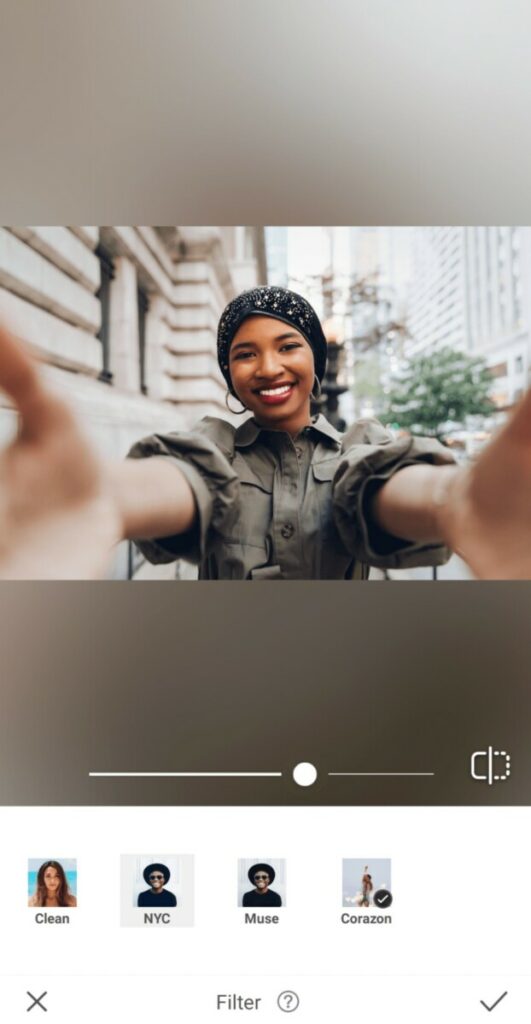Wouldn’t you know, there’s an entire day dedicated to selfies and we are soooo here for it! After all, no one knows your angles better than you do! What better way to honor National Selfie Day, than by digging into your very favorite AirBrush tools, all conveniently saved in the My Kit feature? Let’s dig in, shall we?
What’s in Your Kit?
First thing’s first, are you familiar with our My Kit feature? If not, you’ve got some catching up to do! And fast! My Kit serves as a virtual makeup bag with all the AirBrush tools you love, trust and use the most. With all your go-to tools stored in one place, it means you can edit all your awesome selfies in record time!
- Go to the My Kit option at the bottom right corner of the screen
- Click the Manage option on the left side of your screen
- Four main categories will appear: Retouch, Tool, Makeup, and Filters
- Go to each category and select the features you use most in each other
- Once you’ve picked your perfect editing kit, click the check mark to save your selection for future edits
Now you’re ready to edit that selfie!
All About the Details!
They say that the devil’s in the details, that’s why we keep the Details tool close at hand. Want to make your favorite accessory pop? Give it a once-over with this brush and it’ll go from the sidelines to the star of the show in seconds!
- Select the Details Tool in your My Kit carousel.
- This Tool allows you to sharpen and emphasize any surface or item you swipe across.
- For precision, zoom into the item you’ll be sharpening and pass the brush over that area
- Tap the check mark to save your edit.
Nothing to See Here!
The closer the selfie, the more visible those dark spots become. No worries. We’ve got a tool for that! And it’s easily accessible in our kit. Dark circles, be gone!
- In My Kit, select the Concealer tool
- Adjust your brush size and zoom for a more precise application
- Apply the Concealer below your eyes to lighten dark circles
All Smiles!
Even with our great dental hygiene habits our smile still requires a little touchup every now and then. Especially when we’ve always dropping wide grins in our selfies. The Teeth tool is an essential ingredient in our editing arsenal – especially on Selfie Day. That’s why we keep it handy in our Kit.
- Select the Teeth tool in your carousel
- Zoom in and adjust your brush size
- Apply the brush over your teeth and watch them turn into the pearly whites you deserve!
Get Lit!
Sometimes even the most seasoned selfie-taker can fall short on the lighting. The AirBrush Relight tool provides quick fixes with several cool options. And we keep our favorite just a quick tap away in My Kit!
- Find the Relight Tool in your Tools tab.
- Select your preferred effect from the My Kit carousel
- The Relight Tool will automatically select and illuminate your face
- This feature allows you to adjust Brightness, Hue, and Softness
- Go to Softness and move the cursor to adjust the impact of this effect
- Click the check mark to save your edit
Serve Face!
Everyone’s got their go-to makeup items in their makeup bags. The ones they can’t do without. At AirBrush, that translates to those Makeup Filters we default to 90% of the time.
- Still inside your kit, scroll to your favorite Makeup look
- We’re partial to Scarlet as you can see
- Use the center toggle to adjust the strength of the Makeup.
Find Your Filter
Have a favorite filter? We do too! Well, we’ve actually got a few. They’re the ones that make us feel fresh and fierce no matter our mood! They’ve helped us salvage many photo-flops and that’s why we’ve got them stored away in My Kit, ready to be used at a moment’s notice!
- Swipe through My Kit and select your filter of choice
- We’re channeling NYC right now
- Use the center toggle to adjust the strength of the Filter.
Nothing’s more rewarding than doing an AirBrush edit with your favorite subject – you! Whether you’re breaking out the duckface or smizing, My Kit will have all the tools you need to light up your feed this National Selfie Day! Share your edgy edits using the hashtag #AirBrushApp and follow us at @AirBrushApp for more tips, tracks and hacks to keep your selfie game strong!