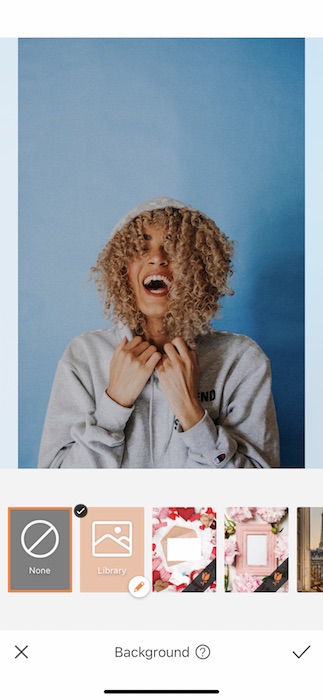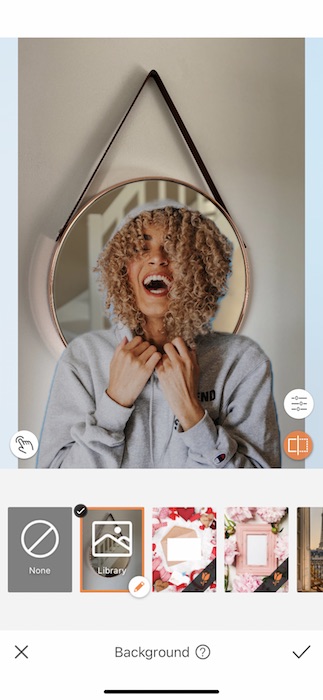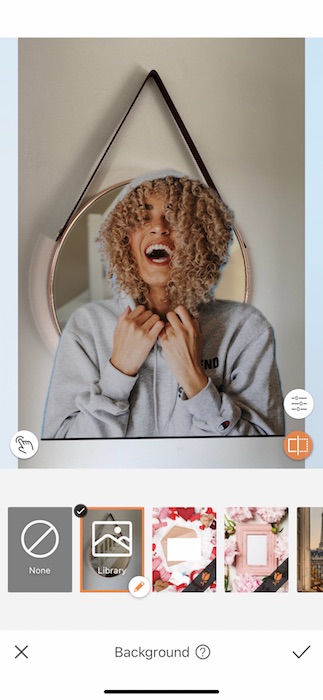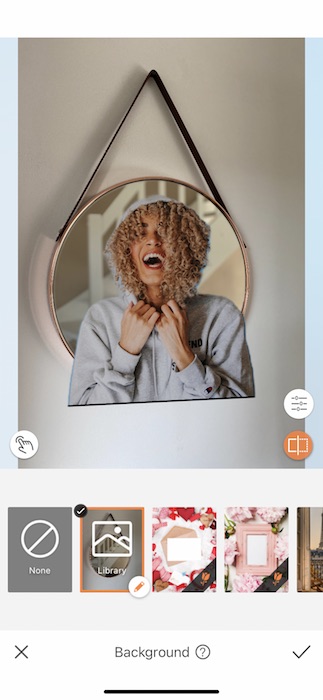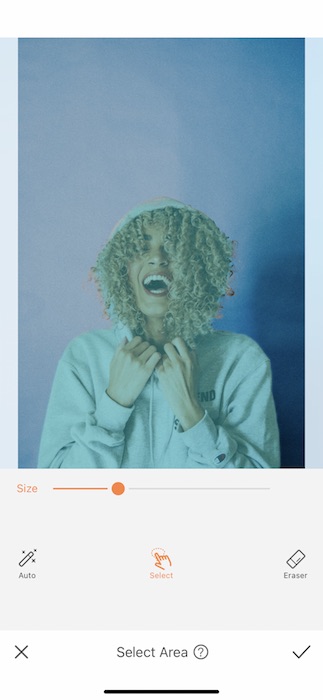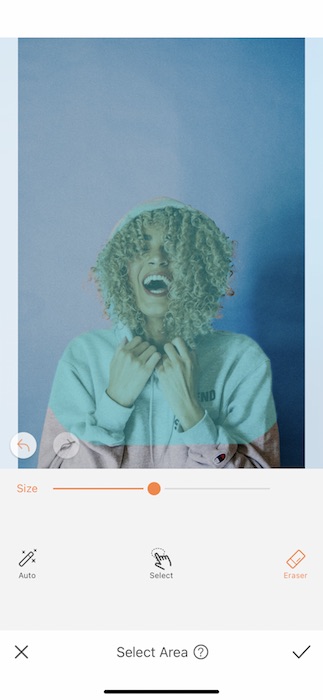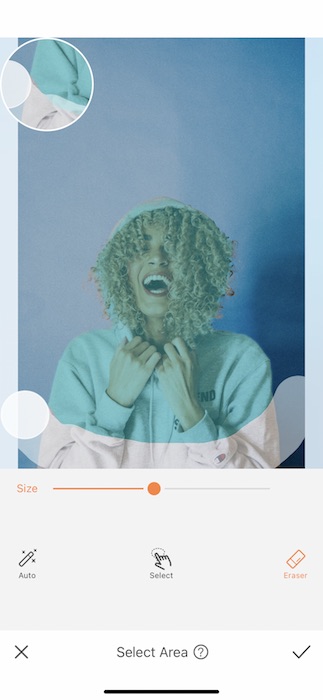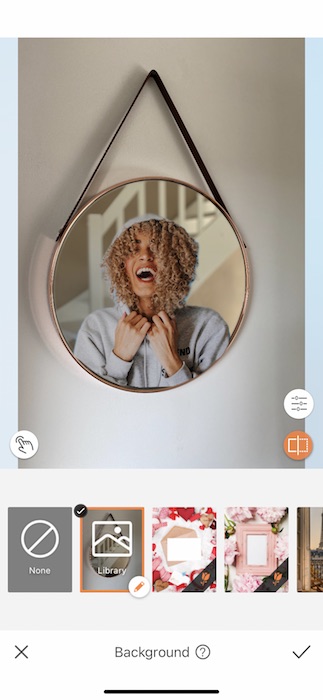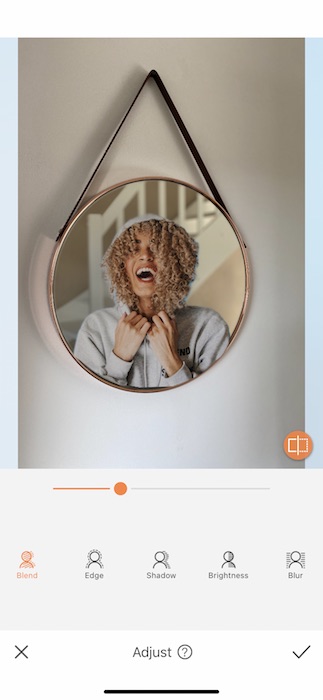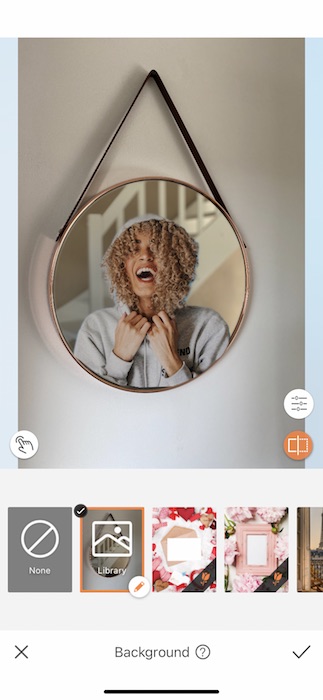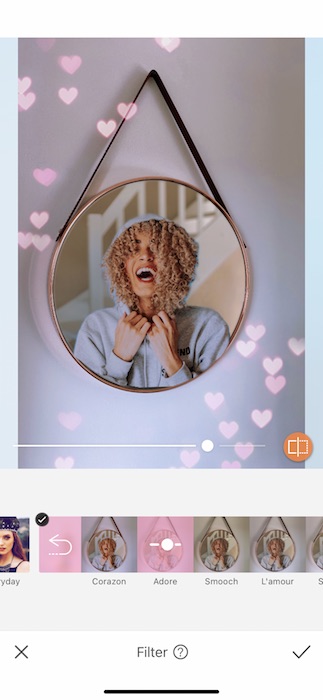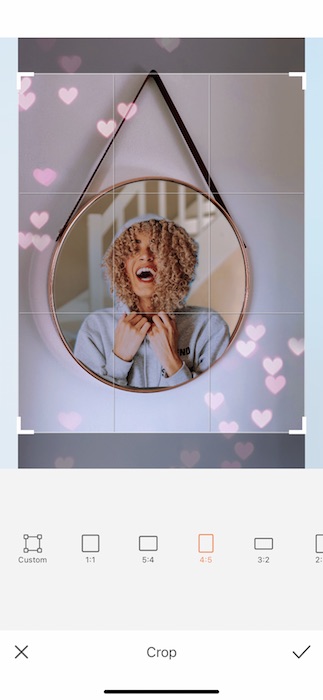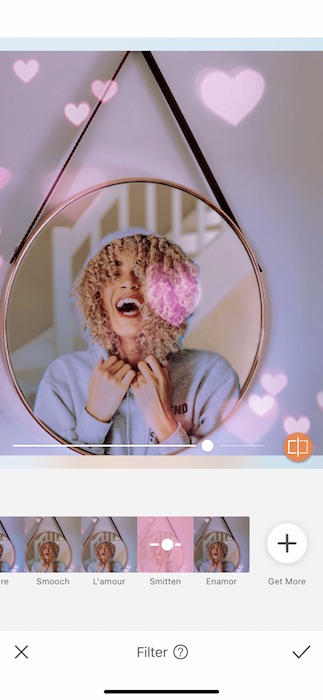Well the day is finally here, Valentine’s Day, that is. All these hearts & hugs are real nice to have around but you know what no one talks about enough on the day of love? Love for yourself! So on this day while many run to find a sweetie to smooch, try looking in the mirror and sending yourself a little love. Or better yet, show yourself some love with the perfect mirror selfie. Now, grab your cheesiest smile pic and a shot of your favorite mirror and let’s get ready to celebrate love. Self love.
L
Is for the way you look at… you.
Look at that gorgeous face! Who wouldn’t want to love up on someone as gorgeous as you!
- Let’s kick things off with a tap on the Background Tool which you can find in your Tools Tab.
- Here, you’ll find a whole assortment of preset Backgrounds ready to spice up any of your fabulous pics.
- Today, you’ll want to have a saved picture of your favorite mirror ready to go in your Library.
O
Is for the only one you see
The Background Tool will try to do what it was born to do which is give you a Background. We’re going to fix that.
- An amazing feature of the Background Tool is that you can drag, drop, & pinch yourself to be exactly where you need to be for a perfect picture edit.
- Do exactly that, drag, pinch, & place yourself over the mirror.
V
Is very very extraordinary
As you can see there are some bits that we might need to adjust to fit in our love mirror.
- Tap the white icon on the bottom left hand corner to open the Select Area Feature.
- Here, you’ll be able to manually select which areas to carry over to your pic.
- Start by tapping the Eraser Icon.
- Adjust your brush to fit your needs by sliding the center toggle.
- Begin erasing off of the bottom of your pic to mimic the shape of your mirror.
E
Is even more than anyone that you adore…
BAM! Whooooo is that girl I seeeeee
- Now that you’re perfectly framed in your perfectly framed mirror you can start Adjusting your image to be as realistic as possible.
- Use the Blend Feature to adjust the color to match the rest of the image.
- Use the Edge Feature to shave off any excess leftover from your original Background.
LOVE!
- Take yourself over to the Filter Library and try out one of our Love Filters!
- Once you find the right one you can go to the Crop Tool on your Tools Tab for a quick reframing.
- Then head back to your Filters and layer in one more hefty serving of Love Filter.
L-o l-o l-o l-o v-e! We love your new mirror pic! What better way to show yourself some love than by giving your reflection a much needed celebration. Now, don’t go forgetting your friends here at AirBrush while you’re over there obsessing over yourself. Make sure to post your glorious new pic and tag #AirBrushApp for a chance to be featured on our official @AirBrushOfficial instagram page. Now, we wish you the loveliest of Valentine’s days. Love, AirBrush.
- AirBrush Premium Feature: Sculpt - 03/11/2023
- Make the most of the Sculpt tool this Holiday Season - 02/11/2023
- How it’s Started, How it’s Going. Get that Glow Up! - 30/03/2021
- AirBrush Premium Feature: Sculpt - 03/11/2023
- Make the most of the Sculpt tool this Holiday Season - 02/11/2023
- How it’s Started, How it’s Going. Get that Glow Up! - 30/03/2021