Do you miss holiday cards as much as we do? It was practically a professional sport, to go to the store, face a massive stack and choose the exact right one. This year, a card can be the perfect Mother’s Day gift, especially when created with AirBrush. We’ve got the tools to help you create a customised card that will convey the strong feelings you have for your mother. If you’re ready to create a unique gift for mom this year, just keep on reading.
Mother’s Day Background

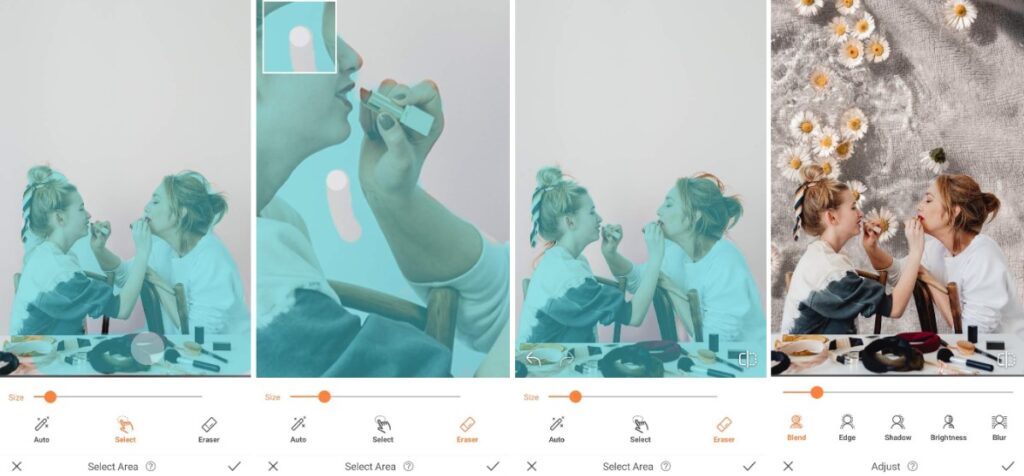
Choosing the perfect setting is essential when creating this Mother’s Day gift. The Background always sets the tone for a great photo and you can do the same with your card. Select a photo of a sentimental place for you and your mom. You can then overlay a more recent photo of you and your mum in the older setting. You could also simply use one of our Mother’s Day Backgrounds for a hassle-free option.
- Go to the Creative Tab on the Main menu.
- Select Background
- Scroll and choose any of AirBrush’s existing backgrounds or upload your own.
- Adjust the scale of the subject by pinching in and expanding out.
- Use featurettes like Blend, Edge, Brightness, Blur or Eraser to perfect your edit.
- Tap the checkmark to save your edit
Mother’s Day Filter
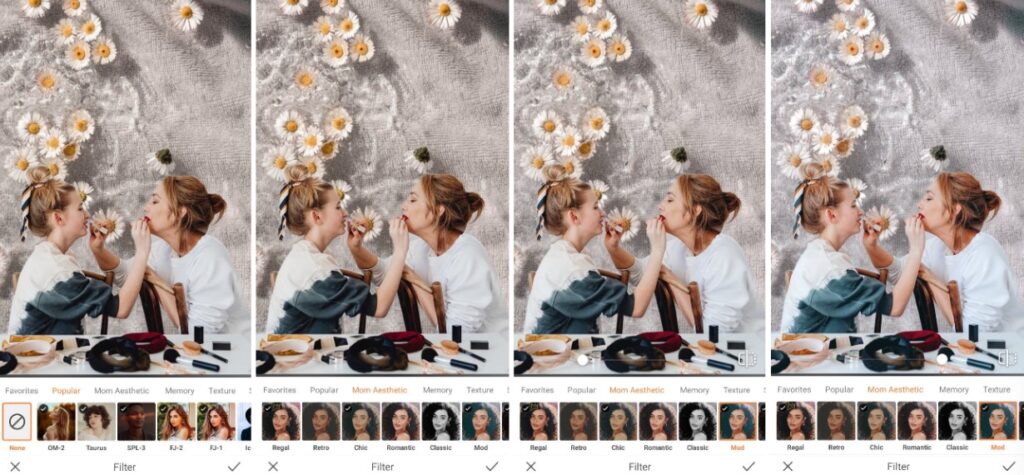
One of the best enhancing touches is always an AirBrush Filter. There are so many choices that not finding the right filter is impossible. The right Filter can add saturation, increased contrast or a monotone wash depending on the feeling you want to invoke in the reader. Your Mother’s Day gift is further enhanced by the Mother’s Day filters AirBrush developed for the holiday. From the eight Filters we’ve created there’s one to suit your custom card.
- Go to the Filter tab on the main menu.
- Go to the tab on the main menu
- Choose the most suitable option to apply
- Toggle the intensity with the slide bar
- Tap the checkmark to save your edit
Text

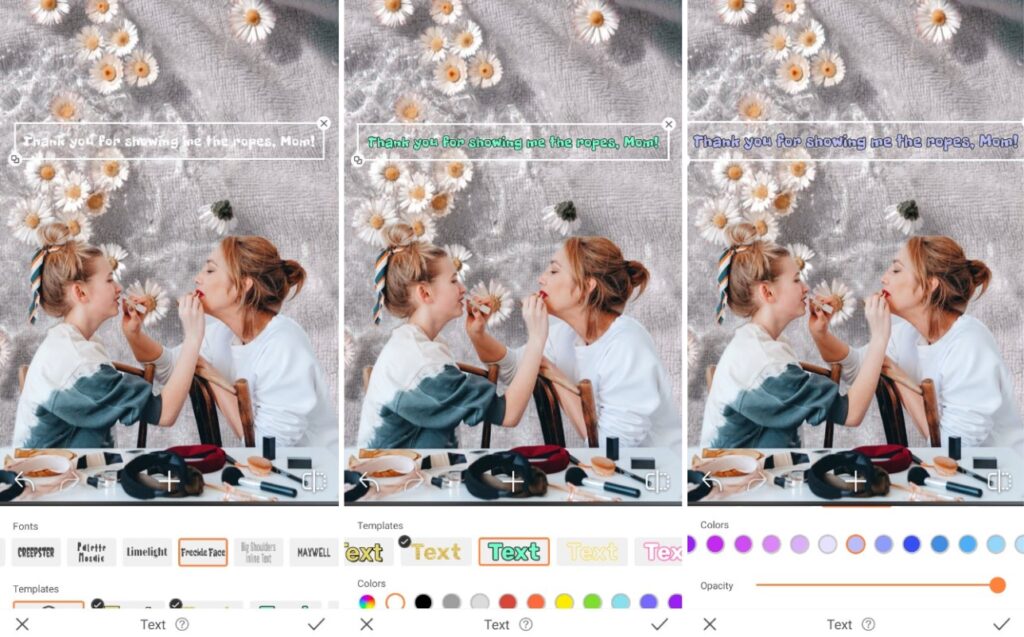
In the good old days when physical cards were still a thing, we’d spend countless minutes (maybe even hours) pouring over the options to find the one that truly conveyed our feelings. Sometimes we’d stumble upon a card with the perfect prose, but often there were more misses than hits. Fortunately, with AirBrush, you can say exactly what you want to say to your mom using our Text tool. Feel free to get super sentimental and make mention of cherished memories or you can lighten the mood with an inside joke. It’s all up to you!
- Go to the Creative Tab on the Main menu.
- Select Text and type in your copy
- Resize and adjust the text on the screen.
- Scroll through font types and templates to select your preference
- Tap the checkmark to save your edit

In three steps you can create a custom card and Mother’s Day gift straight from the heart. One of the perks of creating a digital card is the immediate delivery, as compared to mailing a physical card. With AirBrush, the easy photo editor, your custom card can be ready in minutes and delivered to mom in no time. Tag your card with #AirBrushApp when you post so everyone can find them. Then, follow us @AirBrushOfficial on Instagram for our latest tips, tricks and hacks!
- How to Keep Photobombers out of your Photos - 03/11/2023
- 7 AirBrush Editing Tools for Influencers to Easily Enhance Their Photos - 03/11/2023
- 7 Tools for Easy Photo Edits with AirBrush - 03/11/2023
- How to Keep Photobombers out of your Photos - 03/11/2023
- 7 AirBrush Editing Tools for Influencers to Easily Enhance Their Photos - 03/11/2023
- 7 Tools for Easy Photo Edits with AirBrush - 03/11/2023


