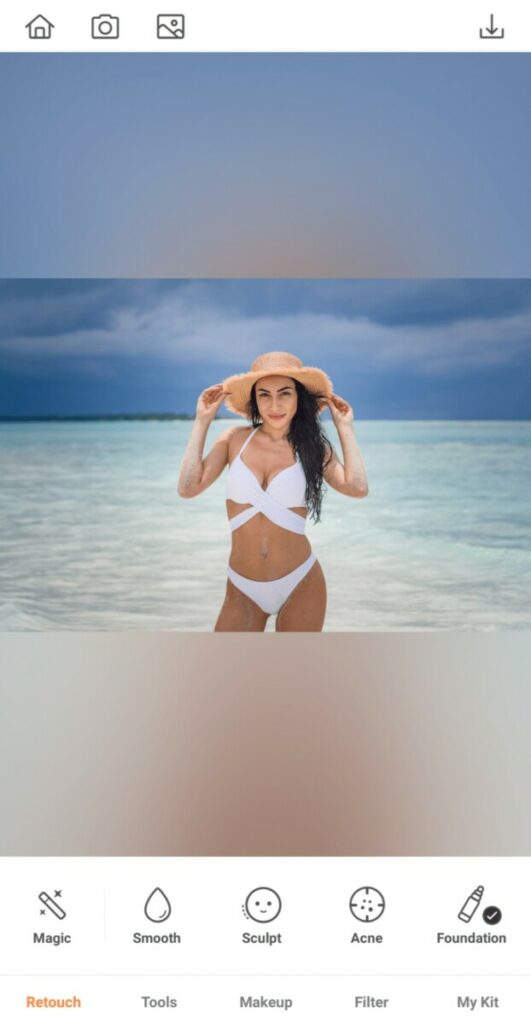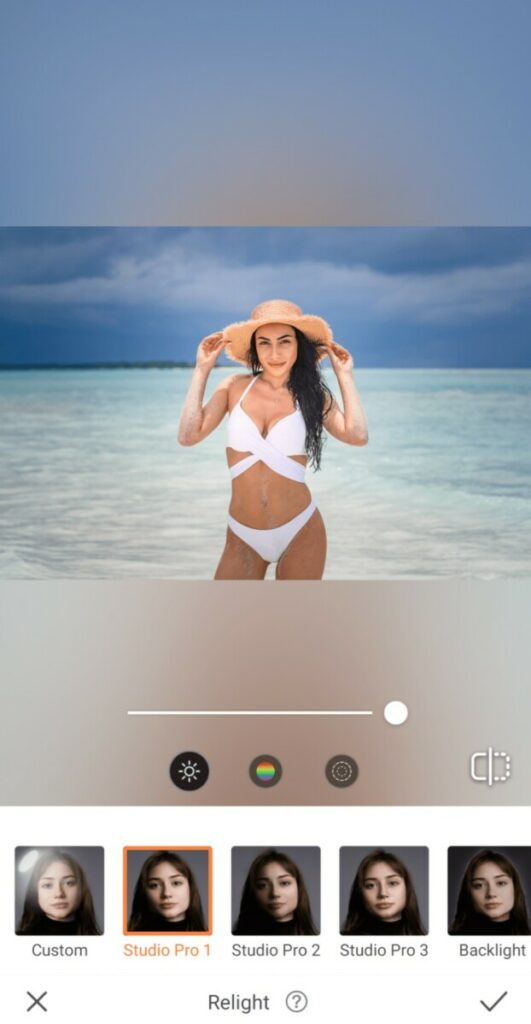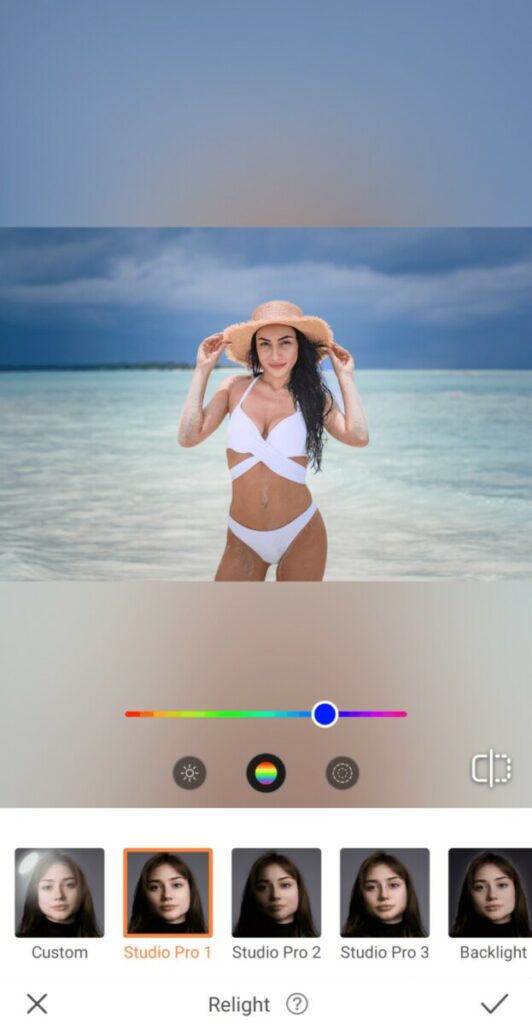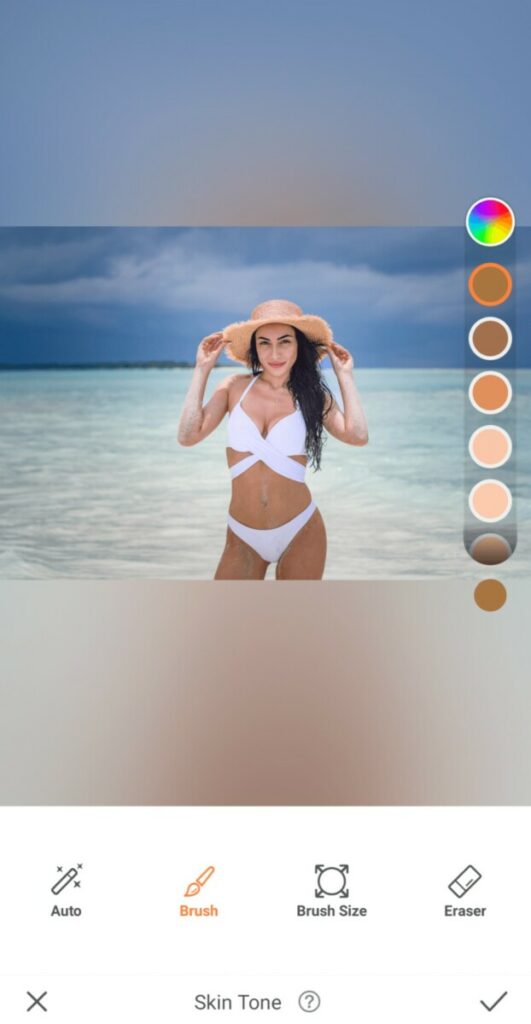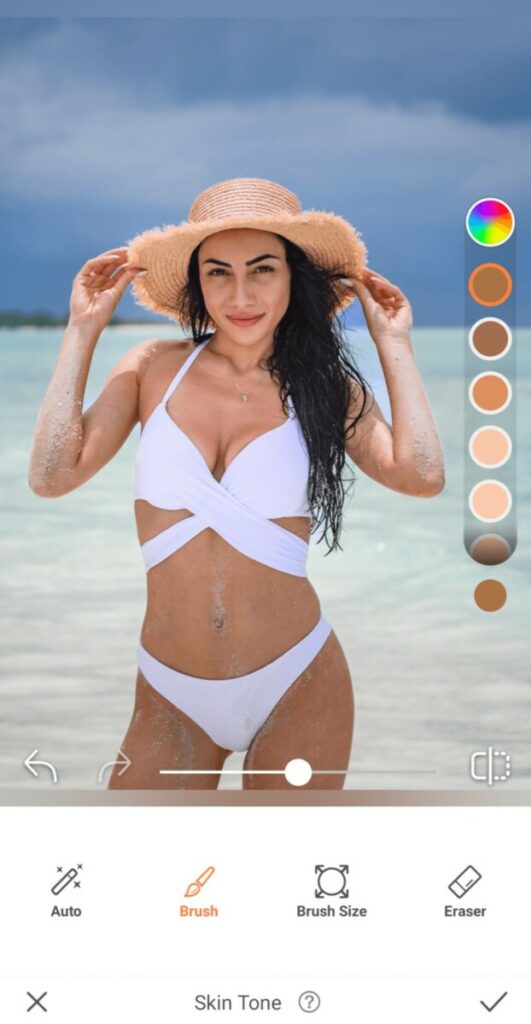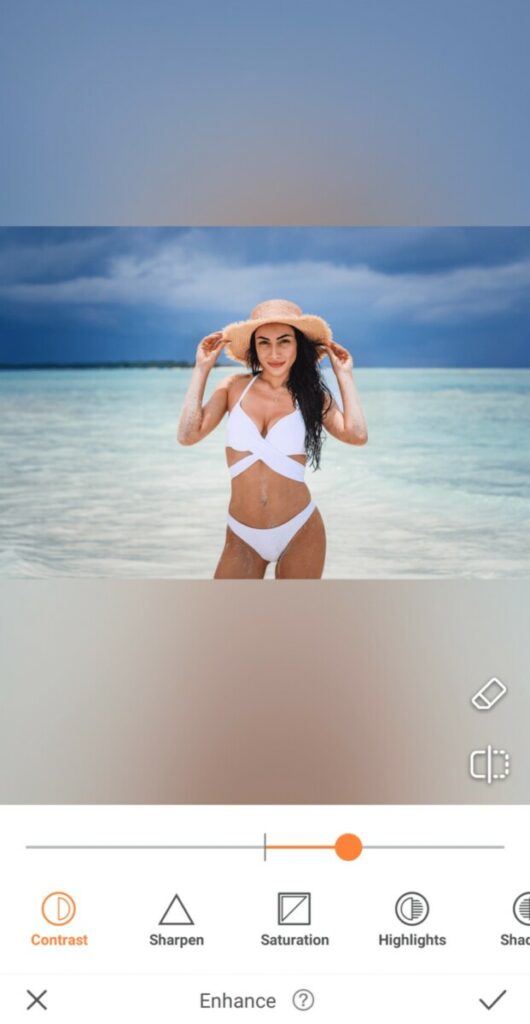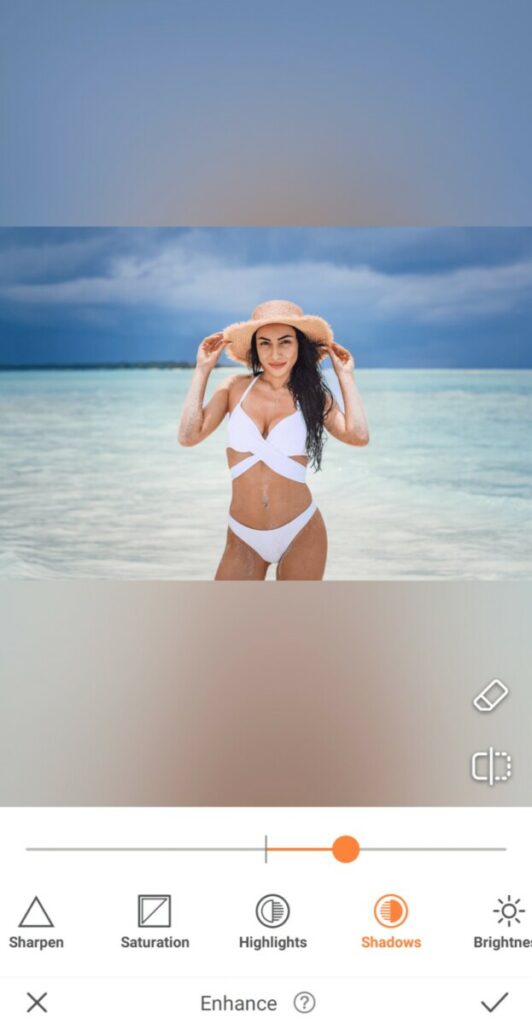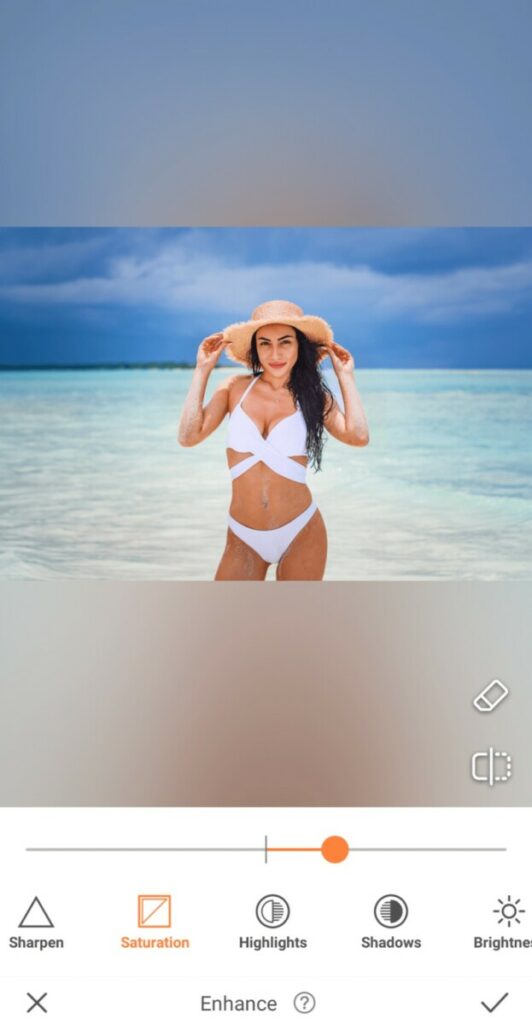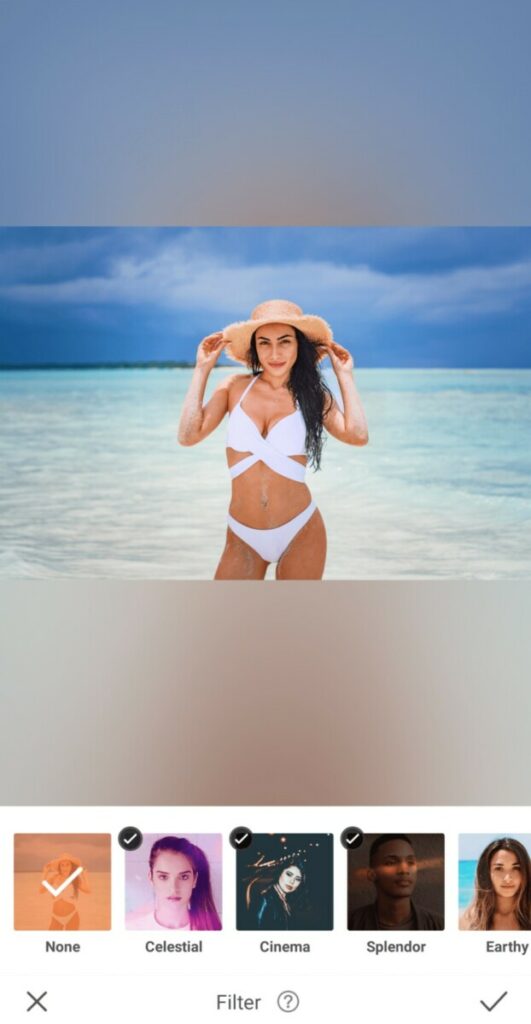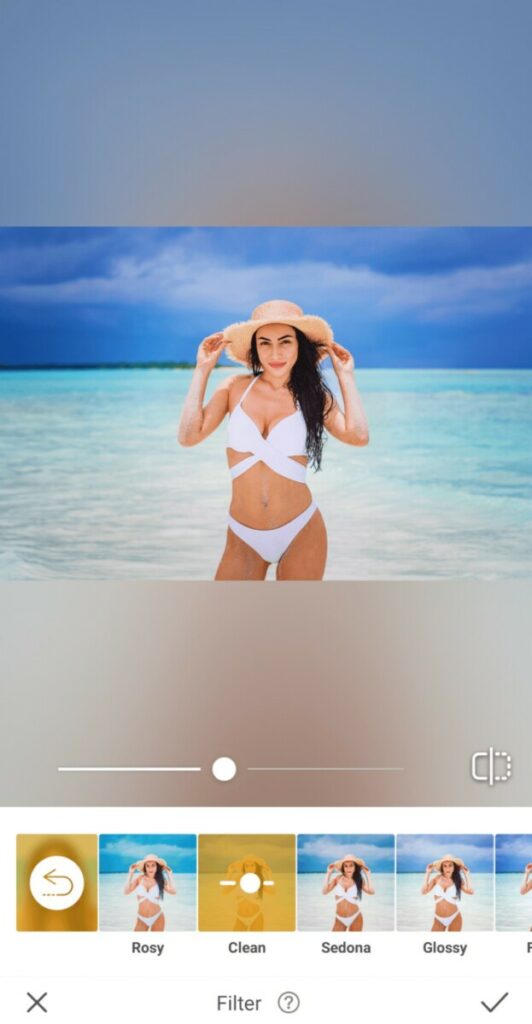If it’s one thing we learned from little Luca’s land-bound adventures through Portorosso, it’s that “everything good is above the surface”. That’s why we’re digging deep into the AirBrush tool kit to reel in a delightful beach edit that will brighten up your feed with vibrant colors and coastal charm.
Out of the Water and into the Light
It’s time to emerge from the watery depths of the ocean and make your debut as a sultry, sunlit siren on the shore. You’ve got just one question to ask yourself: Is the light hitting you just right? If not, AirBrush has a tool for that!
- Find the Relight Tool in your Tools tab.
- The Relight Tool will automatically select and illuminate your face
- This feature allows you to adjust Brightness, Hue, and Softness
- Go to Hue and move the cursor right to select a bluish hue that reflects a day of fun in the sun
- Click the check mark to save your edit
Glow Brighter than the Sun
After all of those hours swimming in the surf and sunning on the sand, this beach edit must be a show-stopping showcase of happy smiles and tan lines. While your transformation won’t be anywhere near as dramatic as Luca’s and Alfredo’s whenever they set foot (or fin) on dry land, there are a few minor adjustments you can make. Next on the agenda: the ultimate glow-up.
- Go to the Retouch tab
- Tap on the Skin Tone feature and select the hue that works best with your complexion
- Zoom in to your photo and adjust the Brush size if necessary
- Move the Brush over the lighter areas of your skin to create an even, golden glow
- Remember to click the check mark to save your edit
Seas the Day
There are so many things you can do with the suite Enhance tools. And like Luca’s new friend Guilia says, “all you need is a chance to try.” With this edit, you’ve got all the chances in the world to try out these detail-oriented AirBrush tools and take your edit from beginner-basic to expert-excellence.
- Go to the Tools menu and select Enhance
- Tap on the Contrast feature and move the center cursor to adjust
- Shadows feature and use the center cursor to brighten any darkness in your image
- Then select the Saturation tool and slide the cursor to the right to bring out the rich hues or Italy’s coastline
The Fin-ishing Touch
Any beach edit worth its salt (see what we did there *wink*) needs the perfect filter to create the ideal aesthetic. And what better filter to capture and highlight the beauty of Mother Nature’s ocean and sky, than the Earthy Filter Pack?
- Go to Filters and tap on Earthy to scroll through the 6 nature-inspired filters
- Find the Filter that perfectly reflects your brand of beachy goodness
- Like Luca and his pals, we’re all about wholesome fun so we’re going with the crisp, clarity of the Clean filter
- You can adjust the impact of the Filter by sliding the center toggle from right to left.
Presto! There you have it! A gorgeous beach edit bursting with Earthy energy and dripping with the beachiest essence everrrr. So, are you ready to take that trip to the coast? Download AirBrushand start making magic. Follow us on @AirBrushApp and be sure to use the hashtag #AirBrushApp when you share your awesome edits. You just might get featured in our stories!