Getting your business branding on point isn’t always the easiest. And with trends always on rotation, it can be hard to know what you should focus on to transform your branding. If you understand where we’re coming from, AirBrush can direct you to a one-stop-shop that’ll elevate your branding in a few simple steps. Keep reading to find out how our Creative tool kit fits into your brand strategy.
Background

We know how it is as a small business owner. Getting the product, the props, the lighting can be a headache. Not to mention costly, especially when it comes to location. Renting a studio or hotel room can be quite steep but Creative’s Background tool can transform your branding by allowing your product to be anywhere.
- Go to the Creative Tab on the Main Menu
- Select Background and choose your preferred background or upload a custom one.
- Use the Select and Eraser feature to clean up the details.
- Use Blend, Edge and other featurettes to get a seamless edit
- Tap the checkmark to save your edit
Glitter

The Glitter tool easily adds depth to the colors in your visual branding. You can do your own photo edits with AirBrush to transform your branding and Glitter is as easy as they come. As we said you can use this tool to enhance the color in your visual assets or play up the texture in your product pics.
- Go to the Creative Tab on the Main Menu
- Select Glitter and choose your color
- Adjust the intensity and then swipe over the areas you want to highlight
- Tap the checkmark to save your edit
Colors
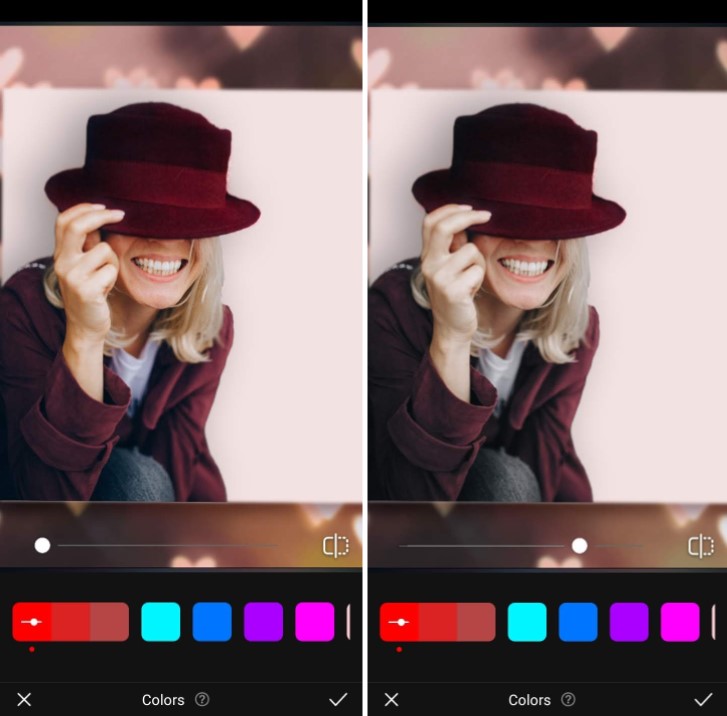
Finally, you can use Colors to transform your branding. The tool allows you to select a focus color in the photo being edited. Ideally, this will be the color of your product or the brand colors in the photo. Once your primary color is selected, you can control to what degree other colors in the fade to black and white. It’s guaranteed to make sure viewers focus on the right part of the pic.
- Go to the Creative Tab on the Main Menu
- Select Colors and choose your sub-color
- Adjust the intensity by toggling the slide bar
- Tap the checkmark to save your edit

It’s never been easier (or so affordable!) to transform your branding and all on one app! AirBrush, the easy photo editor, is not just for the enthusiast but has the tools that can aid small businesses to gain an edge in their marketing. Once you do post, use #AirBrushApp to tag your photos so we can find them. Then follow us over on Instagram @AirBrushOfficial for our latest tips and tricks!
- How to Keep Photobombers out of your Photos - 03/11/2023
- 7 AirBrush Editing Tools for Influencers to Easily Enhance Their Photos - 03/11/2023
- 7 Tools for Easy Photo Edits with AirBrush - 03/11/2023
- How to Keep Photobombers out of your Photos - 03/11/2023
- 7 AirBrush Editing Tools for Influencers to Easily Enhance Their Photos - 03/11/2023
- 7 Tools for Easy Photo Edits with AirBrush - 03/11/2023


